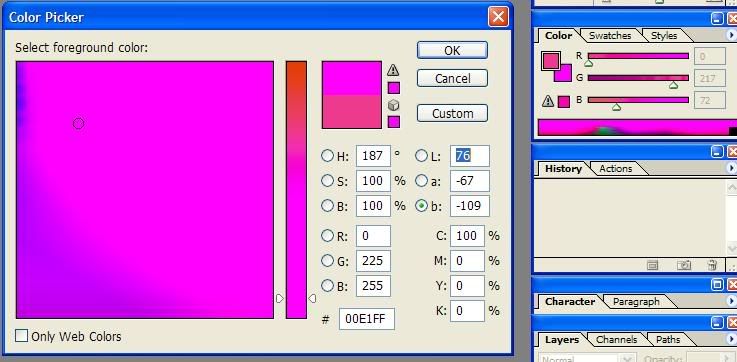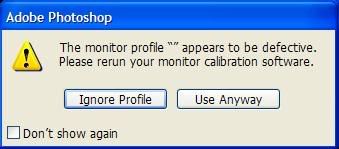|
|
| Author |
Message |
error.corrective
Joined: 04 Sep 2005
Posts: 3
|
 Posted: Sun Sep 04, 2005 7:34 pm Post subject: Photoshop CS1 & colors problem! Posted: Sun Sep 04, 2005 7:34 pm Post subject: Photoshop CS1 & colors problem! |
 |
|
Hello all, I am new here and I have a HUGE problem!
The thing is that colors in my Photoshop CS (1) have changed. They are all pink. Every picture that I open is converted in these colors.
I have tried everything: installing, repairing, loading different color settings, changing workspaces… But everything remains the same.
This started when I opened PS one time and there was message saying that something is wrong with color identities/profile, which I ignored (clicked Ignore) and this happened.
I m sending you the picture with my colors example:
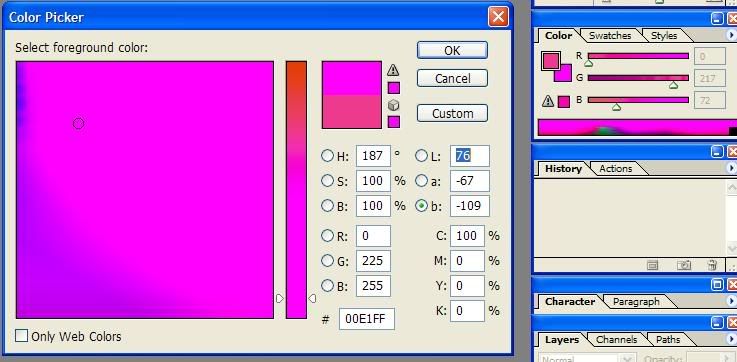
I really don’t know what to do anymore. Anyone has any suggestions, please?
Thanks. |
|
|
|
|
 |
swanseamale47
Joined: 23 Nov 2004
Posts: 1478
Location: Swansea UK
|
 Posted: Mon Sep 05, 2005 4:56 am Post subject: Posted: Mon Sep 05, 2005 4:56 am Post subject: |
 |
|
Try this, it fixes a few problems with CS (only rename the prefs file) Wayne
Re-create the Photoshop preferences file to eliminate problems that a damaged preferences file might cause.
To re-create the Photoshop preferences file:
1. Quit Photoshop.
2. Rename the Adobe Photoshop CS Prefs.psp file (for example, to Adobe Photoshop CS Prefs.old) in the Documents and Settings\ [username] \Application Data\Adobe\Photoshop\8.0\Adobe Photoshop CS Settings folder.
3. Start Photoshop. Photoshop creates a new preferences file.
If the problem continues, the preferences file isn't the cause. To restore custom settings, delete the new preferences file and restore the original name of the previous preferences file. |
|
|
|
|
 |
error.corrective
Joined: 04 Sep 2005
Posts: 3
|
 Posted: Mon Sep 05, 2005 3:30 pm Post subject: Posted: Mon Sep 05, 2005 3:30 pm Post subject: |
 |
|
I have tried your method and it worked. My colors are now OK.
But stil when I start Photoshop I get this window:
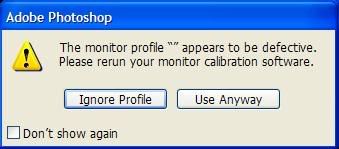
If i click "Ignore Profile", PS loads normaly, but if I would click "Use Anyway", I would get the sam problem with colors.
Should I fix this or should I leav it?
Thanks a lot! |
|
|
|
|
 |
swanseamale47
Joined: 23 Nov 2004
Posts: 1478
Location: Swansea UK
|
 Posted: Tue Sep 06, 2005 2:23 am Post subject: Posted: Tue Sep 06, 2005 2:23 am Post subject: |
 |
|
It sounds like your monitor need calibrating, have you run adobe gamma and gone through the callibrations? some monitors can be difficult to calibrate, (laptops and some flat screens sometimes have this problem) you may have to search for data for your specific monitor to be able to set it correctly. Wayne |
|
|
|
|
 |
error.corrective
Joined: 04 Sep 2005
Posts: 3
|
 Posted: Tue Sep 06, 2005 6:13 pm Post subject: Posted: Tue Sep 06, 2005 6:13 pm Post subject: |
 |
|
Well my monitor is CRT type. And drivers are well installed.
Everything else is functioning normaly.
Where to find Adobe Gamma? |
|
|
|
|
 |
BlueFlare
Joined: 06 Sep 2005
Posts: 48
|
 Posted: Wed Sep 07, 2005 7:46 am Post subject: Posted: Wed Sep 07, 2005 7:46 am Post subject: |
 |
|
| error.corrective wrote: | | Where to find Adobe Gamma? |
It's in Control Panel if you use Windows.
_________________
www.lunacore.com |
|
|
|
|
 |
|