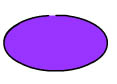|
|
| Author |
Message |
Lyle Christine
Joined: 04 Sep 2005
Posts: 2
|
 Posted: Sun Sep 04, 2005 4:48 am Post subject: Filling in shapes with gaps Posted: Sun Sep 04, 2005 4:48 am Post subject: Filling in shapes with gaps |
 |
|
Hi, is there a way to filll in shapes that have gaps without the colour bleeding all over the rest of the page?
For instance in Macromedia Flash there's an option to close small, medium, large gaps so that the colour remains within the shape.
I'm using Photoshop 7.0 and I've attatched a little jpeg of what I mean.
Thanks a lot
Lyle
| Description: |
|
| Filesize: |
12.79 KB |
| Viewed: |
381 Time(s) |
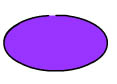
|
|
|
|
|
|
 |
lasa

Joined: 08 Aug 2005
Posts: 1090
Location: Florida
PS Version: CS
OS: MS XP
|
 Posted: Sun Sep 04, 2005 8:32 am Post subject: Posted: Sun Sep 04, 2005 8:32 am Post subject: |
 |
|
I've never seen a way...What I do is close the opening with the same color I'm filling with and stops the bleeding.
Lasa
_________________
Lasa
My hobbie: www.angulo-webdesign-templates.threefooter.com
Treat people the way you want to be treated... |
|
|
|
|
 |
Jersey Hacker
Joined: 08 Jun 2005
Posts: 864
Location: Jersey, Channel Islands, UK
|
 Posted: Sun Sep 04, 2005 8:59 am Post subject: Posted: Sun Sep 04, 2005 8:59 am Post subject: |
 |
|
for that image, you could just use the magic wand tool to select the purple bit of the image, and go to edit, stroke, 2 px, and use the eyedropper tool to select the colour of the previous outside border
_________________
www.jerseyhacker.co.uk
Free File Uploader for Everyone to use |
|
|
|
|
 |
Lyle Christine
Joined: 04 Sep 2005
Posts: 2
|
 Posted: Sun Sep 04, 2005 9:16 am Post subject: Posted: Sun Sep 04, 2005 9:16 am Post subject: |
 |
|
That image is just a very basic example so people understand what I mean, it's not actually an imgae I'm working woth.
|
|
|
|
|
 |
Jersey Hacker
Joined: 08 Jun 2005
Posts: 864
Location: Jersey, Channel Islands, UK
|
 Posted: Sun Sep 04, 2005 2:36 pm Post subject: Posted: Sun Sep 04, 2005 2:36 pm Post subject: |
 |
|
AH, well my thign will method would work with any image, it would just take alot of eitherr using the magic wand toool on contiguous mode selecting, or take alot of time uysing the lasoo tools, to select, and then stroke
_________________
www.jerseyhacker.co.uk
Free File Uploader for Everyone to use |
|
|
|
|
 |
|