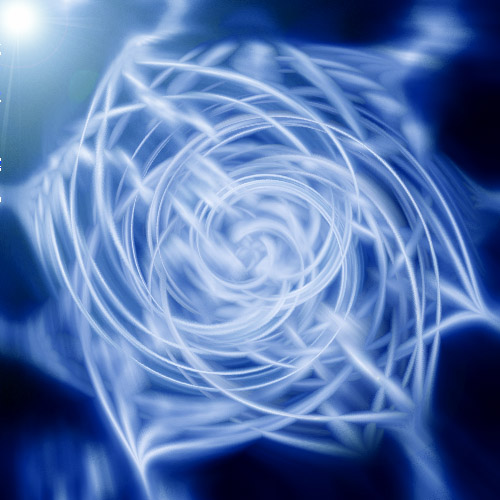|
|
| Author |
Message |
ratykat
Joined: 30 Aug 2005
Posts: 9
|
|
|
|
|
 |
stevealmighty

Joined: 14 Jul 2005
Posts: 335
Location: upstate NY (WAY UPSTATE!)
|
 Posted: Tue Aug 30, 2005 7:28 pm Post subject: Posted: Tue Aug 30, 2005 7:28 pm Post subject: |
 |
|
All of your short cuts should work fine. I find that they aren't working when I've changed a value (like the crop setting when I set it to 4 in or set a feather to like 2 px), and I've forgot to remove the cursor from the setting box or deselected the current value. Sometimes the shortcuts don't work if I've got a transform selection, a crop or something similar that I haven't set (by hitting enter or double clicking in the box). If that doesn't help, then maybe some of the other guys have some ideas.
Nice work BTW-->kinda like an electric rose!?
_________________
All gave some, some gave all.....Lest we forget that war produces veterans, wounded both mentally and physically, and it is our job to help them now, as they have already helped us all in ways we will never know, and in ways that we take for granted every day. |
|
|
|
|
 |
ratykat
Joined: 30 Aug 2005
Posts: 9
|
 Posted: Wed Aug 31, 2005 5:33 am Post subject: Posted: Wed Aug 31, 2005 5:33 am Post subject: |
 |
|
hey,
thanks for the reply, but even when ive just opened a blank canvas the shortcuts dotn work(which is so frustrating, seen as i have to go through like 5 different menus*exaduration* to get to hue/saturation) I noticed that i can load shortcut preferences, so maybe if someone exported their shortcuts and sent me them?
Thanks for the compliment on the work, i just followed a tutorial and edited a few things, added a bit of colour etc, i supose its not bad for a 15 year old eh?
ratykat
|
|
|
|
|
 |
Jersey Hacker
Joined: 08 Jun 2005
Posts: 864
Location: Jersey, Channel Islands, UK
|
 Posted: Wed Aug 31, 2005 6:21 am Post subject: Posted: Wed Aug 31, 2005 6:21 am Post subject: |
 |
|
Yeh, nice work, the way to find the fill, is to right click the gradient tool, in the tools pallette, and select the paint bucket, which is fill, and welcome to photoshop forums.com
_________________
www.jerseyhacker.co.uk
Free File Uploader for Everyone to use |
|
|
|
|
 |
cbadland
Joined: 19 Jan 2005
Posts: 962
|
 Posted: Wed Aug 31, 2005 6:38 am Post subject: Posted: Wed Aug 31, 2005 6:38 am Post subject: |
 |
|
From Adobe’s site:
| Quote: | CTRL Key does not work in Photoshop
Two causes have been reported:
1. The need to update keyboard drivers. Logitech have updated drivers on their website for Logitech keyboards.
2. Attempting to by-pass activation by applying a 'Crack' will cause the keyboard shortcuts to stop working. Remove the crack and correct CTRL Key operation will be restored (But you will need to activate the application). |
|
|
|
|
|
 |
ratykat
Joined: 30 Aug 2005
Posts: 9
|
 Posted: Wed Aug 31, 2005 8:29 am Post subject: Posted: Wed Aug 31, 2005 8:29 am Post subject: |
 |
|
hey,
damn, thnx for that, i guess its the second one seen as i got this from a friend, he said it was legit....damn! time to start saving my pennys....grr....thanks guys for that, looking forward to talking more on the forums 
time to uninstall cs2 
|
|
|
|
|
 |
Jersey Hacker
Joined: 08 Jun 2005
Posts: 864
Location: Jersey, Channel Islands, UK
|
 Posted: Wed Aug 31, 2005 9:14 am Post subject: Posted: Wed Aug 31, 2005 9:14 am Post subject: |
 |
|
Glad to see your problem is solved, but looks like itws back to elements for you for now, ah well,, look forward to speaking to u more
_________________
www.jerseyhacker.co.uk
Free File Uploader for Everyone to use |
|
|
|
|
 |
|