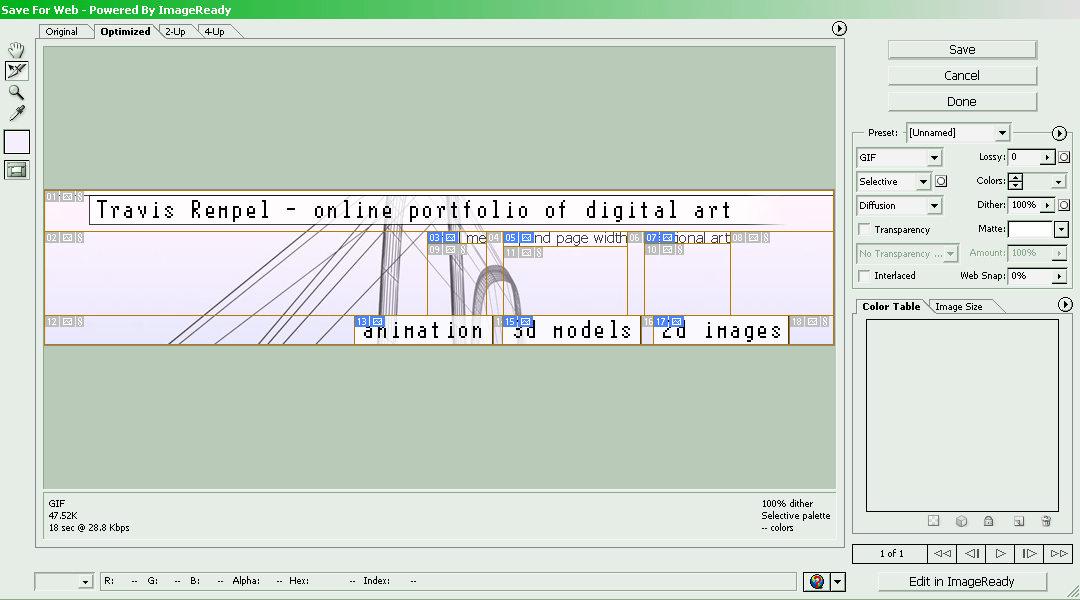|
|
| Author |
Message |
Gallo_Pinto

Joined: 15 Jul 2005
Posts: 785
Location: BC, Canada
|
 Posted: Sat Aug 27, 2005 12:14 pm Post subject: making web images load quickly. Posted: Sat Aug 27, 2005 12:14 pm Post subject: making web images load quickly. |
 |
|
so I'm working on a webpage (progress has just started)
http://trempel.rbsstech.com/digital.htm
My images are loading unbearably slowly. I am of course, saving them with save for web so that I can use all my slices. I'll post a pic of the save settings I used. Can anyone tell me how I can make the images load quicker?
thanks very much.
Of course, it may load quicker for other people, but for me it takes like 5 seconds to load that. I think it should be a lot quicker.
| Description: |
|
| Filesize: |
53.24 KB |
| Viewed: |
302 Time(s) |
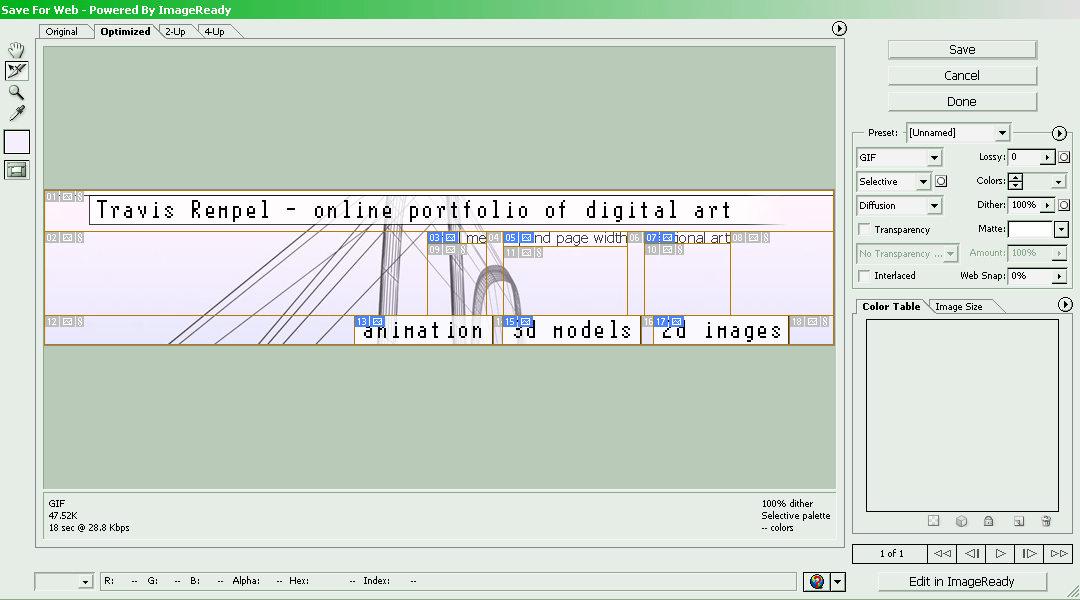
|
_________________
brush your hair and comb your teeth |
|
|
|
|
 |
BryanDowning

Joined: 05 Jul 2004
Posts: 1554
Location: California, USA
|
 Posted: Sat Aug 27, 2005 5:53 pm Post subject: Posted: Sat Aug 27, 2005 5:53 pm Post subject: |
 |
|
I ususally save for web with jpegs at quality 60. There are imperfections if you look closely, but they are acceptable. Most of my pages load at a decent speed.
You might be able to get away with css links on top of your image. You'd have to settle for a web font, but you aren't anti-aliasing text so that may be an option.
_________________
Best Regards,
Bryan Downing
bryandowning.com |
|
|
|
|
 |
Gallo_Pinto

Joined: 15 Jul 2005
Posts: 785
Location: BC, Canada
|
 Posted: Sat Aug 27, 2005 6:40 pm Post subject: Posted: Sat Aug 27, 2005 6:40 pm Post subject: |
 |
|
| OYBRO wrote: | | I ususally save for web with jpegs at quality 60. |
by that do you mean lossy 60?
What about that interlace thing? My photoshop book says it causes the image to load in multiple passes. Is this actually better?
_________________
brush your hair and comb your teeth |
|
|
|
|
 |
|