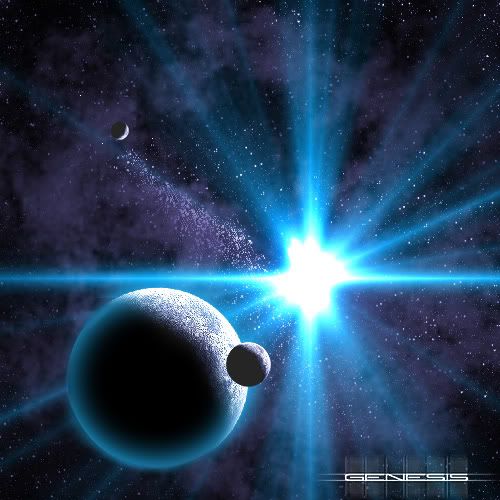|
|
| Author |
Message |
BoomingCreation
Joined: 23 Jul 2005
Posts: 75
Location: Princeton
|
 Posted: Sat Aug 27, 2005 4:19 pm Post subject: Genesis Posted: Sat Aug 27, 2005 4:19 pm Post subject: Genesis |
 |
|
|
|
|
|
|
 |
Datameister

Joined: 28 Jun 2005
Posts: 506
|
 Posted: Sat Aug 27, 2005 5:13 pm Post subject: Posted: Sat Aug 27, 2005 5:13 pm Post subject: |
 |
|
Pretty nice! Good job on the bright blue flare, although I doubt there are any cosmological bodies that would give off such an intense blue light...but cool nevertheless!
I'd like to give the same advice I gave to Shadow--don't be afraid to try for more than standard stars, planets, and nebulae. That's pretty much all you see in a lot of space art, and it can get old, even when it's done beautifully. Try introducing elements that call attention your images in a unique way. I really hate to use my own work as an example, but take a look at my space sig that won the first and only SOTW contest. It could have been just another space scene with planets and stars, but I introduced a man watching all of this. Immediately, the mind wonders: why is this man alone? Where is he? Who is he? What's his destination? I don't mean this as boastful, but it does add a different dimension to it, wouldn't you say?
Anyway, awesome work. From a technical standpoint, it's lovely. Just don't get sucked into only making "generic" space scenes.
_________________
Interested in showcasing your special effects or learning some new ones from the masters? Check out PSFX! |
|
|
|
|
 |
Brad
Joined: 13 Dec 2004
Posts: 102
Location: AL
|
 Posted: Sat Aug 27, 2005 5:58 pm Post subject: Posted: Sat Aug 27, 2005 5:58 pm Post subject: |
 |
|
I like the image alot! Nice sig too btw Data.
Question, how did you make the middle 'explosion/star'? can you point towards a tutorial? |
|
|
|
|
 |
BoomingCreation
Joined: 23 Jul 2005
Posts: 75
Location: Princeton
|
 Posted: Sat Aug 27, 2005 6:22 pm Post subject: Posted: Sat Aug 27, 2005 6:22 pm Post subject: |
 |
|
|
|
|
|
|
 |
Jersey Hacker
Joined: 08 Jun 2005
Posts: 864
Location: Jersey, Channel Islands, UK
|
 Posted: Mon Aug 29, 2005 3:57 pm Post subject: Posted: Mon Aug 29, 2005 3:57 pm Post subject: |
 |
|
Very cool effect, i love it,
only thing wrong with it in my opinion is that the star section inbetween the large planet and the small planet, looks quite alot more like clumps of transistors on a computer motherboard. than stars,, well it does to me anyway, and also
could you tell me how you made the planet (maybe a tutorial or something) and how you achieved the text effect, was it done by duplicating the text layer and adding motion blurs or something?
_________________
www.jerseyhacker.co.uk
Free File Uploader for Everyone to use |
|
|
|
|
 |
BoomingCreation
Joined: 23 Jul 2005
Posts: 75
Location: Princeton
|
 Posted: Mon Aug 29, 2005 4:15 pm Post subject: Posted: Mon Aug 29, 2005 4:15 pm Post subject: |
 |
|
i createed the planet by using a picture of the carpet i took from a room here in my house, then i went and spherized then added some emboss to 2 different layers and then I just used hue and saturation to change the colors then I did the inner and outer colors of the planet.
_________________
Chad
http://boomingcreation.deviantart.com/ |
|
|
|
|
 |
Jersey Hacker
Joined: 08 Jun 2005
Posts: 864
Location: Jersey, Channel Islands, UK
|
 Posted: Mon Aug 29, 2005 4:46 pm Post subject: Posted: Mon Aug 29, 2005 4:46 pm Post subject: |
 |
|
AH, thats pretty simple actually, cool way of doing it, and how was the text erffect created
_________________
www.jerseyhacker.co.uk
Free File Uploader for Everyone to use |
|
|
|
|
 |
BoomingCreation
Joined: 23 Jul 2005
Posts: 75
Location: Princeton
|
 Posted: Mon Aug 29, 2005 8:43 pm Post subject: Posted: Mon Aug 29, 2005 8:43 pm Post subject: |
 |
|
|
|
|
|
|
 |
Jersey Hacker
Joined: 08 Jun 2005
Posts: 864
Location: Jersey, Channel Islands, UK
|
 Posted: Tue Aug 30, 2005 12:45 am Post subject: Posted: Tue Aug 30, 2005 12:45 am Post subject: |
 |
|
Oh right, cool, thanks for the help
_________________
www.jerseyhacker.co.uk
Free File Uploader for Everyone to use |
|
|
|
|
 |
lasa

Joined: 08 Aug 2005
Posts: 1090
Location: Florida
PS Version: CS
OS: MS XP
|
 Posted: Wed Aug 31, 2005 5:24 am Post subject: Posted: Wed Aug 31, 2005 5:24 am Post subject: |
 |
|
I really like it, very striking...so life as we know it started in your carpet!
Who would have guessed...so out with the big bang theory and in with the carpet theory.
Great work,
Lasa |
|
|
|
|
 |
|