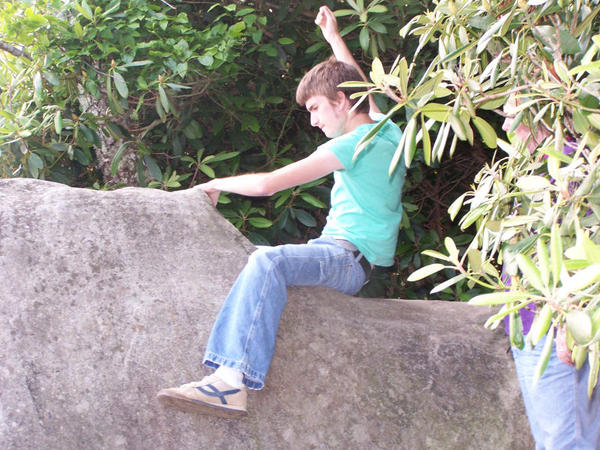|
|
| Author |
Message |
shgoose
Joined: 14 Aug 2005
Posts: 7
|
 Posted: Sun Aug 14, 2005 8:44 pm Post subject: Help me please Posted: Sun Aug 14, 2005 8:44 pm Post subject: Help me please |
 |
|
Ok guys I was messing around with photoshop the other night and i turned the first pic into the 2nd one I tried to do it again but I can't so can yall figure out how to do it and tell me please
Thanks!
| Description: |
|
| Filesize: |
79.07 KB |
| Viewed: |
2475 Time(s) |
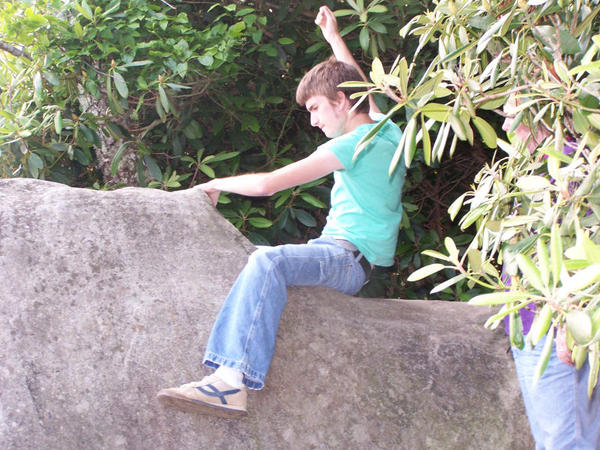
|
|
|
|
|
|
 |
shgoose
Joined: 14 Aug 2005
Posts: 7
|
 Posted: Sun Aug 14, 2005 8:46 pm Post subject: Posted: Sun Aug 14, 2005 8:46 pm Post subject: |
 |
|
|
|
|
|
|
 |
Gallo_Pinto

Joined: 15 Jul 2005
Posts: 785
Location: BC, Canada
|
 Posted: Thu Aug 18, 2005 11:15 pm Post subject: Posted: Thu Aug 18, 2005 11:15 pm Post subject: |
 |
|
You probably maximized your saturation before using "find edges". can't be sure, but wortha try
_________________
brush your hair and comb your teeth |
|
|
|
|
 |
Datameister

Joined: 28 Jun 2005
Posts: 506
|
 Posted: Fri Aug 19, 2005 3:12 pm Post subject: Posted: Fri Aug 19, 2005 3:12 pm Post subject: |
 |
|
I concur with the venerable Gallo_Pinto. Boost the saturation up to 100% and use the Find Edges filter.
_________________
Interested in showcasing your special effects or learning some new ones from the masters? Check out PSFX! |
|
|
|
|
 |
Gallo_Pinto

Joined: 15 Jul 2005
Posts: 785
Location: BC, Canada
|
 Posted: Fri Aug 19, 2005 10:11 pm Post subject: Posted: Fri Aug 19, 2005 10:11 pm Post subject: |
 |
|
The venerated Datameister is unfortunately following a fool, because I tried it and it really wasn't anywhere close. However, I do think you need to increase saturation before doing some filters.
Just out of curiosity I inverted the image before running "glowing edges", then inverted the image again and blended out the black using "blend if " in the blending options. The effect was sort of similar but opposite. Kind of, where you've got white I had colour and vice versa. That's a tough question. Got me stumped.
_________________
brush your hair and comb your teeth |
|
|
|
|
 |
Datameister

Joined: 28 Jun 2005
Posts: 506
|
 Posted: Sat Aug 20, 2005 9:01 am Post subject: Posted: Sat Aug 20, 2005 9:01 am Post subject: |
 |
|
Who's the greater fool--the fool, or the fool who follows him? 
Pity that doesn't work. Seems like it should...oh well. I'm stumped, too. Cool effect, though. That's a shame.
_________________
Interested in showcasing your special effects or learning some new ones from the masters? Check out PSFX! |
|
|
|
|
 |
*S&S*
Joined: 20 Aug 2005
Posts: 25
|
 Posted: Sat Aug 20, 2005 10:43 pm Post subject: Posted: Sat Aug 20, 2005 10:43 pm Post subject: |
 |
|
Mmmm...interesting I've tried alot of different image effects but I couldn't get one exactly like that. What kind of Photoshop version were you using?
|
|
|
|
|
 |
shgoose
Joined: 14 Aug 2005
Posts: 7
|
 Posted: Sun Aug 21, 2005 7:01 pm Post subject: Posted: Sun Aug 21, 2005 7:01 pm Post subject: |
 |
|
I was using Adobe Photoshop CS
|
|
|
|
|
 |
|