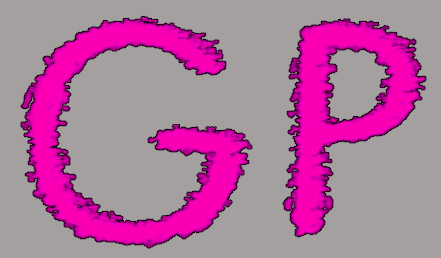|
|
| Author |
Message |
Atheomerase

Joined: 29 Jun 2005
Posts: 29
Location: Las Vegas
|
 Posted: Sun Aug 14, 2005 2:44 pm Post subject: Creating a paintbrush effect Posted: Sun Aug 14, 2005 2:44 pm Post subject: Creating a paintbrush effect |
 |
|
I want to create a graphic with some text that looks like it was painted with a regular painter's brush. I am unsure how to word the effect to search Google, so maybe someone could point me in the right direction?
I am guessing I may have to create a base image with the text in line art, trace over it with a really wide brush, and then add some type of layer effects over it to give it the look like a paint brush went around the letters.
_________________
Do not kill. Do not rape. Do not steal. These are principles which every man of every faith can embrace. - Boondock Saints |
|
|
|
|
 |
lasa

Joined: 08 Aug 2005
Posts: 1090
Location: Florida
PS Version: CS
OS: MS XP
|
 Posted: Mon Aug 15, 2005 9:48 am Post subject: Posted: Mon Aug 15, 2005 9:48 am Post subject: |
 |
|
Just an idea...test your brushes...I did this with one of the many premade brushes...sit gave it some sort of a dry brush look..
Good luck,
Lasa
| Description: |
|
| Filesize: |
15.58 KB |
| Viewed: |
1699 Time(s) |

|
|
|
|
|
|
 |
Atheomerase

Joined: 29 Jun 2005
Posts: 29
Location: Las Vegas
|
 Posted: Mon Aug 15, 2005 9:54 am Post subject: Posted: Mon Aug 15, 2005 9:54 am Post subject: |
 |
|
That is close to the effect I am looking for. However, I am looking for a different brush type.
The white painted area on the side of this car is more along the lines of what I am looking for: http://www.beacongraphics.com/images/rickscar.jpg[/url]
_________________
Do not kill. Do not rape. Do not steal. These are principles which every man of every faith can embrace. - Boondock Saints |
|
|
|
|
 |
Gallo_Pinto

Joined: 15 Jul 2005
Posts: 785
Location: BC, Canada
|
 Posted: Sat Aug 20, 2005 1:34 am Post subject: Posted: Sat Aug 20, 2005 1:34 am Post subject: |
 |
|
how's this?
pen tool stroked with a natural-looking brush, lots of dynamics on. Select brush strokes with 20% magic wand, inverse and delete. Layer style stroke 1 pixel.
| Description: |
|
| Filesize: |
30.21 KB |
| Viewed: |
1671 Time(s) |
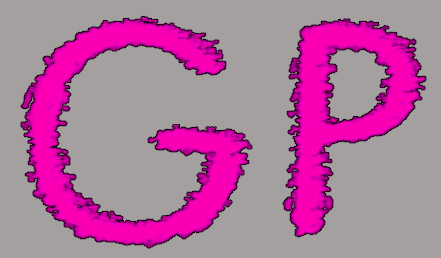
|
_________________
brush your hair and comb your teeth |
|
|
|
|
 |
Atheomerase

Joined: 29 Jun 2005
Posts: 29
Location: Las Vegas
|
 Posted: Sat Aug 20, 2005 1:39 pm Post subject: Posted: Sat Aug 20, 2005 1:39 pm Post subject: |
 |
|
GP: that is a pretty cool effect, looks like embroidery, very nice.
I am going to see if I can find a good example of the effect I am trying to explain. The words aren't forming in my mind well enough at the moment hehe
_________________
Do not kill. Do not rape. Do not steal. These are principles which every man of every faith can embrace. - Boondock Saints |
|
|
|
|
 |
Gallo_Pinto

Joined: 15 Jul 2005
Posts: 785
Location: BC, Canada
|
 Posted: Sat Aug 20, 2005 2:05 pm Post subject: Posted: Sat Aug 20, 2005 2:05 pm Post subject: |
 |
|
okey-doke, I'm waiting.
_________________
brush your hair and comb your teeth |
|
|
|
|
 |
Atheomerase

Joined: 29 Jun 2005
Posts: 29
Location: Las Vegas
|
 Posted: Sat Aug 20, 2005 3:00 pm Post subject: Posted: Sat Aug 20, 2005 3:00 pm Post subject: |
 |
|
http://www.signspecialist.com/stripes/fastnfurious/faststripe25.html
That is the closest image I can find to the effect I am looking for. It is the regular painter's flat brush stroke, with the paint wearing off toward the end, as if there is not enough paint on the brush to continue an even stroke.
_________________
Do not kill. Do not rape. Do not steal. These are principles which every man of every faith can embrace. - Boondock Saints |
|
|
|
|
 |
Datameister

Joined: 28 Jun 2005
Posts: 506
|
 Posted: Sat Aug 20, 2005 5:28 pm Post subject: Posted: Sat Aug 20, 2005 5:28 pm Post subject: |
 |
|
Eesh, I don't know if there's a "simple" way to do this in Photoshop, although a graphics tablet might make it possible. Corel Painter could probably do this pretty well. In Photoshop, I think you'd basically have to fake it by using a smaller brush to build up the effect, or create a path and fill it with color.
Sorry!
_________________
Interested in showcasing your special effects or learning some new ones from the masters? Check out PSFX! |
|
|
|
|
 |
Atheomerase

Joined: 29 Jun 2005
Posts: 29
Location: Las Vegas
|
 Posted: Sat Aug 20, 2005 9:27 pm Post subject: Posted: Sat Aug 20, 2005 9:27 pm Post subject: |
 |
|
Even if it isn't "simple" I was just curious as to how one would go about it. The paths and filling sounds like it would be one of the more direct ways to go about it.
Direct, that is a better adjective than simple for what I was looking to do.
_________________
Do not kill. Do not rape. Do not steal. These are principles which every man of every faith can embrace. - Boondock Saints |
|
|
|
|
 |
Datameister

Joined: 28 Jun 2005
Posts: 506
|
 Posted: Sat Aug 20, 2005 11:56 pm Post subject: Posted: Sat Aug 20, 2005 11:56 pm Post subject: |
 |
|
For that specific example, I'd go with paths. If and only if you have a graphics tablet, that is. Use the freehand pen tool to do the outline.
_________________
Interested in showcasing your special effects or learning some new ones from the masters? Check out PSFX! |
|
|
|
|
 |
|