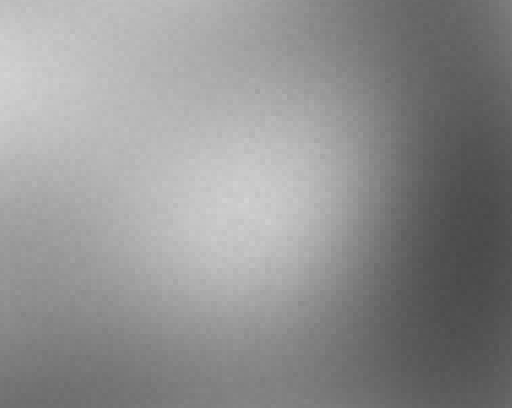|
|
| Author |
Message |
Datameister

Joined: 28 Jun 2005
Posts: 506
|
 Posted: Tue Aug 16, 2005 1:43 pm Post subject: Brush strokes are noisy Posted: Tue Aug 16, 2005 1:43 pm Post subject: Brush strokes are noisy |
 |
|
Hey guys. I'm having a problem with brush strokes appearing somewhat noisy. The "noise" option is turned off, and I'm in RGB--it's not dithering or anything. Any ideas on how to prevent this?
_________________
Interested in showcasing your special effects or learning some new ones from the masters? Check out PSFX! |
|
|
|
|
 |
cbadland
Joined: 19 Jan 2005
Posts: 962
|
 Posted: Tue Aug 16, 2005 2:13 pm Post subject: Posted: Tue Aug 16, 2005 2:13 pm Post subject: |
 |
|
Can you post an example? First thought would be mode set to dissolve, but that would look like dithering. Hmm...
|
|
|
|
|
 |
Datameister

Joined: 28 Jun 2005
Posts: 506
|
 Posted: Tue Aug 16, 2005 6:34 pm Post subject: Posted: Tue Aug 16, 2005 6:34 pm Post subject: |
 |
|
Definitely not a Dissolve problem. It's far more subtle than that, but enough to be annoying and undesirable. I'm working with Photoshop's default fuzzy brushes. Here's a closeup of what I'm talking about. Sometimes it's not very noticeable at 100% size, but other times it becomes annoying. Is this normal? It can't be...I've never noticed it before...
| Description: |
|
| Filesize: |
55.28 KB |
| Viewed: |
2167 Time(s) |
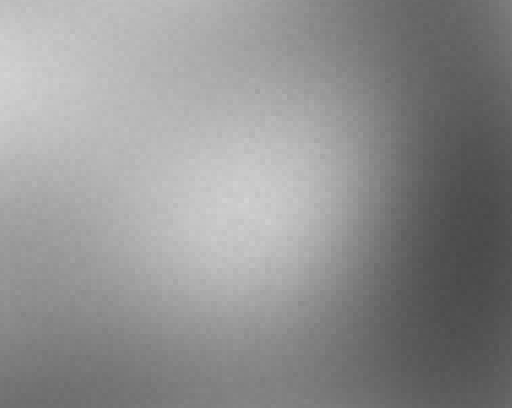
|
_________________
Interested in showcasing your special effects or learning some new ones from the masters? Check out PSFX! |
|
|
|
|
 |
cbadland
Joined: 19 Jan 2005
Posts: 962
|
 Posted: Tue Aug 16, 2005 7:22 pm Post subject: Posted: Tue Aug 16, 2005 7:22 pm Post subject: |
 |
|
jeesh... don't know. (figured you would know if Dissolve was selected.)
How does it look on the same file with the brush 100% opacity with a hard edge?
If the background is noisy, and I use a real soft brush, with a little less than 100% opacity, I can reproduce it.
|
|
|
|
|
 |
Datameister

Joined: 28 Jun 2005
Posts: 506
|
 Posted: Tue Aug 16, 2005 9:10 pm Post subject: Posted: Tue Aug 16, 2005 9:10 pm Post subject: |
 |
|
Hard-edged brushes look fine. Flat areas of color don't come out noisy, either. I've tried this with several files, with the same results. The background is just pure white--no noise at all.
The only thing I can think of that might be creating the problem is the Flow setting. For these examples, I've been using black as the foreground color with a Flow value of about 2%. This lets me layer shades of gray in a controlled way. Could this small value be causing the noise? If so, I'm very disappointed in Adobe...the version 7+ brush engine isn't as great as I thought, if that's causing the problem. 
_________________
Interested in showcasing your special effects or learning some new ones from the masters? Check out PSFX! |
|
|
|
|
 |
cbadland
Joined: 19 Jan 2005
Posts: 962
|
 Posted: Wed Aug 17, 2005 6:30 am Post subject: Posted: Wed Aug 17, 2005 6:30 am Post subject: |
 |
|
Yep. It’s the flow using Airbrush option on the Brush Tool. The “noise” may be intentional on Adobe’s part. Since the airbrush tool is to ‘simulate traditional airbrush techniques” Photoshop may be trying to visually emulate the fine spray of ink droplets, like an airbrush.
edit:
If you are real curious, post your question at the Adobe.com forums; Chris Cox, an Adobe engineer, visits there regularly and could answer if the noise in the airbrush tool is deliberate.
|
|
|
|
|
 |
Datameister

Joined: 28 Jun 2005
Posts: 506
|
 Posted: Thu Aug 18, 2005 3:58 pm Post subject: Posted: Thu Aug 18, 2005 3:58 pm Post subject: |
 |
|
That could be it, although Adobe's priority isn't to strictly emulate traditional art tools.
Well, I painted a cloud with my new Intuos3 4x5 tablet, and the noise wasn't severe enough to be noticeable. Perhaps using the tablet helps. Or maybe the problem just went away.
Thanks for the help, guys. 
_________________
Interested in showcasing your special effects or learning some new ones from the masters? Check out PSFX! |
|
|
|
|
 |
|