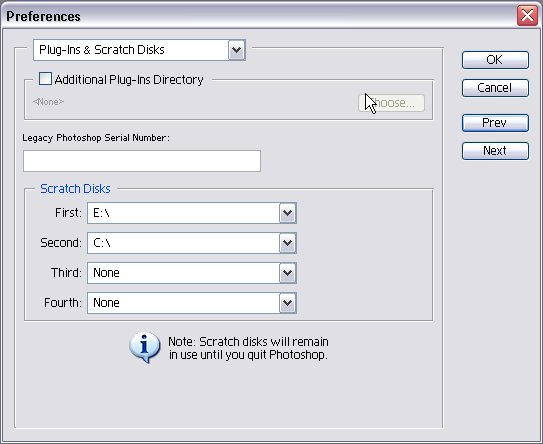|
|
| Author |
Message |
ralphiedee
Joined: 15 Aug 2005
Posts: 12
Location: ny
|
 Posted: Mon Aug 15, 2005 3:35 pm Post subject: photoshop 7.0 scratch disk problem Posted: Mon Aug 15, 2005 3:35 pm Post subject: photoshop 7.0 scratch disk problem |
 |
|
I have PS 7.0 installed on a computer that is on a network. I get the change scratch disk message but when I go to select another drive (I have 3 more) It doesn't give me a choice, my only choice is the local c drive.
any help
|
|
|
|
|
 |
swanseamale47
Joined: 23 Nov 2004
Posts: 1478
Location: Swansea UK
|
 Posted: Tue Aug 16, 2005 9:31 am Post subject: Posted: Tue Aug 16, 2005 9:31 am Post subject: |
 |
|
Heres the dialog box I get, does your look the same? Wayne
| Description: |
|
| Filesize: |
32.04 KB |
| Viewed: |
533 Time(s) |
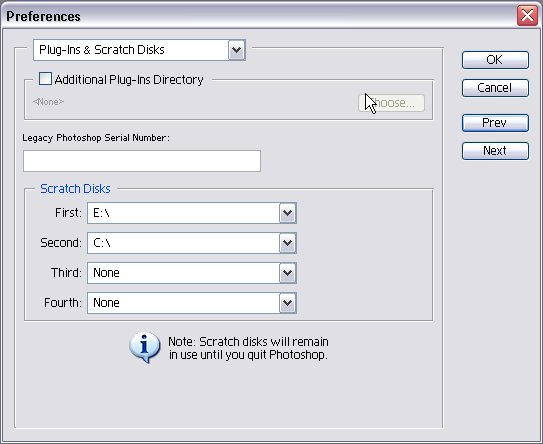
|
|
|
|
|
|
 |
ralphiedee
Joined: 15 Aug 2005
Posts: 12
Location: ny
|
 Posted: Tue Aug 16, 2005 10:32 am Post subject: Posted: Tue Aug 16, 2005 10:32 am Post subject: |
 |
|
yes, its the same screen but I only have my c drive as a choice. i dont understand thia when I have 3 other drives.
|
|
|
|
|
 |
swanseamale47
Joined: 23 Nov 2004
Posts: 1478
Location: Swansea UK
|
 Posted: Wed Aug 17, 2005 5:37 am Post subject: Posted: Wed Aug 17, 2005 5:37 am Post subject: |
 |
|
When you installed the drives did you set them up properly? theres usualy a switch or conector on the back that has to be set to primary/secondary drive, and are they internal drives or external, PS doesn't run well using external drives the write speed is just too slow. Wayne
|
|
|
|
|
 |
ralphiedee
Joined: 15 Aug 2005
Posts: 12
Location: ny
|
 Posted: Wed Aug 17, 2005 7:47 am Post subject: Posted: Wed Aug 17, 2005 7:47 am Post subject: |
 |
|
the drives are on a network I see all the drives fine and I'm able to access files from each drive.
rrr
|
|
|
|
|
 |
Gallo_Pinto

Joined: 15 Jul 2005
Posts: 785
Location: BC, Canada
|
 Posted: Thu Aug 18, 2005 1:32 pm Post subject: Posted: Thu Aug 18, 2005 1:32 pm Post subject: |
 |
|
That dialog only shows local drives I would think, so probably you just can't use a non-local drive.
_________________
brush your hair and comb your teeth |
|
|
|
|
 |
swanseamale47
Joined: 23 Nov 2004
Posts: 1478
Location: Swansea UK
|
 Posted: Fri Aug 19, 2005 12:43 pm Post subject: Posted: Fri Aug 19, 2005 12:43 pm Post subject: |
 |
|
I think GP's probably got it, can you install a spare drive in your PC? Wayne
|
|
|
|
|
 |
|