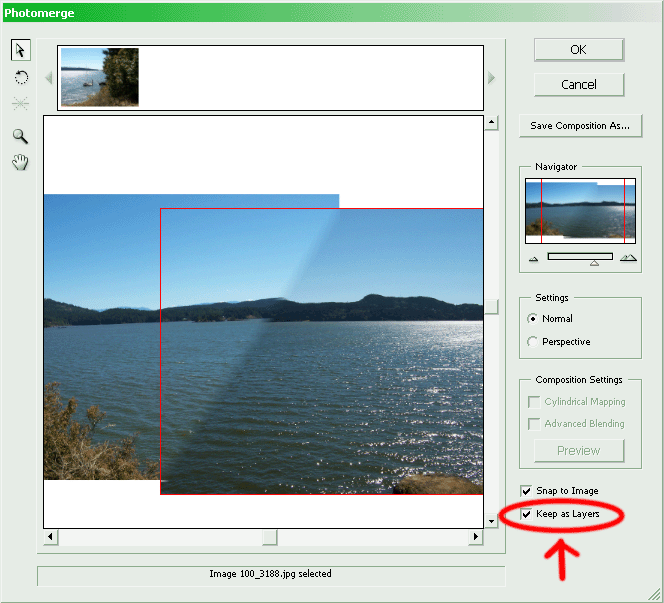|
|
| Author |
Message |
drnoble
Joined: 15 Aug 2005
Posts: 1
|
 Posted: Mon Aug 15, 2005 1:38 pm Post subject: Photomerge in Elements 2.0 - leave as seperate images/layers Posted: Mon Aug 15, 2005 1:38 pm Post subject: Photomerge in Elements 2.0 - leave as seperate images/layers |
 |
|
I am using Photoshop Elements 2.0 on mac OS X tiger.
Is it possible to use the first part of the rather nifty photomerge feature, to line up images from a panorama, but then to leave the images on separate layers, so that I can manually blend the separate images together. Manually blending images gives a vastly superior result, but using the photomerge for the initial setup would be good to speed up the process of creating panoramas.
Thanks for your help,
Donald
|
|
|
|
|
 |
Gallo_Pinto

Joined: 15 Jul 2005
Posts: 785
Location: BC, Canada
|
 Posted: Sat Aug 20, 2005 12:04 am Post subject: Posted: Sat Aug 20, 2005 12:04 am Post subject: |
 |
|
you know, I've wanted to do that myself sometimes, and I don't know of any way.
_________________
brush your hair and comb your teeth |
|
|
|
|
 |
Gallo_Pinto

Joined: 15 Jul 2005
Posts: 785
Location: BC, Canada
|
 Posted: Mon Aug 29, 2005 8:39 pm Post subject: Posted: Mon Aug 29, 2005 8:39 pm Post subject: |
 |
|
stupid me. I was looking through a photoshop book today and it turns out there is a a way. You just have to check the "keep as layers" button. The screenshot id from CS2, so if you've got elements it is possible that that feature is not available.
| Description: |
|
| Filesize: |
98.28 KB |
| Viewed: |
229 Time(s) |
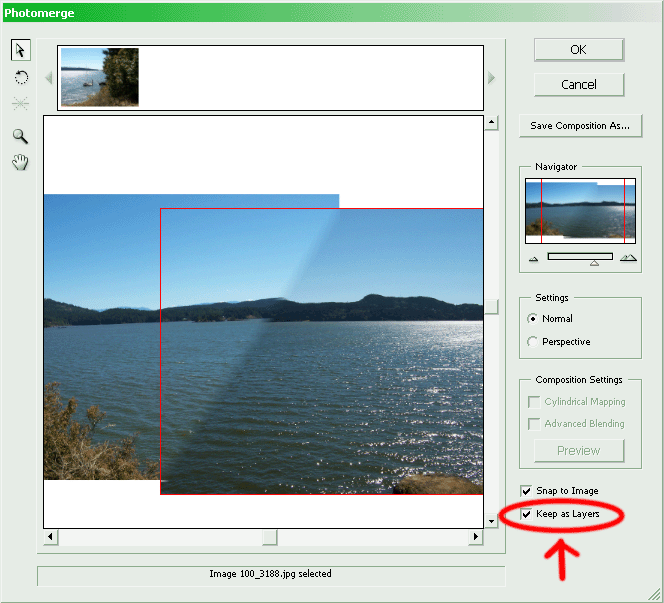
|
_________________
brush your hair and comb your teeth |
|
|
|
|
 |
|