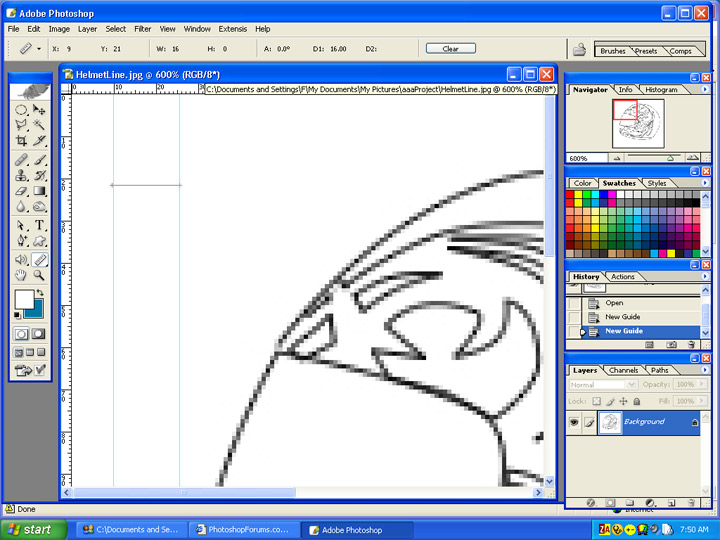|
|
| Author |
Message |
Gallo_Pinto

Joined: 15 Jul 2005
Posts: 785
Location: BC, Canada
|
 Posted: Mon Aug 15, 2005 1:24 am Post subject: where's my guide? Posted: Mon Aug 15, 2005 1:24 am Post subject: where's my guide? |
 |
|
where's my guide? I'm working on a design for a webpage. I have been typing in laces for new guides, but this time I just dragged one to where I wanted it. Is there a way to find out exactly where it is so i can add one 20 pixels below it?
Just because I may have to do that a lot, and I don't want to kep squinting at the ruler.
thanks for any ideas.
_________________
brush your hair and comb your teeth |
|
|
|
|
 |
lasa

Joined: 08 Aug 2005
Posts: 1090
Location: Florida
PS Version: CS
OS: MS XP
|
 Posted: Mon Aug 15, 2005 5:52 am Post subject: Posted: Mon Aug 15, 2005 5:52 am Post subject: |
 |
|
The way I do it is I use the measure tool. If you need to add 16 px you click the measure tool on the first guideline and go out 16px.You have the measurement indicated across the top..and since the measure tool stays visible you can then bring out the next guide right exactly to it....when done press clear
Hope this helps,
Good luck,
Lasa
| Description: |
|
| Filesize: |
116.09 KB |
| Viewed: |
354 Time(s) |
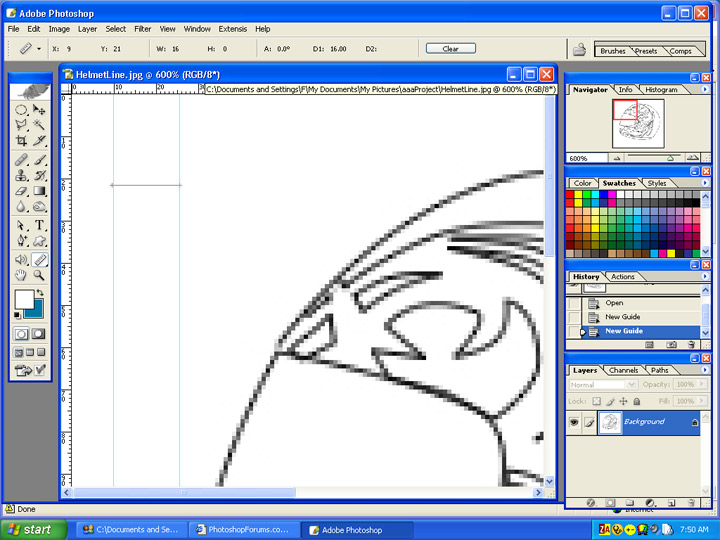
|
|
|
|
|
|
 |
cbadland
Joined: 19 Jan 2005
Posts: 962
|
 Posted: Mon Aug 15, 2005 7:25 am Post subject: Posted: Mon Aug 15, 2005 7:25 am Post subject: |
 |
|
You can also set your Info Palette “Mouse Coordinates” to pixels.
|
|
|
|
|
 |
Gallo_Pinto

Joined: 15 Jul 2005
Posts: 785
Location: BC, Canada
|
 Posted: Mon Aug 15, 2005 6:13 pm Post subject: Posted: Mon Aug 15, 2005 6:13 pm Post subject: |
 |
|
Thanks lasa, that's an excellent suggestion, as long as the easure will snap to guides I've already made. Cbadland's idea ws more what I was thinking, I just couldn't remember how to get it, but now I think the measure is the way to go. Most interesting
_________________
brush your hair and comb your teeth |
|
|
|
|
 |
lasa

Joined: 08 Aug 2005
Posts: 1090
Location: Florida
PS Version: CS
OS: MS XP
|
 Posted: Sun Aug 21, 2005 8:21 am Post subject: Posted: Sun Aug 21, 2005 8:21 am Post subject: |
 |
|
Gallo Pinto, I was just reading a Photoshop user from Sept. 2003 ( I like going back and reading all the old stuff) anyway and it had this to say about placing guides to a precise pixel location...
go to: View > New guide, then choose the Horizontal or Vertical, enter the postion where you want the guide to appear.
Hope it helps,
Lasa
|
|
|
|
|
 |
Gallo_Pinto

Joined: 15 Jul 2005
Posts: 785
Location: BC, Canada
|
 Posted: Sun Aug 21, 2005 4:06 pm Post subject: Posted: Sun Aug 21, 2005 4:06 pm Post subject: |
 |
|
yeah, I knew that. But sometimes when I'm working i end up dragging a guide to a place that looks good. In that case I need to know where exactly that is. Then I can go to view>new guide to place the next one parfectly.
Thanks for the input.
_________________
brush your hair and comb your teeth |
|
|
|
|
 |
|