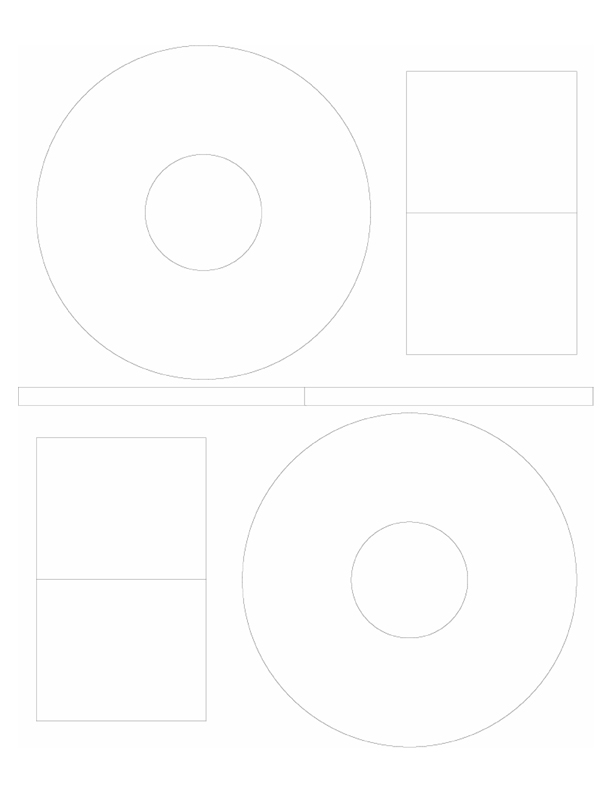|
|
| Author |
Message |
adrenaline
Joined: 13 Aug 2005
Posts: 4
|
 Posted: Sat Aug 13, 2005 9:23 am Post subject: .doc files with photoshop? Posted: Sat Aug 13, 2005 9:23 am Post subject: .doc files with photoshop? |
 |
|
OK heres the situation. I ordered some dvd labels from a company. Once i received the labels i went to their site to download the template so i can print on them.
however its in a .doc file. Now how do i open a .doc (msword) file in photoshop? Or how can i save it in photoshop format? I emailed the company but they seem to not care and have not replied back to me.
What i did do. I printed the .doc template. Then scanned the printed version as a jpg. then went to work in photoshop. however I cannot get the image to print exactly onto the paper. I cant get it fixed. Its either off on the top or the bottom or both.
thanks for any help!
|
|
|
|
|
 |
cbadland
Joined: 19 Jan 2005
Posts: 962
|
 Posted: Sat Aug 13, 2005 10:07 am Post subject: Posted: Sat Aug 13, 2005 10:07 am Post subject: |
 |
|
Try creating a pdf document from the Word file. Then open that in Photoshop.
|
|
|
|
|
 |
adrenaline
Joined: 13 Aug 2005
Posts: 4
|
 Posted: Sat Aug 13, 2005 10:46 am Post subject: Posted: Sat Aug 13, 2005 10:46 am Post subject: |
 |
|
unfortunatly word doesn't allow me to make a pdf.. only txt, rtf, htm, dot, and doc. Im wondering if im overlooking something?
thanks for the quick reply by the way!
|
|
|
|
|
 |
lasa

Joined: 08 Aug 2005
Posts: 1090
Location: Florida
PS Version: CS
OS: MS XP
|
 Posted: Sat Aug 13, 2005 11:10 am Post subject: Posted: Sat Aug 13, 2005 11:10 am Post subject: |
 |
|
Can you give us the site you download the DVD label from..maybe we can figure something out. Got to be something simple that is being overlooked.
Lasa
|
|
|
|
|
 |
adrenaline
Joined: 13 Aug 2005
Posts: 4
|
 Posted: Sat Aug 13, 2005 11:56 am Post subject: Posted: Sat Aug 13, 2005 11:56 am Post subject: |
 |
|
|
|
|
|
|
 |
cbadland
Joined: 19 Jan 2005
Posts: 962
|
 Posted: Sat Aug 13, 2005 12:56 pm Post subject: Posted: Sat Aug 13, 2005 12:56 pm Post subject: |
 |
|
I'm not sure how to on a PC.
With a Word file on a Mac you go File>Print and in the print dialog you get a choice to Save as PDF. It "prints" a .pdf document to your computer.
|
|
|
|
|
 |
lasa

Joined: 08 Aug 2005
Posts: 1090
Location: Florida
PS Version: CS
OS: MS XP
|
 Posted: Sat Aug 13, 2005 2:31 pm Post subject: Posted: Sat Aug 13, 2005 2:31 pm Post subject: |
 |
|
See if this works for you...sometime things get electronically messed up resized to fit etc...
Try it.
Doc. --> Pdf ---> photoshop --> jpeg
seems like a lone trip to me... got to be something we are missing.
Anyway I attached the pdf file and the jpeg file somethings got to work,
Good luck
Lasa
| Description: |
|
| Filesize: |
33.75 KB |
| Viewed: |
739 Time(s) |
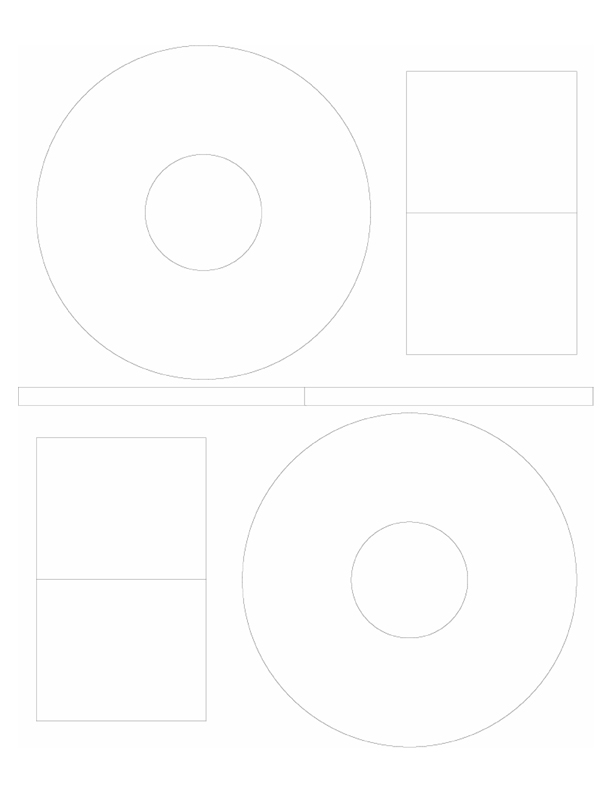
|
| Description: |
|

Download |
| Filename: |
stomper-2-up-cd-label.pdf |
| Filesize: |
20.88 KB |
| Downloaded: |
128 Time(s) |
|
|
|
|
|
 |
adrenaline
Joined: 13 Aug 2005
Posts: 4
|
 Posted: Sun Aug 14, 2005 9:07 am Post subject: Posted: Sun Aug 14, 2005 9:07 am Post subject: |
 |
|
wow, Thanks. The Jpg should work perfectly. I downloaded the pdf just in case too. I will post how things turn out! Thanks again!
|
|
|
|
|
 |
lasa

Joined: 08 Aug 2005
Posts: 1090
Location: Florida
PS Version: CS
OS: MS XP
|
 Posted: Sun Aug 14, 2005 3:20 pm Post subject: Posted: Sun Aug 14, 2005 3:20 pm Post subject: |
 |
|
I'm Glad... It still seems a little weird to me...but hey, it works.
Lasa
|
|
|
|
|
 |
|