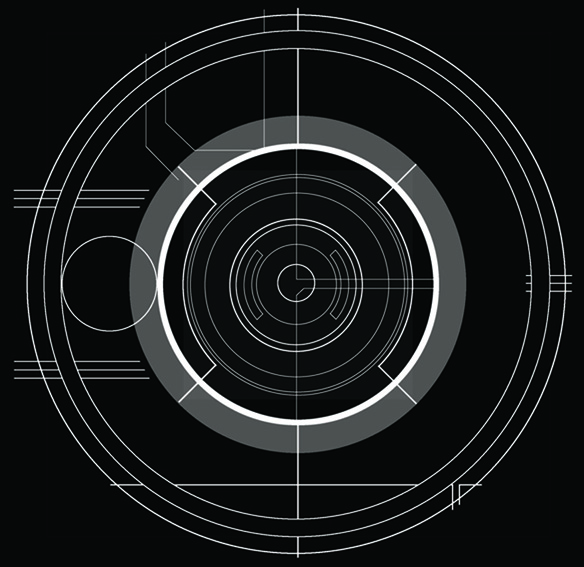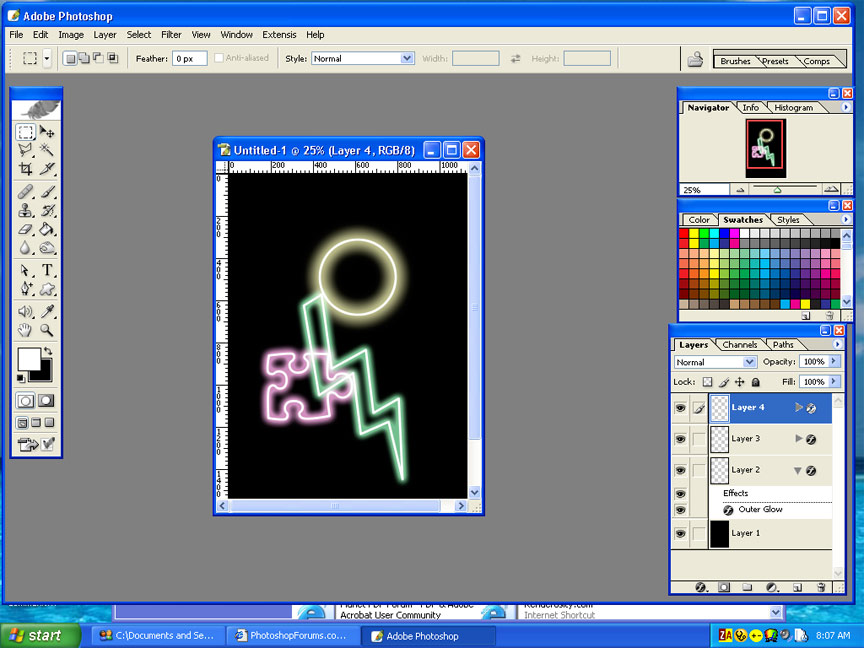|
|
| Author |
Message |
nukleuz7
Joined: 14 Aug 2005
Posts: 6
|
 Posted: Sun Aug 14, 2005 7:39 am Post subject: layer styles problem Posted: Sun Aug 14, 2005 7:39 am Post subject: layer styles problem |
 |
|
Hey all,
been using photoshop for years and this is a really stupid problem to have so thought i would post in the begginers section.
I am building up a simple line drawing using the elliptical marquee tool and the stroke feature!
my problem is that i want to add an yellow outer glow layer style to each of the layers with lines, i know how to do this and it seems to work when on a transparent background layer but when i introduce a color to the background the outer glow is no longer visable!
i have tried different shades but nothing works.
any help would be greatly appreciated because im starting to go crazy over this.
cheers
|
|
|
|
|
 |
Jersey Hacker
Joined: 08 Jun 2005
Posts: 864
Location: Jersey, Channel Islands, UK
|
 Posted: Sun Aug 14, 2005 9:06 am Post subject: Posted: Sun Aug 14, 2005 9:06 am Post subject: |
 |
|
Try checking the opacity and colour settings of the outer glow, for example, make sure the opacity is above 70% and make sure the colour is not the same as the background colour
_________________
www.jerseyhacker.co.uk
Free File Uploader for Everyone to use |
|
|
|
|
 |
lasa

Joined: 08 Aug 2005
Posts: 1090
Location: Florida
PS Version: CS
OS: MS XP
|
 Posted: Sun Aug 14, 2005 3:18 pm Post subject: Posted: Sun Aug 14, 2005 3:18 pm Post subject: |
 |
|
The glow is on each layer right...so you would need to add the background color on another below you glow layer... this way your glowing layer is shown with your background layer.
Does that make any sense?
Lasa
|
|
|
|
|
 |
nukleuz7
Joined: 14 Aug 2005
Posts: 6
|
 Posted: Sun Aug 14, 2005 4:37 pm Post subject: Posted: Sun Aug 14, 2005 4:37 pm Post subject: |
 |
|
cheers for the reply's guys,
hacker the opacity is over 70% and im not using the same color for the glow as the background and yes lasa it did kind of make sense, im using black as my background layer and its at the bottom of the stack underneath all the layers im trying to put the glow onto.
any more ideas would be great.
|
|
|
|
|
 |
lasa

Joined: 08 Aug 2005
Posts: 1090
Location: Florida
PS Version: CS
OS: MS XP
|
 Posted: Sun Aug 14, 2005 5:17 pm Post subject: Posted: Sun Aug 14, 2005 5:17 pm Post subject: |
 |
|
If you can attach a picture its might be easier to see what you need.
Lasa
|
|
|
|
|
 |
Gallo_Pinto

Joined: 15 Jul 2005
Posts: 785
Location: BC, Canada
|
 Posted: Sun Aug 14, 2005 7:55 pm Post subject: Posted: Sun Aug 14, 2005 7:55 pm Post subject: |
 |
|
perhaps your mode is set to darken or something. its default should be screen.
_________________
brush your hair and comb your teeth |
|
|
|
|
 |
nukleuz7
Joined: 14 Aug 2005
Posts: 6
|
 Posted: Mon Aug 15, 2005 5:41 am Post subject: Posted: Mon Aug 15, 2005 5:41 am Post subject: |
 |
|
I have made sure the blend mode is set to screen everytime i have tried.
basically lasa i have a background layer with a black fill and 13 layers with simple lines and circle lines in white.
the image and idea are both very simple so i cant work out why im having such a hard time with this. i will sort out the image for you
| Description: |
|
| Filesize: |
181.69 KB |
| Viewed: |
514 Time(s) |
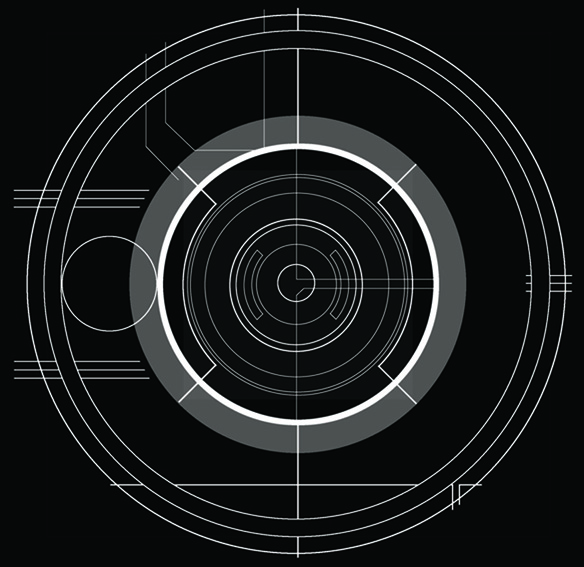
|
|
|
|
|
|
 |
lasa

Joined: 08 Aug 2005
Posts: 1090
Location: Florida
PS Version: CS
OS: MS XP
|
 Posted: Mon Aug 15, 2005 5:56 am Post subject: Posted: Mon Aug 15, 2005 5:56 am Post subject: |
 |
|
Sorry nukleuz7 but I can't see the image? I see the box x's out but not the image. Maybe its to big? can't really tell you whats going on.
Lasa
|
|
|
|
|
 |
lasa

Joined: 08 Aug 2005
Posts: 1090
Location: Florida
PS Version: CS
OS: MS XP
|
 Posted: Mon Aug 15, 2005 6:06 am Post subject: Posted: Mon Aug 15, 2005 6:06 am Post subject: |
 |
|
From what you said I made this attached file. Is this what you want to make?
Lasa
| Description: |
|
| Filesize: |
117.35 KB |
| Viewed: |
506 Time(s) |
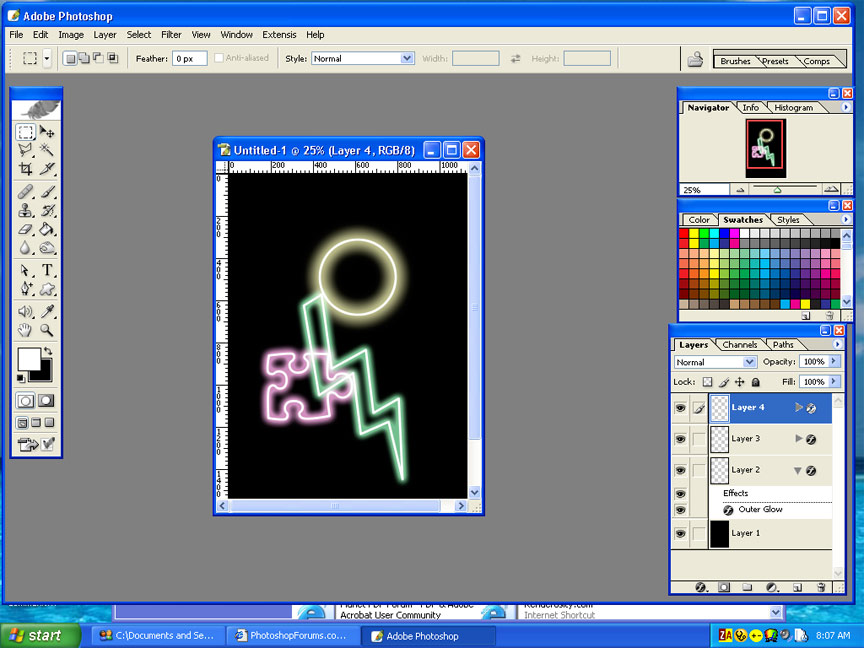
|
|
|
|
|
|
 |
nukleuz7
Joined: 14 Aug 2005
Posts: 6
|
 Posted: Tue Aug 16, 2005 9:41 am Post subject: Posted: Tue Aug 16, 2005 9:41 am Post subject: |
 |
|
hey lasa, yeah pretty much like that.
i scaled down the image and tried the layer style again and it worked fine so i guess it was just to big to see any results, i dont see why though because it was only at 300dpi.
cheers for all your help guys, very much appreciated!
no doubt i will be on here soon with another stupid problem.
cheers
|
|
|
|
|
 |
|