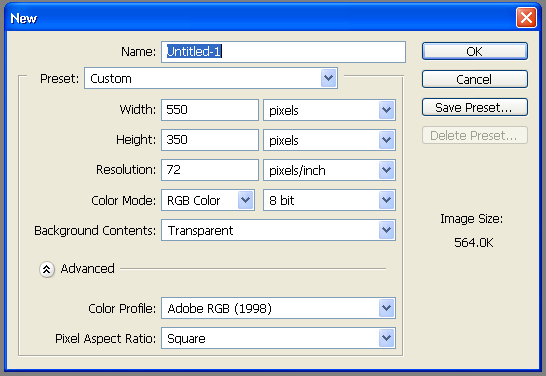|
|
| Author |
Message |
kmolleson
Joined: 11 Aug 2005
Posts: 4
|
 Posted: Thu Aug 11, 2005 3:50 pm Post subject: Resizing Images Posted: Thu Aug 11, 2005 3:50 pm Post subject: Resizing Images |
 |
|
I'm having problems resizing my images. The images i want to convert are 2048x1536 and i need to convert them to 550x350 for my website but i can't seem to make it work. It wants to try and keep them in preportion for some reason and the closest i can come is 550x413. Can anybody help me get these converted to the size i need them to be?
|
|
|
|
|
 |
Jersey Hacker
Joined: 08 Jun 2005
Posts: 864
Location: Jersey, Channel Islands, UK
|
 Posted: Thu Aug 11, 2005 4:01 pm Post subject: Posted: Thu Aug 11, 2005 4:01 pm Post subject: |
 |
|
Try opening the image, pressing CTRL+T to free transform, and whilst holding shift (keeps it in proportion) drag into the bottom corner, until its about 1/4 of the original size, then select the crop tool, and select the image, and presss enter,maybe that will work
Welcome to Photoshop Forums Aswell
_________________
www.jerseyhacker.co.uk
Free File Uploader for Everyone to use |
|
|
|
|
 |
kmolleson
Joined: 11 Aug 2005
Posts: 4
|
 Posted: Thu Aug 11, 2005 6:06 pm Post subject: Posted: Thu Aug 11, 2005 6:06 pm Post subject: |
 |
|
i tried to use free transform but it was greyed out and wouldn't let me use it for some reason. I do not want to keep the pictures in preportion they absolutely have to be the size i want them to be which is dispreportianate to the pictures size now. Anybody know how to make it size out of preportion?
|
|
|
|
|
 |
lasa

Joined: 08 Aug 2005
Posts: 1090
Location: Florida
PS Version: CS
OS: MS XP
|
 Posted: Thu Aug 11, 2005 7:04 pm Post subject: Posted: Thu Aug 11, 2005 7:04 pm Post subject: |
 |
|
Open a new file with the exact 550x350 measurments, then copy and paste the phot into it. Sounds squirrely but has to work.
I think the transform tool would be greyed out if you are working on the background only...not sure.
Good luck,
Lasa
|
|
|
|
|
 |
kmolleson
Joined: 11 Aug 2005
Posts: 4
|
 Posted: Thu Aug 11, 2005 8:01 pm Post subject: Posted: Thu Aug 11, 2005 8:01 pm Post subject: |
 |
|
lol. i tried that too but i had a similar problem with the sizing menu for a new file. it wouldn't only let me make it a perfect square or one of the other preset sizes.
|
|
|
|
|
 |
lasa

Joined: 08 Aug 2005
Posts: 1090
Location: Florida
PS Version: CS
OS: MS XP
|
 Posted: Thu Aug 11, 2005 8:59 pm Post subject: Posted: Thu Aug 11, 2005 8:59 pm Post subject: |
 |
|
Can't even imagen whats going on...
When you set the size does the NEW file look like the one I've attached?
Custom preset?..aaaHaaaaa maybe its the custom preset!
Lasa
| Description: |
|
| Filesize: |
88.46 KB |
| Viewed: |
491 Time(s) |
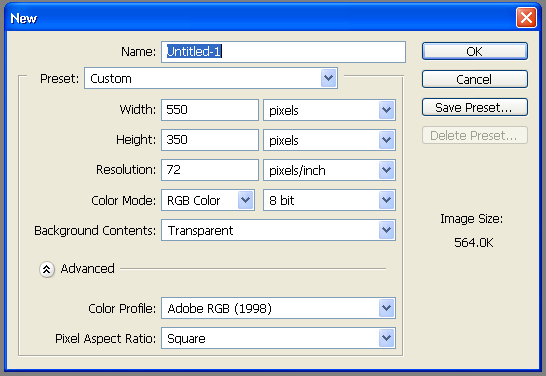
|
|
|
|
|
|
 |
Jersey Hacker
Joined: 08 Jun 2005
Posts: 864
Location: Jersey, Channel Islands, UK
|
 Posted: Fri Aug 12, 2005 3:20 am Post subject: Posted: Fri Aug 12, 2005 3:20 am Post subject: |
 |
|
Well, when your trying to free transform, make sure the background layer is unlocked (hold ALT and double click the background layer with the lock on it)
and press CTRL + A to select all, maybe that will work in conjunction with my first post
_________________
www.jerseyhacker.co.uk
Free File Uploader for Everyone to use |
|
|
|
|
 |
cbadland
Joined: 19 Jan 2005
Posts: 962
|
 Posted: Fri Aug 12, 2005 8:21 am Post subject: Re: Resizing Images Posted: Fri Aug 12, 2005 8:21 am Post subject: Re: Resizing Images |
 |
|
| kmolleson wrote: | | I'm having problems resizing my images. The images i want to convert are 2048x1536 and i need to convert them to 550x350 for my website but i can't seem to make it work. It wants to try and keep them in preportion for some reason and the closest i can come is 550x413. Can anybody help me get these converted to the size i need them to be? |
Open your image file. Go Image>Image Size. In the Image Size dialog check “Resample Image” and uncheck “Constrain Proportions”. Type in the desired pixel dimension in the Width and Height input.
(I would save this as a copy since you will be distorting and down-rezzing your original poicture.)
|
|
|
|
|
 |
kmolleson
Joined: 11 Aug 2005
Posts: 4
|
 Posted: Fri Aug 12, 2005 9:18 am Post subject: Posted: Fri Aug 12, 2005 9:18 am Post subject: |
 |
|
unchecking the "constrain preportions" box did the trick. thanks guys.
|
|
|
|
|
 |
lasa

Joined: 08 Aug 2005
Posts: 1090
Location: Florida
PS Version: CS
OS: MS XP
|
 Posted: Fri Aug 12, 2005 10:17 am Post subject: Posted: Fri Aug 12, 2005 10:17 am Post subject: |
 |
|
Its funny how you can work with a program forever yet not see something like "Constrain Proportions" since I've never used it I couldn't even see it sitting there! Weird
Lasa
|
|
|
|
|
 |
|