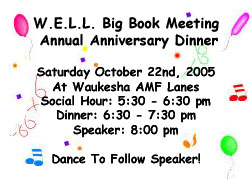|
|
| Author |
Message |
guidoth3
Joined: 02 Aug 2005
Posts: 5
|
 Posted: Tue Aug 02, 2005 2:14 pm Post subject: Background Cleanup Posted: Tue Aug 02, 2005 2:14 pm Post subject: Background Cleanup |
 |
|
Hello all! I created a ticket using a .gif file that I found online and I then seperated all the elements and incorporated them into one image. To do this, I used the Lasso tool to select what it was I wanted to cut from the original gif and then move it into my new document. It worked fine, but now the problem is there are faint lines visible on the new document from where I Lassod around these individual elements. Is there anything I can do to clean this up? I will include both images so that you can see what I mean. Look closely around the balloons and notes, etc. Any help would greatly be appreciated!
| Description: |
|
| Filesize: |
3.9 KB |
| Viewed: |
260 Time(s) |

|
| Description: |
|
| Filesize: |
16.76 KB |
| Viewed: |
260 Time(s) |
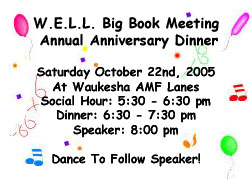
|
|
|
|
|
|
 |
lasa

Joined: 08 Aug 2005
Posts: 1090
Location: Florida
PS Version: CS
OS: MS XP
|
 Posted: Thu Aug 11, 2005 6:34 am Post subject: Posted: Thu Aug 11, 2005 6:34 am Post subject: |
 |
|
You can try going to each little picture (ballons in this case)
then:
Layer / Matting (last item) / remove white matte.
Hopefully that will do it...if not try defringe.
Lasa
|
|
|
|
|
 |
|