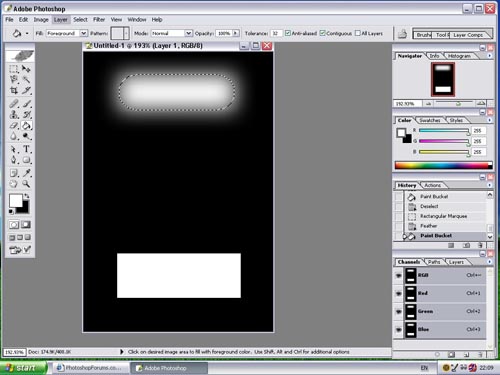|
|
| Author |
Message |
nocloud
Joined: 01 Aug 2005
Posts: 3
|
 Posted: Tue Aug 02, 2005 7:48 pm Post subject: EDIT > FILL grayed out....need help Posted: Tue Aug 02, 2005 7:48 pm Post subject: EDIT > FILL grayed out....need help |
 |
|
i created a new channel and i drew a circle in it. when i go to edit > fill to fill it with white, i see that edit> fill is grayed out.
when i use the paint bucket tool, it will fill the area, but apply a gradient to the edges of the circle.
is there a way for me to just fill that circle white using edit > fill? how come edit > fill is grayed out?
please help
|
|
|
|
|
 |
swanseamale47
Joined: 23 Nov 2004
Posts: 1478
Location: Swansea UK
|
 Posted: Wed Aug 03, 2005 7:22 am Post subject: Posted: Wed Aug 03, 2005 7:22 am Post subject: |
 |
|
I think you could try select inverse, make sure the feather is showing 0 and try filling then, it sounds like your in a mask mode? Wayne
|
|
|
|
|
 |
nocloud
Joined: 01 Aug 2005
Posts: 3
|
 Posted: Wed Aug 03, 2005 4:41 pm Post subject: Posted: Wed Aug 03, 2005 4:41 pm Post subject: |
 |
|
i tried to do what you said, but i'm not quite sure what you mean
i'm still getting the problem
here's a screenshot. maybe somebody can figure out the problem from the picture.

there is a gradient around the fill for some reason.....just don't get it...why can't i get a normal fill!!
|
|
|
|
|
 |
cbadland
Joined: 19 Jan 2005
Posts: 962
|
 Posted: Thu Aug 04, 2005 5:30 am Post subject: Posted: Thu Aug 04, 2005 5:30 am Post subject: |
 |
|
I have no idea why Edit>Fill would be grayed-out. But the gradient you see is caused by the selection having a feather. Set the feather lower in the selection tool option bar before drawing out the oblong selection.
|
|
|
|
|
 |
swanseamale47
Joined: 23 Nov 2004
Posts: 1478
Location: Swansea UK
|
 Posted: Thu Aug 04, 2005 3:19 pm Post subject: Posted: Thu Aug 04, 2005 3:19 pm Post subject: |
 |
|
Heres one I just did the bottom white box was selected with the rectangular marquee tool with no feather, and the top one done with a 10 pixel feather (almost identical to yours) I don't know why bucket fill is greyed out, I tried on on a new channel on RGB and CYMK with no problems. What tool are you using to create the selection? the marquee or something else? Wayne
| Description: |
|
| Filesize: |
48.05 KB |
| Viewed: |
4086 Time(s) |
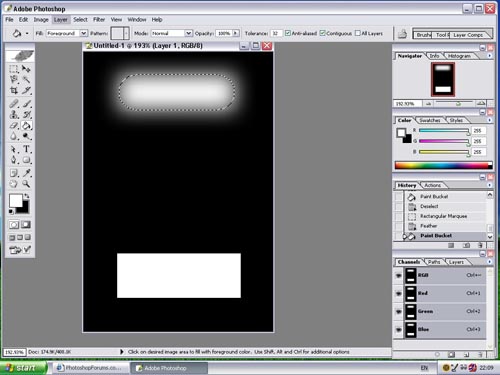
|
|
|
|
|
|
 |
|