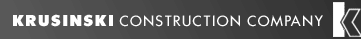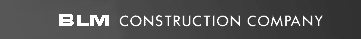|
|
| Author |
Message |
wildride
Joined: 01 Aug 2005
Posts: 5
|
 Posted: Mon Aug 01, 2005 11:53 am Post subject: Can anyone Unlock this? Posted: Mon Aug 01, 2005 11:53 am Post subject: Can anyone Unlock this? |
 |
|
Hi Everyone,
I am new to photoshop and I need to unlock this image in photoshop so I can edit the text and color. I can't create a new layer because the whole layer drop down is grayed out and I can't change the name of the layer.
If you someone could unlock it and email it to me I would be very grateful.
Thanks for your time.
Matt
| Description: |
|
| Filesize: |
3.45 KB |
| Viewed: |
695 Time(s) |
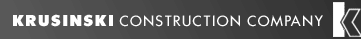
|
|
|
|
|
|
 |
Jersey Hacker
Joined: 08 Jun 2005
Posts: 864
Location: Jersey, Channel Islands, UK
|
 Posted: Mon Aug 01, 2005 12:07 pm Post subject: Posted: Mon Aug 01, 2005 12:07 pm Post subject: |
 |
|
You cant really unlock the layer as such, as the whole image is on one layer cos its a .gif, it wont bmake any difference if you unlock it or not, but to unlock a locked layer, the way i do it is to hold down the ALT key and double click the locked layer. if you would like me to edit the text and colour using long methods which involve individually selecting each layer etc and colouring it, tell me the colours you want and ill do it for you
_________________
www.jerseyhacker.co.uk
Free File Uploader for Everyone to use |
|
|
|
|
 |
Gallo_Pinto

Joined: 15 Jul 2005
Posts: 785
Location: BC, Canada
|
 Posted: Tue Aug 02, 2005 1:01 am Post subject: Posted: Tue Aug 02, 2005 1:01 am Post subject: |
 |
|
Actually, Jersey, that won't work on this particular pic. 
You need to go to image > RGB color. Then you can do as Jersey said
_________________
brush your hair and comb your teeth |
|
|
|
|
 |
Jersey Hacker
Joined: 08 Jun 2005
Posts: 864
Location: Jersey, Channel Islands, UK
|
 Posted: Tue Aug 02, 2005 3:13 am Post subject: Posted: Tue Aug 02, 2005 3:13 am Post subject: |
 |
|
Ah, i get you know, good point Gallo, thanks for pointing that one out, ive got your email wildride and ill start doing it for your now, but does anyone know the font that
Krusinski is written in?
_________________
www.jerseyhacker.co.uk
Free File Uploader for Everyone to use |
|
|
|
|
 |
Jersey Hacker
Joined: 08 Jun 2005
Posts: 864
Location: Jersey, Channel Islands, UK
|
 Posted: Tue Aug 02, 2005 3:26 am Post subject: Posted: Tue Aug 02, 2005 3:26 am Post subject: |
 |
|
Sorry, this is the best i could do, i tried my best to match the font, and thats all i could find
| Description: |
|
| Filesize: |
26.51 KB |
| Viewed: |
665 Time(s) |

|
_________________
www.jerseyhacker.co.uk
Free File Uploader for Everyone to use |
|
|
|
|
 |
wildride
Joined: 01 Aug 2005
Posts: 5
|
 Posted: Tue Aug 02, 2005 10:25 am Post subject: Posted: Tue Aug 02, 2005 10:25 am Post subject: |
 |
|
Can we make the text white? If thats the closest font we can find it will do. How come the B seems to be higher then the L and M? I really appreciate it.
Thanks again,
Matt
|
|
|
|
|
 |
Gallo_Pinto

Joined: 15 Jul 2005
Posts: 785
Location: BC, Canada
|
 Posted: Tue Aug 02, 2005 12:31 pm Post subject: Posted: Tue Aug 02, 2005 12:31 pm Post subject: |
 |
|
wil this do?
| Description: |
|
| Filesize: |
6.07 KB |
| Viewed: |
634 Time(s) |
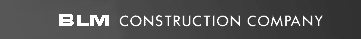
|
_________________
brush your hair and comb your teeth |
|
|
|
|
 |
wildride
Joined: 01 Aug 2005
Posts: 5
|
 Posted: Tue Aug 02, 2005 1:09 pm Post subject: Posted: Tue Aug 02, 2005 1:09 pm Post subject: |
 |
|
I hate to keep asking for changes, is there a simple way to change the font so I don't have to keep bothering you guys? Everything looks good but the BLM looks a little odd, the B seems to be higher then the L and M. It is probably just that type of font. The bottom of the B is also smaller (the cutout) then the top. Thanks for all your help so far.
Matt
|
|
|
|
|
 |
Jersey Hacker
Joined: 08 Jun 2005
Posts: 864
Location: Jersey, Channel Islands, UK
|
 Posted: Tue Aug 02, 2005 2:46 pm Post subject: Posted: Tue Aug 02, 2005 2:46 pm Post subject: |
 |
|
The B looks bigger, because of the font, you see, that font is meant for larger sizes, something of around 40pt + and so cos we are making it smaller, the style of the B, gets squashed, so it looks abit wrong, sorry, but thats the best font i could find, and gallo's edit to make it white, is about as good as it will get, sorry
_________________
www.jerseyhacker.co.uk
Free File Uploader for Everyone to use |
|
|
|
|
 |
Gallo_Pinto

Joined: 15 Jul 2005
Posts: 785
Location: BC, Canada
|
 Posted: Tue Aug 02, 2005 3:41 pm Post subject: Posted: Tue Aug 02, 2005 3:41 pm Post subject: |
 |
|
if you want it perfect, it wouldn't take too long to sample the colours at either end of the pic, drag a new gradient and put on your own text.
_________________
brush your hair and comb your teeth |
|
|
|
|
 |
|