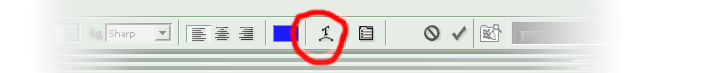|
|
| Author |
Message |
zyprez
Joined: 28 Jul 2005
Posts: 4
|
 Posted: Thu Jul 28, 2005 1:34 am Post subject: Stretch Text like Harley Davison logo Posted: Thu Jul 28, 2005 1:34 am Post subject: Stretch Text like Harley Davison logo |
 |
|
|
|
|
|
|
 |
Gallo_Pinto

Joined: 15 Jul 2005
Posts: 785
Location: BC, Canada
|
 Posted: Thu Jul 28, 2005 1:40 am Post subject: Posted: Thu Jul 28, 2005 1:40 am Post subject: |
 |
|
click the red circled button, at the top of the screen.
| Description: |
|
| Filesize: |
13.26 KB |
| Viewed: |
1772 Time(s) |
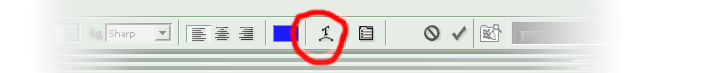
|
_________________
brush your hair and comb your teeth |
|
|
|
|
 |
zyprez
Joined: 28 Jul 2005
Posts: 4
|
 Posted: Thu Jul 28, 2005 1:49 am Post subject: tried that Posted: Thu Jul 28, 2005 1:49 am Post subject: tried that |
 |
|
tried that doesnt do it well enough
|
|
|
|
|
 |
Gallo_Pinto

Joined: 15 Jul 2005
Posts: 785
Location: BC, Canada
|
 Posted: Thu Jul 28, 2005 3:32 pm Post subject: Posted: Thu Jul 28, 2005 3:32 pm Post subject: |
 |
|
to make "mootor":
rasterize the text and split in half down the T. put each half on a separate layer and warp individually.
_________________
brush your hair and comb your teeth |
|
|
|
|
 |
teddc

Joined: 04 Oct 2004
Posts: 389
Location: Belmont North Australia
|
 Posted: Thu Jul 28, 2005 4:56 pm Post subject: Posted: Thu Jul 28, 2005 4:56 pm Post subject: |
 |
|
This type of work is best suited to vector drawing program like Illustrator or CorelDraw
ted
_________________
WHAT WOULD VAN GOUGH HAVE DONE WITH PHOTOSHOP |
|
|
|
|
 |
zyprez
Joined: 28 Jul 2005
Posts: 4
|
 Posted: Thu Jul 28, 2005 6:36 pm Post subject: Posted: Thu Jul 28, 2005 6:36 pm Post subject: |
 |
|
i also have illustrator any tips for that or links to tuts to see how to do it
|
|
|
|
|
 |
|