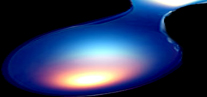Develonet
Joined: 19 Jul 2005
Posts: 5
Location: Michigan
|
 Posted: Wed Jul 27, 2005 7:23 pm Post subject: Can anyone do this in Photoshop.....? Posted: Wed Jul 27, 2005 7:23 pm Post subject: Can anyone do this in Photoshop.....? |
 |
|
I am trying to figure out a way to add light reflections to a water drop besides using a simple bevel and embose. I would like to apply an effect to an existing layer without having to use two layers.
In other words, I want to impose the white-yellow-orange-purple-blue reflection effect like what appears on the front of this water drop. If this is going to involve two layers, that is fine also but not desired. Somewhat new at Photoshop CS so please detail how you would do it.
| Description: |
|
| Filesize: |
26.01 KB |
| Viewed: |
1318 Time(s) |
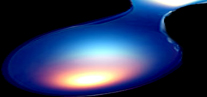
|
|
|
Datameister

Joined: 28 Jun 2005
Posts: 506
|
 Posted: Wed Jul 27, 2005 8:49 pm Post subject: Posted: Wed Jul 27, 2005 8:49 pm Post subject: |
 |
|
Yes, this can be done in Photoshop. As with most things, there are many ways to do it.
I did end up using layers. I'm not sure why you're hesitant to use multiple layers, but remember that if you want to combine two layers, just select the upper layer and go Layer>Merge Down.
I'm afraid I don't have a single, definite technique that always works. In general, you'll want to create a new layer, fill it with black, and set its blending mode to Linear Dodge. Create a fuzzy white shape on this layer (using the Paintbrush tool or something similar). Now go Image>Adjustments>Gradient Map. In the dialog box, you'll need to design a gradient that creates the colors you want. Basically, what you're doing is mapping colors onto certain gray values in the white blob. So at one end of the gradient are the colors that white will become; on the other end, the colors black will become; and all the grays will become the colors in between.
Sorry if that wasn't a very good explanation, and the best of luck to you. Experimentation is the key to all understanding...
_________________
Interested in showcasing your special effects or learning some new ones from the masters? Check out PSFX! |
|