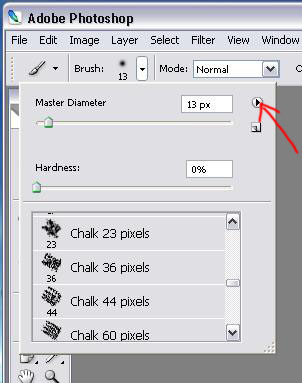|
|
| Author |
Message |
Frouwke
Joined: 20 Jul 2005
Posts: 5
|
 Posted: Wed Jul 20, 2005 12:53 pm Post subject: Problem with brush list Posted: Wed Jul 20, 2005 12:53 pm Post subject: Problem with brush list |
 |
|
Well, I have a problem with my brush list.
I have Photoshop CS2, and there is a list for your brushes which you can't scroll.
I have too many brushes, the names of my brushes don't fit on my screen anymore. Is there an option to make the list scrollable?
|
|
|
|
|
 |
Jersey Hacker
Joined: 08 Jun 2005
Posts: 864
Location: Jersey, Channel Islands, UK
|
 Posted: Wed Jul 20, 2005 1:51 pm Post subject: Posted: Wed Jul 20, 2005 1:51 pm Post subject: |
 |
|
Nope, never heard of that sorry, just only load the amount of brushes yopu need, and then if on a special occasion u need a certain brush not in the list, click load brush, no other way.
Sorry but thats the only option
_________________
www.jerseyhacker.co.uk
Free File Uploader for Everyone to use |
|
|
|
|
 |
Frouwke
Joined: 20 Jul 2005
Posts: 5
|
 Posted: Wed Jul 20, 2005 2:05 pm Post subject: Posted: Wed Jul 20, 2005 2:05 pm Post subject: |
 |
|
I don't like that ... =S =(
I like the list they first had.  You could scroll! You could scroll!  I like scrolling. I like scrolling. 
|
|
|
|
|
 |
swanseamale47
Joined: 23 Nov 2004
Posts: 1478
Location: Swansea UK
|
 Posted: Wed Jul 20, 2005 2:27 pm Post subject: Posted: Wed Jul 20, 2005 2:27 pm Post subject: |
 |
|
I'm slightly confused (it doesn't take much these days) have you got a lot of extra brushes or is it the menu doesn't show the names? you can change the display to show the names by clicking the arrow in the blue circle (red arrow in pic) and selecting one of the other options.
I don't know the maxium number of brushes you can have in PS, but I have hundreds in CS1 and they show up ok, I haven't added them to CS2 yet, so I don't know if theres a limit. Wayne
| Description: |
|
| Filesize: |
49.18 KB |
| Viewed: |
602 Time(s) |
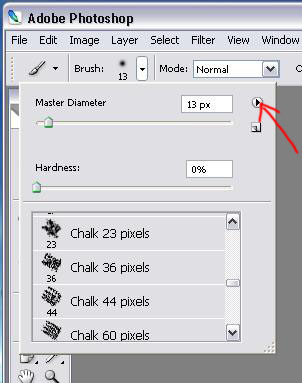
|
|
|
|
|
|
 |
Frouwke
Joined: 20 Jul 2005
Posts: 5
|
 Posted: Thu Jul 21, 2005 6:57 am Post subject: Posted: Thu Jul 21, 2005 6:57 am Post subject: |
 |
|
When I click on the triangle, there is a list with names of brush packages. But I have too much packages, and the names don't fit on my screen anymore. 
|
|
|
|
|
 |
Jersey Hacker
Joined: 08 Jun 2005
Posts: 864
Location: Jersey, Channel Islands, UK
|
 Posted: Thu Jul 21, 2005 9:02 am Post subject: Posted: Thu Jul 21, 2005 9:02 am Post subject: |
 |
|
Thats what i thought, in that case, do what i said in the first post in this thread, i have over 2000 brushes, and i get by fine by doing what i said
_________________
www.jerseyhacker.co.uk
Free File Uploader for Everyone to use |
|
|
|
|
 |
Frouwke
Joined: 20 Jul 2005
Posts: 5
|
 Posted: Thu Jul 21, 2005 2:41 pm Post subject: Posted: Thu Jul 21, 2005 2:41 pm Post subject: |
 |
|
But if I don't know in which package the brush is?
|
|
|
|
|
 |
Frouwke
Joined: 20 Jul 2005
Posts: 5
|
 Posted: Fri Sep 02, 2005 6:00 am Post subject: Posted: Fri Sep 02, 2005 6:00 am Post subject: |
 |
|
Hello?
|
|
|
|
|
 |
|