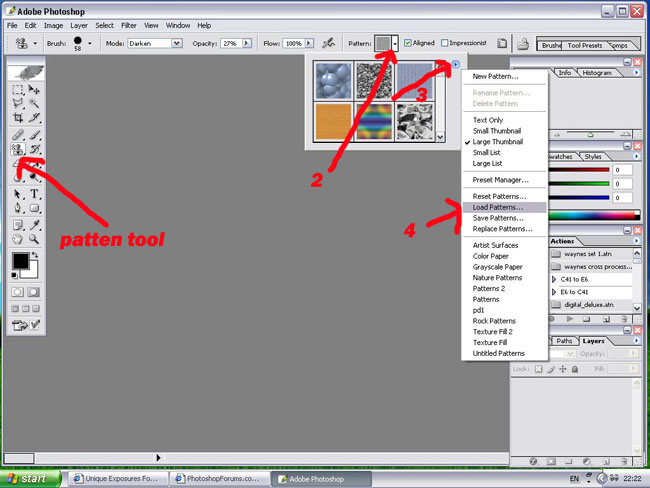|
|
| Author |
Message |
qrcrollaz
Joined: 19 Jul 2005
Posts: 1
|
 Posted: Tue Jul 19, 2005 1:26 pm Post subject: photoshop pattern downloads Posted: Tue Jul 19, 2005 1:26 pm Post subject: photoshop pattern downloads |
 |
|
where can i download photoshop Cs1 patterns etc
_________________
>img resizemod="on" onload="rmw_img_loaded(this)" src="http://img295.imageshack.us/img295/9443/murdajug25ix.jpg"> |
|
|
|
|
 |
Jersey Hacker
Joined: 08 Jun 2005
Posts: 864
Location: Jersey, Channel Islands, UK
|
 Posted: Tue Jul 19, 2005 1:28 pm Post subject: Posted: Tue Jul 19, 2005 1:28 pm Post subject: |
 |
|
I have never seen pattern downloads, check the adobe studio exchange's photoshop section for that kinda thing, otherwise , dunno sorry
_________________
www.jerseyhacker.co.uk
Free File Uploader for Everyone to use |
|
|
|
|
 |
swanseamale47
Joined: 23 Nov 2004
Posts: 1478
Location: Swansea UK
|
 Posted: Tue Jul 19, 2005 3:30 pm Post subject: Posted: Tue Jul 19, 2005 3:30 pm Post subject: |
 |
|
There are some extra ones in photoshop, click on the patten stap tool (hidden under the clone tool) after thats selected a box will appear on the top tool bar with the word patten, click the little down arrow by the side of it (2), a box will open, in the top right of this is a blue circle with a little arrow in it, click that (3( and select load pattens(4) and it will take to to some. you can add more, or you can make your own (edit define patten) Try searching google, there must be some about somewhere. Wayne
| Description: |
|
| Filesize: |
82.65 KB |
| Viewed: |
366 Time(s) |
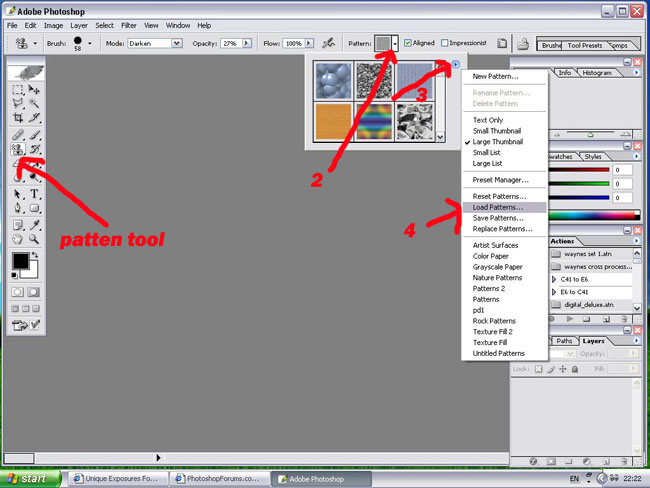
|
|
|
|
|
|
 |
Gallo_Pinto

Joined: 15 Jul 2005
Posts: 785
Location: BC, Canada
|
 Posted: Wed Jul 20, 2005 12:52 am Post subject: Posted: Wed Jul 20, 2005 12:52 am Post subject: |
 |
|
make you own. When you've cropped your tileable image to the desired size, go to edit>define pattern.
When you put on a pattern overlay style or use the patern stamp, your new pattern will show up at the end of the default pattern set.
_________________
brush your hair and comb your teeth |
|
|
|
|
 |
|