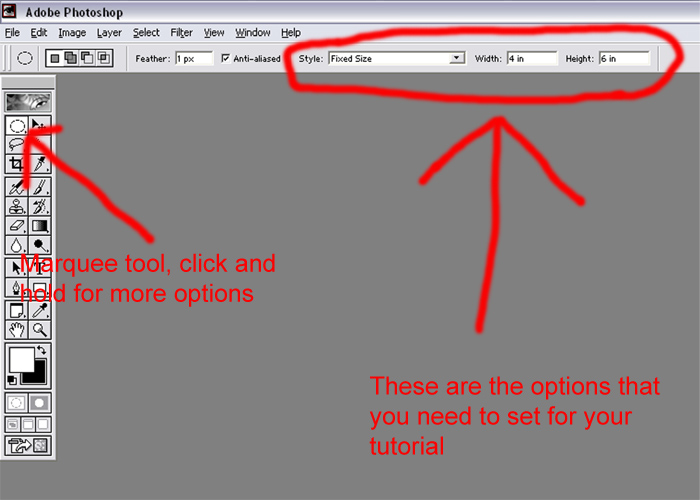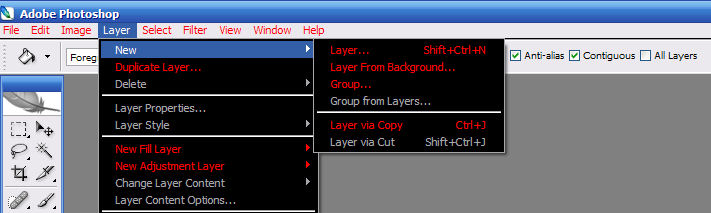|
|
| Author |
Message |
DarkLogan
Joined: 17 May 2005
Posts: 16
Location: Baltimore
PS Version: Photoshop CS4 Extended
OS: Windows XP SP3
|
 Posted: Mon Jul 18, 2005 2:10 pm Post subject: Tool Options Posted: Mon Jul 18, 2005 2:10 pm Post subject: Tool Options |
 |
|
I'm trying to follow a tutorial on making a button. It says this
Take the Circle Marquee tool (circle selection tool) and change its settings to:
Style: Fixed Size
Width: 20px
Height: 20px
I first of all cant find a tool with that name and when I click on a tool that will make a circle it dont show anyway to change the options that the tutorial asks for. Also it says to make a new set. To go to Layers New Set. There is no option in Layers to make a new set. I'm using version 9.0. Maybe they used an older version or something but nothing is working for me. Here is a link to the tutorial so you can see what I'm talking about.
http://www.good-tutorials.com/track/4025 Thanks for the help.
|
|
|
|
|
 |
stevealmighty

Joined: 14 Jul 2005
Posts: 335
Location: upstate NY (WAY UPSTATE!)
|
 Posted: Mon Jul 18, 2005 2:28 pm Post subject: Posted: Mon Jul 18, 2005 2:28 pm Post subject: |
 |
|
Press "M" to switch to your marquee tool. Hold down Shift and press M untill you get the cirlce tool. Alternately, in the top left corner of your tool box, click and hold on the dashed square and it will bring up a drop down menu with other tools on it. Still holding your left mouse button, slide over to the dashed circle (elipitcal marquee tool) and release the mouse button. Options will appear at the top of photoshop.
EDIT: I just noticed that you're on V 9, and I'm on 6.0.1. It might still be the same, if not, then reply to this post again, and hopefully someone who has the same version as you will see it.
| Description: |
|
| Filesize: |
98.5 KB |
| Viewed: |
653 Time(s) |
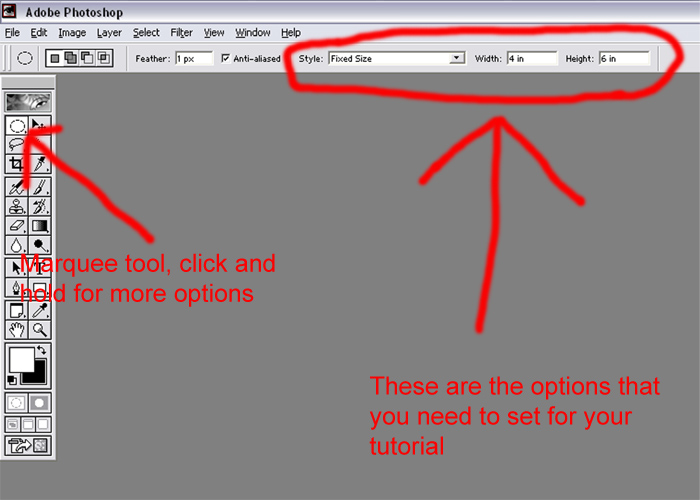
|
_________________
All gave some, some gave all.....Lest we forget that war produces veterans, wounded both mentally and physically, and it is our job to help them now, as they have already helped us all in ways we will never know, and in ways that we take for granted every day. |
|
|
|
|
 |
DarkLogan
Joined: 17 May 2005
Posts: 16
Location: Baltimore
PS Version: Photoshop CS4 Extended
OS: Windows XP SP3
|
 Posted: Mon Jul 18, 2005 2:39 pm Post subject: Posted: Mon Jul 18, 2005 2:39 pm Post subject: |
 |
|
That worked thank you for the help. Today is my first time using this program I can see that its gonna take alot of learning. Not sure if you see my other question
2. Create a new set and name it “glowing glass” You will be making your button in this set. Create a new layer in the set and name it “glass”
P.S. Don’t know how to make a set? Go Layer > New > Layer Set
I tried that and I dont have that option in my version. Not in that spot anyway.
|
|
|
|
|
 |
Moi

Joined: 21 Mar 2005
Posts: 308
|
 Posted: Mon Jul 18, 2005 3:31 pm Post subject: Posted: Mon Jul 18, 2005 3:31 pm Post subject: |
 |
|
i think it's layer>new>group !
|
|
|
|
|
 |
DarkLogan
Joined: 17 May 2005
Posts: 16
Location: Baltimore
PS Version: Photoshop CS4 Extended
OS: Windows XP SP3
|
 Posted: Mon Jul 18, 2005 7:24 pm Post subject: Posted: Mon Jul 18, 2005 7:24 pm Post subject: |
 |
|
I've tried that dont think thats it.
|
|
|
|
|
 |
stevealmighty

Joined: 14 Jul 2005
Posts: 335
Location: upstate NY (WAY UPSTATE!)
|
 Posted: Mon Jul 18, 2005 8:05 pm Post subject: Posted: Mon Jul 18, 2005 8:05 pm Post subject: |
 |
|
Layer>New>Layer Set
_________________
All gave some, some gave all.....Lest we forget that war produces veterans, wounded both mentally and physically, and it is our job to help them now, as they have already helped us all in ways we will never know, and in ways that we take for granted every day. |
|
|
|
|
 |
DarkLogan
Joined: 17 May 2005
Posts: 16
Location: Baltimore
PS Version: Photoshop CS4 Extended
OS: Windows XP SP3
|
 Posted: Tue Jul 19, 2005 2:53 am Post subject: Posted: Tue Jul 19, 2005 2:53 am Post subject: |
 |
|
As I stated in previous post's I dont seem to have that option,not in that specific place of the program. Have a look at the example and you'll see. So I still need to know how to create a set.
| Description: |
|
| Filesize: |
41.79 KB |
| Viewed: |
615 Time(s) |
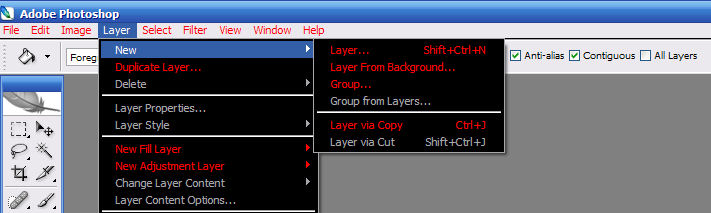
|
|
|
|
|
|
 |
stevealmighty

Joined: 14 Jul 2005
Posts: 335
Location: upstate NY (WAY UPSTATE!)
|
 Posted: Tue Jul 19, 2005 6:18 am Post subject: Posted: Tue Jul 19, 2005 6:18 am Post subject: |
 |
|
got me swinging in the wind. I've got v8, and it's right there for me. Don't know what newer version u have, but it's not there..... 
_________________
All gave some, some gave all.....Lest we forget that war produces veterans, wounded both mentally and physically, and it is our job to help them now, as they have already helped us all in ways we will never know, and in ways that we take for granted every day. |
|
|
|
|
 |
Moi

Joined: 21 Mar 2005
Posts: 308
|
 Posted: Tue Jul 19, 2005 8:30 am Post subject: Posted: Tue Jul 19, 2005 8:30 am Post subject: |
 |
|
i don't have it eather and i'm using photoshop cs2,
so i assumed that it was 'group' in stead of 'set'!
|
|
|
|
|
 |
swanseamale47
Joined: 23 Nov 2004
Posts: 1478
Location: Swansea UK
|
 Posted: Tue Jul 19, 2005 3:53 pm Post subject: Posted: Tue Jul 19, 2005 3:53 pm Post subject: |
 |
|
I just looked in CS1 and 2 and CS1 has layer sets but CS2 doesn't seem to have this option, I'm wondering if layer group is the same thing? if so why change the name? Wayne
|
|
|
|
|
 |
|