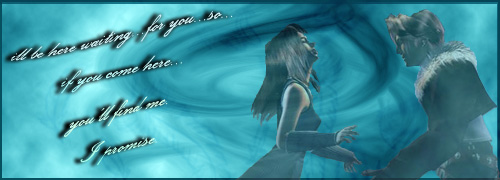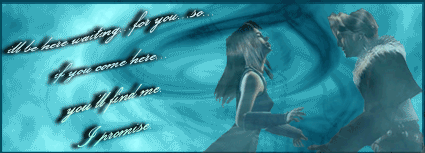|
|
| Author |
Message |
snooprob
Joined: 14 Jul 2005
Posts: 7
|
 Posted: Thu Jul 14, 2005 3:19 pm Post subject: about anamation... Posted: Thu Jul 14, 2005 3:19 pm Post subject: about anamation... |
 |
|
|
|
|
|
|
 |
Datameister

Joined: 28 Jun 2005
Posts: 506
|
 Posted: Thu Jul 14, 2005 3:29 pm Post subject: Posted: Thu Jul 14, 2005 3:29 pm Post subject: |
 |
|
Yes, it's possible. Open the file in ImageReady. There should be an animation palette. You can create new frames by clicking the "New" button on that palette and moving layers around however you like. There are also options for how long each frame is displayed.
_________________
Interested in showcasing your special effects or learning some new ones from the masters? Check out PSFX! |
|
|
|
|
 |
snooprob
Joined: 14 Jul 2005
Posts: 7
|
 Posted: Thu Jul 14, 2005 7:55 pm Post subject: Posted: Thu Jul 14, 2005 7:55 pm Post subject: |
 |
|
|
|
|
|
|
 |
Proprius
Joined: 28 Feb 2005
Posts: 137
|
 Posted: Fri Jul 15, 2005 2:18 am Post subject: Posted: Fri Jul 15, 2005 2:18 am Post subject: |
 |
|
Ay you want a feather to fall from the top to the bottom. To do this, take your feather picture (on its own layer) and put it where you want it to go when the animation starts. Then, create a new frame, with your feather positioned where you want it to end. Then make a tween between these two layers. I'm actually not that great with image ready, so I don't remember exactly how to tween, but I'm sure the help section would tell you. Also, it may be possible to have the feather "flutter" but I'm not sure how.
|
|
|
|
|
 |
snooprob
Joined: 14 Jul 2005
Posts: 7
|
 Posted: Fri Jul 15, 2005 5:06 am Post subject: Posted: Fri Jul 15, 2005 5:06 am Post subject: |
 |
|
|
|
|
|
|
 |
snooprob
Joined: 14 Jul 2005
Posts: 7
|
 Posted: Fri Jul 15, 2005 5:10 am Post subject: Posted: Fri Jul 15, 2005 5:10 am Post subject: |
 |
|
|
|
|
|
|
 |
Datameister

Joined: 28 Jun 2005
Posts: 506
|
 Posted: Fri Jul 15, 2005 10:22 am Post subject: Posted: Fri Jul 15, 2005 10:22 am Post subject: |
 |
|
Glad to hear it! 
_________________
Interested in showcasing your special effects or learning some new ones from the masters? Check out PSFX! |
|
|
|
|
 |
Aldog

Joined: 27 May 2005
Posts: 51
Location: Taylorsville
|
 Posted: Sun Jul 17, 2005 12:40 pm Post subject: Posted: Sun Jul 17, 2005 12:40 pm Post subject: |
 |
|
| snooprob wrote: | | Edit: kks i got everything under control now EXCEPT...how do i save it so i can post it for the web with the anamation going on? |
file>>save optimized as
it'll save it in a gif format.
_________________
A.D. |
|
|
|
|
 |
snooprob
Joined: 14 Jul 2005
Posts: 7
|
 Posted: Mon Jul 18, 2005 10:15 am Post subject: Posted: Mon Jul 18, 2005 10:15 am Post subject: |
 |
|
|
|
|
|
|
 |
Gallo_Pinto

Joined: 15 Jul 2005
Posts: 785
Location: BC, Canada
|
 Posted: Mon Jul 18, 2005 4:53 pm Post subject: Posted: Mon Jul 18, 2005 4:53 pm Post subject: |
 |
|
Looks great. I'm not sure if it's consistent with actual ff stuff, but it may be interesting to also rotate the layer at the bottom and re-'tween it so it'll rotate as it falls.
|
|
|
|
|
 |
|