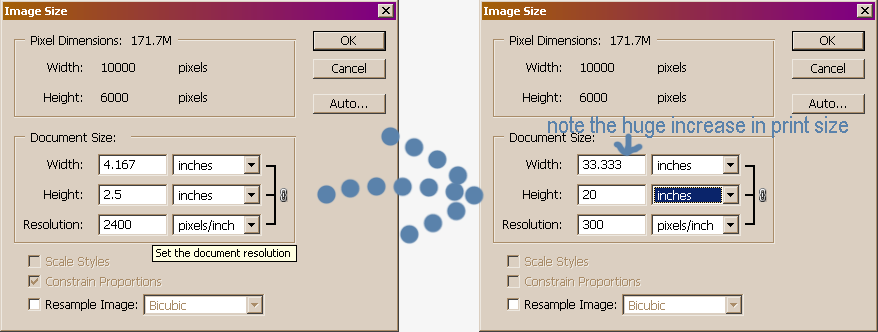|
|
| Author |
Message |
hesketh
Joined: 17 Jul 2005
Posts: 2
|
 Posted: Sun Jul 17, 2005 5:52 am Post subject: image resolution Posted: Sun Jul 17, 2005 5:52 am Post subject: image resolution |
 |
|
Im currently scanning 35mm film using a hp scanjet 3970. Im scanning my negs at 2400dpi.
When I import the jpg's into photoshop the image will be approx 10000x6000 pixels. (I prefer to scan at high res then re-size) However in inches it is only 4x2 inches.
I want print some of my photos but without stretching them before printing they will only print at 4x2 inches. Stretching does not effect the quality.
What I want to know is am I doing something wrong or is this how things are supposed to be?? I want my photos to be high quality and be capable of large prints.
|
|
|
|
|
 |
stevealmighty

Joined: 14 Jul 2005
Posts: 335
Location: upstate NY (WAY UPSTATE!)
|
 Posted: Sun Jul 17, 2005 9:30 am Post subject: Posted: Sun Jul 17, 2005 9:30 am Post subject: |
 |
|
Don't sweat the super high resolution. I negative is small to start with, and is typically more than doubled when a print is made, and more than doubled for an 8"x10". The problem with scanning at that high of a resolution is that the scanner picks up flaws in the film that wouldn't be shown otherwise (aka overscan). Try scanning at a lower resolution and making a print, you might be suprised at the results. I'm not familiar with your scanner, or the software that runs it, but see if you can have the scanner enlarge your image for you. On my scanner at work (nikon somehting or another), it lets us enlarge the neg by a percentage (100%=regular size, 200%=double etc). It's the same dpi, but the hardware does the enlarging instead of the software, so it looks ok. The super high quality that you're scanning your neg at is where you are getting your massive dimensions from, but it's seems as if it's only doubling it in size. Bear in mind that you can't print at 2400 dpi, a top of the line photo printer (fuji pictrograph 4000II) only prints at 400 dpi using export, and 300 dpi using print, so u already have more dpi than the printer knows what to do with.
_________________
All gave some, some gave all.....Lest we forget that war produces veterans, wounded both mentally and physically, and it is our job to help them now, as they have already helped us all in ways we will never know, and in ways that we take for granted every day. |
|
|
|
|
 |
Gallo_Pinto

Joined: 15 Jul 2005
Posts: 785
Location: BC, Canada
|
 Posted: Mon Jul 18, 2005 12:56 am Post subject: Posted: Mon Jul 18, 2005 12:56 am Post subject: |
 |
|
because you've scanned at 2400 dpi, that's your print resolution. However, you'll most likely be printing at only 300 dpi. What you have to do is go to image > image size. at the bottom, uncheck the box that says "resample image" Now type in 300 in the dpi field. If you resized to 300 dpi without unchecking resample, you will not have changed the print size, merely reduced you pixel dimensions by 1/8th.
I just finished working on production of my highschool's yearbook. Many students were scanning negatives and printing. I had to explain this about 10 times a week it seemed. some people never really got it.
| Description: |
| here's what it should look like. |
|
| Filesize: |
22.4 KB |
| Viewed: |
386 Time(s) |
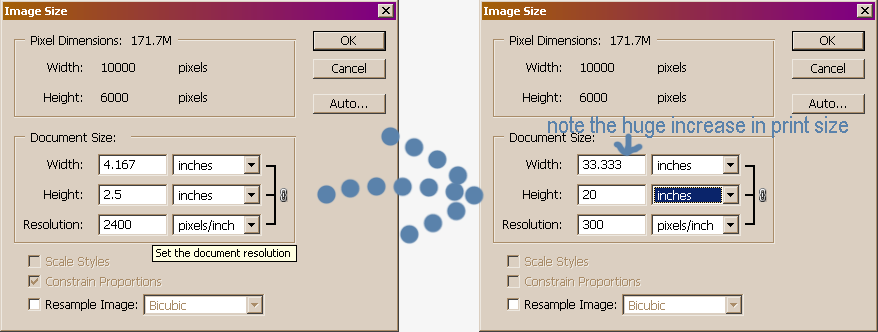
|
|
|
|
|
|
 |
hesketh
Joined: 17 Jul 2005
Posts: 2
|
 Posted: Mon Jul 18, 2005 5:51 am Post subject: Posted: Mon Jul 18, 2005 5:51 am Post subject: |
 |
|
Thanks Gallo_Pinto.
I had already foung this out before you posted that, but still thanks for going to the effort of making that example picture.
Your help is very appreciated 
|
|
|
|
|
 |
Gallo_Pinto

Joined: 15 Jul 2005
Posts: 785
Location: BC, Canada
|
 Posted: Mon Jul 18, 2005 4:30 pm Post subject: Posted: Mon Jul 18, 2005 4:30 pm Post subject: |
 |
|
no problem. It's just i've answered that question so many times, I wanted to just get it answere right, so anyone else who searches for the answer will hopefully find it. happy scanning.
|
|
|
|
|
 |
|