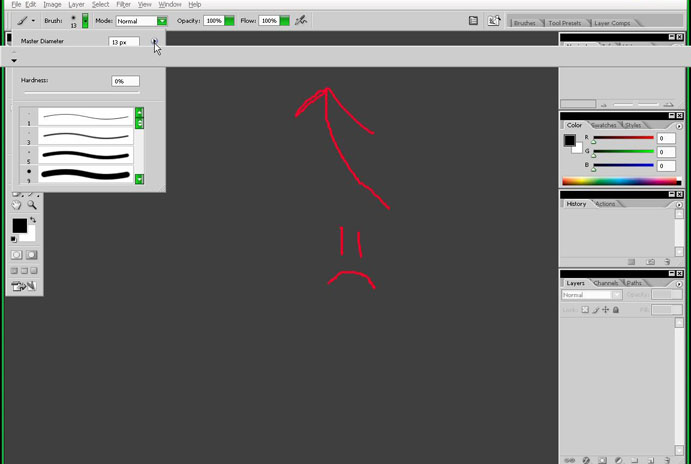|
|
| Author |
Message |
Corrinthia
Joined: 02 Jul 2005
Posts: 13
Location: Canada
|
 Posted: Sat Jul 02, 2005 11:39 am Post subject: Greetings and I need some help Posted: Sat Jul 02, 2005 11:39 am Post subject: Greetings and I need some help |
 |
|
Hello all! I tried the "official" adobe support boards and they were utterly useless. Maybe you guys can give me a hand hehe even if you just reply to this you will be doing more than they did 
Issue:
Photoshop CS2 (9.0)
Brushes Menu does not appear..all i get is a looooong blank box that goes across the screen where it would normally show me all the brush sets I have, let me reset them, change the thumbnail, ect. This is true for the Brush Tool menu, and the main Brushes viewer menu (or whatever its called.. over on the right next to styles tabe and all that jaz) I can see the brushes fine in my Preset Manager.. but going there to reset them is getting to be a reaaaaaly big pain.
Any ideas on this would be a really big help!
I have unistalled and reinstalled it once already, and have not added any specialty brush sets yet.
Specs:
Windows XP
1 gig ram
I still have photoshop 7 installed on a separate drive.. could that be the issue?
Oh and ya.. the tools freezing..thats just a "need tons more ram for this program" issue eh?
|
|
|
|
|
 |
swanseamale47
Joined: 23 Nov 2004
Posts: 1478
Location: Swansea UK
|
 Posted: Sat Jul 02, 2005 1:11 pm Post subject: Posted: Sat Jul 02, 2005 1:11 pm Post subject: |
 |
|
PS 7 shouldn't be an issue, I still have mine installed as well (I have so many plugins) My guess is it's a problem with your copy of PS it might be worth returning it to your dealer and asking for a replacement copy. Anybody else got any ideas? Wayne
|
|
|
|
|
 |
cbadland
Joined: 19 Jan 2005
Posts: 962
|
 Posted: Sat Jul 02, 2005 2:07 pm Post subject: Posted: Sat Jul 02, 2005 2:07 pm Post subject: |
 |
|
Have you tried resetting (“trashing”) your preferences? (reinstalling PS does NOT reset preferences.)
|
|
|
|
|
 |
Corrinthia
Joined: 02 Jul 2005
Posts: 13
Location: Canada
|
 Posted: Sat Jul 02, 2005 5:42 pm Post subject: Posted: Sat Jul 02, 2005 5:42 pm Post subject: |
 |
|
Grr dont really want to take it back.. the whole suite works fine except for this.. and I just noticed that its not just the Brushes menu... it the Tool options menus too... its like there is a missing file for the menus..or that its being used for another program or some odd thing like that.
I tried trashing the preferences. Thanks for the suggestion.. but it didnt work...
Maybe if i could figure out which dll controls the menus i could figure it out..
anyhoo, thanks again for the replies and suggestions.. I will give it a few more days.. if I cant get it working then it will be back to the vendor for me and an angry letter to adobe lol
|
|
|
|
|
 |
cbadland
Joined: 19 Jan 2005
Posts: 962
|
 Posted: Sat Jul 02, 2005 9:44 pm Post subject: Posted: Sat Jul 02, 2005 9:44 pm Post subject: |
 |
|
That is … really odd.
Just out of curiosity, how did you trash your prefs? Keyboard combo at startup, or trash the preferences folder?
|
|
|
|
|
 |
Corrinthia
Joined: 02 Jul 2005
Posts: 13
Location: Canada
|
 Posted: Sat Jul 02, 2005 9:55 pm Post subject: Posted: Sat Jul 02, 2005 9:55 pm Post subject: |
 |
|
Whenever i uninstalled it (going on 3 times now) i clicked the option to "remove all preferences"
Is there something else i should do to remove them? Thanks!
|
|
|
|
|
 |
cbadland
Joined: 19 Jan 2005
Posts: 962
|
 Posted: Sat Jul 02, 2005 10:07 pm Post subject: Posted: Sat Jul 02, 2005 10:07 pm Post subject: |
 |
|
Well… that's where I may be of limited help. I’m a mac user, and there is no “uninstalling” of software. Just drag the app to the trashcan.
What I would try is the keyboard combo to trash the prefs at start-up (works for Macs and PCs). Press and hold Alt+Control+Shift (Opt+Cmd+Shift for Macs) as you launch Photoshop. (hold the keys AS YOU LAUNCH Photoshop, not after.) You’ll get a prompt to delete current settings.
Good luck. Let us know.
|
|
|
|
|
 |
Corrinthia
Joined: 02 Jul 2005
Posts: 13
Location: Canada
|
 Posted: Sun Jul 03, 2005 7:57 pm Post subject: Posted: Sun Jul 03, 2005 7:57 pm Post subject: |
 |
|
oh thanks, i didnt know you could do that. Anyhoo, it didnt work..
I managed to get a screen shot of it, if it helps. It happens with every menu access button (the one my mouse cursor is over) from Brushes to layer comps.. grrr
*pulls more hair out*
screenshot:
| Description: |
|
| Filesize: |
60.98 KB |
| Viewed: |
560 Time(s) |
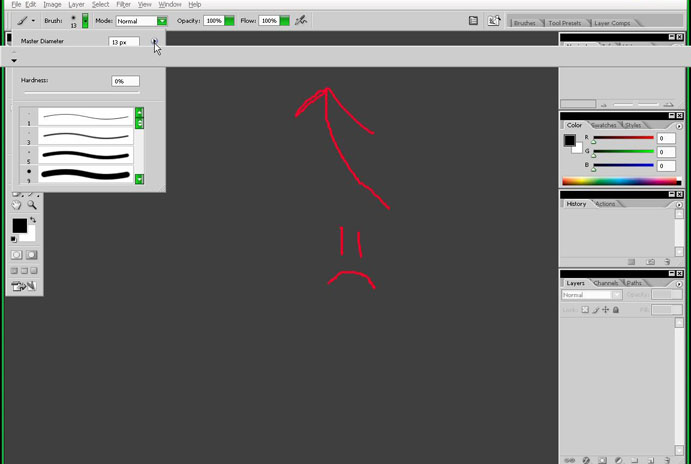
|
|
|
|
|
|
 |
Datameister

Joined: 28 Jun 2005
Posts: 506
|
 Posted: Sun Jul 03, 2005 9:56 pm Post subject: Posted: Sun Jul 03, 2005 9:56 pm Post subject: |
 |
|
Weird...no experience with CS2 here, so I can't help you.  I haven't used anything more recent than PS 6. I haven't used anything more recent than PS 6.
_________________
Interested in showcasing your special effects or learning some new ones from the masters? Check out PSFX! |
|
|
|
|
 |
swanseamale47
Joined: 23 Nov 2004
Posts: 1478
Location: Swansea UK
|
 Posted: Mon Jul 04, 2005 9:46 am Post subject: Posted: Mon Jul 04, 2005 9:46 am Post subject: |
 |
|
Just a thought but theres a bar across your screen (under your curser) if you drag that out of the way does it make any difference? Wayne
|
|
|
|
|
 |
|