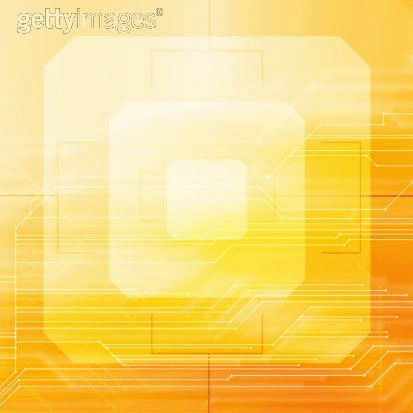|
|
| Author |
Message |
ppffffpp
Joined: 06 May 2005
Posts: 3
|
 Posted: Thu Jun 30, 2005 8:20 am Post subject: How to make computer tube wires? Posted: Thu Jun 30, 2005 8:20 am Post subject: How to make computer tube wires? |
 |
|
Hi,
I was wondering how people make those high tech indented tubes. If you have no idea what I am talking about I attached an image and the wires are in the background.
Thanx
| Description: |
|
| Filesize: |
83.64 KB |
| Viewed: |
660 Time(s) |
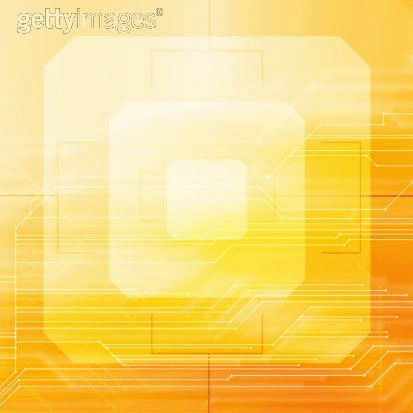
|
|
|
|
|
|
 |
Datameister

Joined: 28 Jun 2005
Posts: 506
|
 Posted: Thu Jun 30, 2005 8:56 am Post subject: Posted: Thu Jun 30, 2005 8:56 am Post subject: |
 |
|
As usual, there are a number of ways to do this. Here's how I'd do it. Select the Polygonal Lasso Tool. While holding Shift, click around in your document. A series of straight lines should follow your cursor. Everytime you click, you start a new segment. Once you're satisfied with the line, you need to bring the cursor back to where you started. Try to mimic the line you already made, but a few pixels lower. Complete the line by clicking where the whole thing started. You should see the whole line outlined with dashes. At this point, you can fill it with color, shade it, whatever seems appropriate.
_________________
Interested in showcasing your special effects or learning some new ones from the masters? Check out PSFX! |
|
|
|
|
 |
Aldog

Joined: 27 May 2005
Posts: 51
Location: Taylorsville
|
 Posted: Thu Jun 30, 2005 4:39 pm Post subject: Posted: Thu Jun 30, 2005 4:39 pm Post subject: |
 |
|
or, instead of the lasso you can use the pen tool and then just stroke the path, that way you don't have to go back over your path and stay right on.
or something.
_________________
A.D. |
|
|
|
|
 |
Datameister

Joined: 28 Jun 2005
Posts: 506
|
 Posted: Thu Jun 30, 2005 6:40 pm Post subject: Posted: Thu Jun 30, 2005 6:40 pm Post subject: |
 |
|
True. The disadvantage to that technique is that Photoshop won't constrain it to 45-degree angles as it can with the Polygonal Lasso tool. Those 45-degree angles are a big part of why it looks so cool.
_________________
Interested in showcasing your special effects or learning some new ones from the masters? Check out PSFX! |
|
|
|
|
 |
Aldog

Joined: 27 May 2005
Posts: 51
Location: Taylorsville
|
 Posted: Thu Jun 30, 2005 10:41 pm Post subject: Posted: Thu Jun 30, 2005 10:41 pm Post subject: |
 |
|
i beg to differ good sir. i was thinking the same thing, and tried it beofre i posted that. it seemed to work.
unless what i said and what i did in photoshop were 2 different things...cause that's possible.
_________________
A.D. |
|
|
|
|
 |
Datameister

Joined: 28 Jun 2005
Posts: 506
|
 Posted: Fri Jul 01, 2005 12:03 am Post subject: Posted: Fri Jul 01, 2005 12:03 am Post subject: |
 |
|
Really? That's good to know. Thank you, good sir! I'll probably put that to use at some point.
_________________
Interested in showcasing your special effects or learning some new ones from the masters? Check out PSFX! |
|
|
|
|
 |
Aldog

Joined: 27 May 2005
Posts: 51
Location: Taylorsville
|
 Posted: Fri Jul 01, 2005 4:44 pm Post subject: Posted: Fri Jul 01, 2005 4:44 pm Post subject: |
 |
|
wow, i can't believe I just helped YOU.
just about every single post I've read of yours has been informative to me...so i'm more than happy to see i've done you some good.
btw
please correct me if i AM wrong.
_________________
A.D. |
|
|
|
|
 |
Datameister

Joined: 28 Jun 2005
Posts: 506
|
 Posted: Fri Jul 01, 2005 10:48 pm Post subject: Posted: Fri Jul 01, 2005 10:48 pm Post subject: |
 |
|
Glad to know I could help! And I checked it using the Pen tool. Indeed, you're correct. Holding shift works just the same with the pen. Thank you!
_________________
Interested in showcasing your special effects or learning some new ones from the masters? Check out PSFX! |
|
|
|
|
 |
|