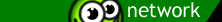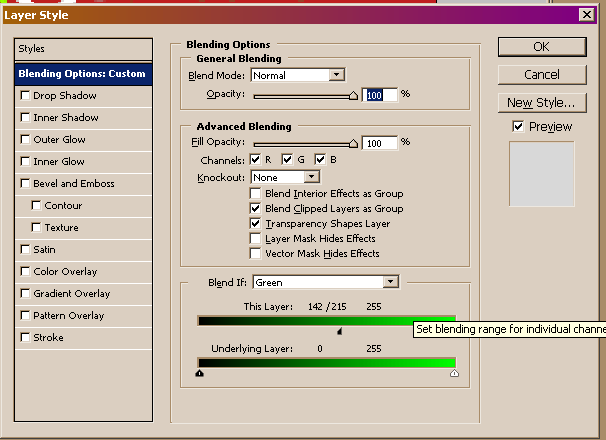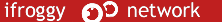|
|
| Author |
Message |
Bobthesleepless
Joined: 28 Jun 2005
Posts: 1
|
 Posted: Tue Jun 28, 2005 12:57 am Post subject: Help Cutting text out Posted: Tue Jun 28, 2005 12:57 am Post subject: Help Cutting text out |
 |
|
Ok for instant on this image I want to cut out the i froggy with out the backgrond how can i do this

|
|
|
|
|
 |
ekosh

Joined: 01 Jun 2005
Posts: 216
Location: US of A
|
 Posted: Tue Jun 28, 2005 7:40 am Post subject: Posted: Tue Jun 28, 2005 7:40 am Post subject: |
 |
|
you are probably better off cropping it close in a case where the text is that thin and then using the hue/saturatoin to adjust thte color to match whatever background you are working with. the only other way would be to zoom in to like 1600% and then erase one pixel at a time. If it was a larger more defined font you could use the magic wand and select the text with it then use the inverse and then delete everything but the text. Hope that helps
|
|
|
|
|
 |
cmbl
Joined: 22 Jun 2005
Posts: 4
|
 Posted: Fri Jul 08, 2005 5:13 am Post subject: Posted: Fri Jul 08, 2005 5:13 am Post subject: |
 |
|
in an instance like this when you have a solid colour background, the clone stamp is your frend.
i zoomed into 1000% and cloned it away to get this in under 1 minute
| Description: |
|
| Filesize: |
2.39 KB |
| Viewed: |
339 Time(s) |
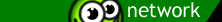
|
|
|
|
|
|
 |
qubert
Joined: 24 Jul 2004
Posts: 253
|
 Posted: Sat Jul 09, 2005 12:16 am Post subject: Re: Help Cutting text out Posted: Sat Jul 09, 2005 12:16 am Post subject: Re: Help Cutting text out |
 |
|
| Bobthesleepless wrote: | Ok for instant on this image I want to cut out the i froggy with out the backgrond how can i do this
 |
Learn the realationship of alpha channels, selections, and how to expand selections and how to use them to get what you want.
_________________
Qubert |
|
|
|
|
 |
Gallo_Pinto

Joined: 15 Jul 2005
Posts: 785
Location: BC, Canada
|
 Posted: Fri Jul 15, 2005 3:36 pm Post subject: Posted: Fri Jul 15, 2005 3:36 pm Post subject: |
 |
|
convert image to rgb
duplicate layer
make a new background layer
blend out the green
turn saturation all the way down, and brightness up a bi
there might be a quicker way but that would take you < 2 minutes
| Description: |
|
| Filesize: |
18.43 KB |
| Viewed: |
286 Time(s) |
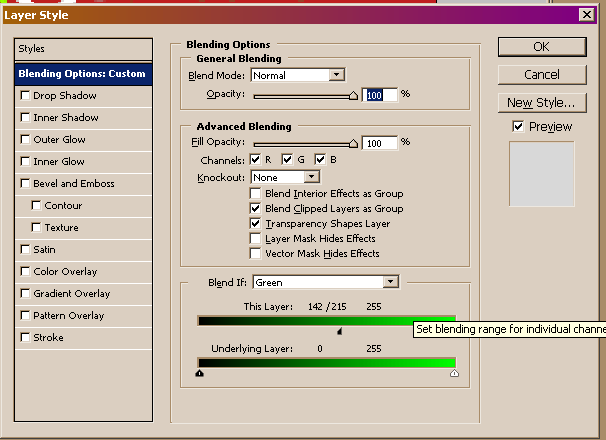
|
| Description: |
|
| Filesize: |
1.56 KB |
| Viewed: |
286 Time(s) |
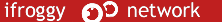
|
|
|
|
|
|
 |
|