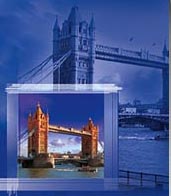chrig
Joined: 22 Jun 2005
Posts: 1
|
 Posted: Wed Jun 22, 2005 6:08 am Post subject: Help required wih blending form & colour Posted: Wed Jun 22, 2005 6:08 am Post subject: Help required wih blending form & colour |
 |
|
Was hoping someone could help me achieve the effect in the attached pic - I'm not a total n00ber but at the same time often don't know the way of doing this to a semi-decent standard.
For this I first used a blue gradient background layer. On top of this I created a layer where I duplicated my primary image (i.e. the tower) - I used the feather function to try and fade out the edges, then lowered the fill & opacity to get the transparent effect, and used "screen" as the layer's blending properties. I then put another layer on top with original image (solid) to finish it off (and used the brush tool for bordering).
This gives an rough approximation of the effect but a couple of things about my transparent duplicate that bother me. First, when I'm doing the transparent layer, if the colours of eg. the sky don't match my background gradient layer I don't get a good blend between the two. I also don't get the same level of detail as shown in the attached image due to lowering fill etc. Also, finally, despite using the feather function, I still get visable edges.
I think these are all symptoms of the method I used with the transparent layer so hopefully someone can give me an idea of a better method!
| Description: |
|
| Filesize: |
22.88 KB |
| Viewed: |
258 Time(s) |
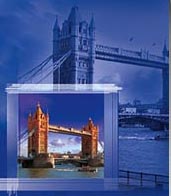
|
|
|