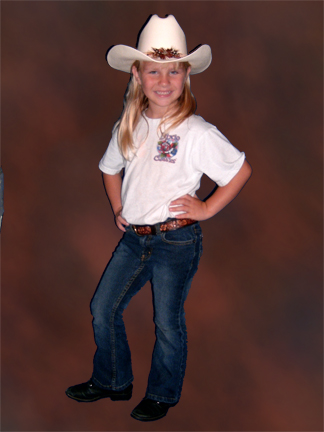|
|
| Author |
Message |
redneckliah
Joined: 21 Jun 2005
Posts: 4
|
 Posted: Tue Jun 21, 2005 10:25 am Post subject: please help!!!! new to this!! Posted: Tue Jun 21, 2005 10:25 am Post subject: please help!!!! new to this!! |
 |
|
how do i extend backdrop so it looks like subect is standing on it. i have looked for answers to this prob and cant find one. please help.  [/b] [/b]
|
|
|
|
|
 |
Jersey Hacker
Joined: 08 Jun 2005
Posts: 864
Location: Jersey, Channel Islands, UK
|
 Posted: Tue Jun 21, 2005 11:05 am Post subject: Posted: Tue Jun 21, 2005 11:05 am Post subject: |
 |
|
You need to be more descriptive
_________________
www.jerseyhacker.co.uk
Free File Uploader for Everyone to use |
|
|
|
|
 |
ekosh

Joined: 01 Jun 2005
Posts: 216
Location: US of A
|
 Posted: Tue Jun 21, 2005 11:14 am Post subject: Posted: Tue Jun 21, 2005 11:14 am Post subject: |
 |
|
yes please post the pic you are working on and pint out what you are talking about thanks 
|
|
|
|
|
 |
redneckliah
Joined: 21 Jun 2005
Posts: 4
|
 Posted: Tue Jun 21, 2005 11:15 am Post subject: Posted: Tue Jun 21, 2005 11:15 am Post subject: |
 |
|
when i put the subject in front of the backdrop it looks like the are floating instead of standing on the floor
|
|
|
|
|
 |
ekosh

Joined: 01 Jun 2005
Posts: 216
Location: US of A
|
 Posted: Tue Jun 21, 2005 11:16 am Post subject: Posted: Tue Jun 21, 2005 11:16 am Post subject: |
 |
|
either your perspective is off or maybe the cutout job wasnt done properly so its not blending post up the pics and well help you figure it out 
|
|
|
|
|
 |
redneckliah
Joined: 21 Jun 2005
Posts: 4
|
 Posted: Tue Jun 21, 2005 11:31 am Post subject: Pls Help!!!! Posted: Tue Jun 21, 2005 11:31 am Post subject: Pls Help!!!! |
 |
|
This is the problem[/img] is there a way to bend the backdrop so it looks like she is standing on it instead of floating in air.
| Description: |
|
| Filesize: |
96.09 KB |
| Viewed: |
408 Time(s) |
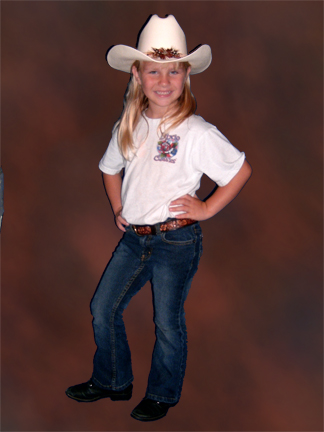
|
|
|
|
|
|
 |
ekosh

Joined: 01 Jun 2005
Posts: 216
Location: US of A
|
 Posted: Tue Jun 21, 2005 2:35 pm Post subject: Posted: Tue Jun 21, 2005 2:35 pm Post subject: |
 |
|
honestly in this case unless you are dead set to having her feet it is easier to just crop the pic to make it look natural. most portraits that i have seen do no have feet, in order to put a floor in you need to set some vanishing point/horizon for the picture
| Description: |
|
| Filesize: |
56.21 KB |
| Viewed: |
368 Time(s) |

|
|
|
|
|
|
 |
|