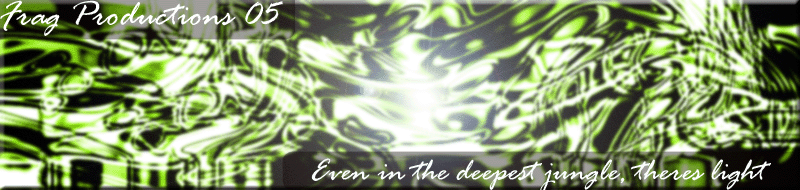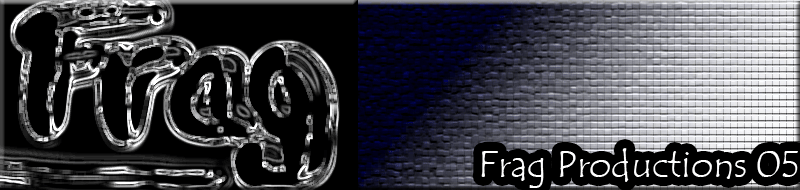|
|
| Author |
Message |
Brooksi

Joined: 15 Jun 2005
Posts: 48
Location: UK
|
 Posted: Thu Jun 16, 2005 12:58 am Post subject: 2 new sigs... Using filter Posted: Thu Jun 16, 2005 12:58 am Post subject: 2 new sigs... Using filter |
 |
|
Can you please tell me how ive done
| Description: |
|
| Filesize: |
130.75 KB |
| Viewed: |
655 Time(s) |
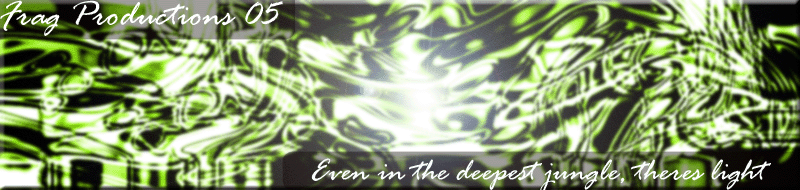
|
_________________
Dialog box's are trouble,
Cliking yes will shut everything down,
Clicking no will freeze everything your doing,
Clicking cancel will just get you another one. |
|
|
|
|
 |
Brooksi

Joined: 15 Jun 2005
Posts: 48
Location: UK
|
 Posted: Thu Jun 16, 2005 1:04 am Post subject: 2nd Posted: Thu Jun 16, 2005 1:04 am Post subject: 2nd |
 |
|
And this is the second one
| Description: |
|
| Filesize: |
96.75 KB |
| Viewed: |
651 Time(s) |
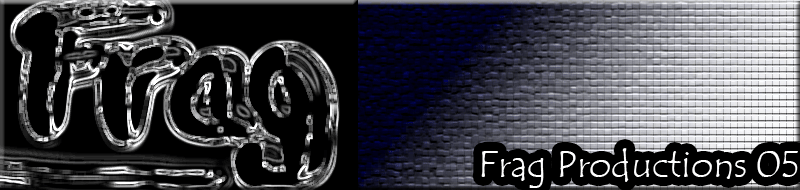
|
_________________
Dialog box's are trouble,
Cliking yes will shut everything down,
Clicking no will freeze everything your doing,
Clicking cancel will just get you another one. |
|
|
|
|
 |
ekosh

Joined: 01 Jun 2005
Posts: 216
Location: US of A
|
 Posted: Thu Jun 16, 2005 7:13 am Post subject: Posted: Thu Jun 16, 2005 7:13 am Post subject: |
 |
|
i feel like I am saying this a lot, but they are way to big for sigs, you may also want to blend your words better to make them flow with the design.
|
|
|
|
|
 |
Brooksi

Joined: 15 Jun 2005
Posts: 48
Location: UK
|
 Posted: Thu Jun 16, 2005 9:09 am Post subject: Why are they so big Posted: Thu Jun 16, 2005 9:09 am Post subject: Why are they so big |
 |
|
I dont even make then that big...
There 800 x 190 why are they so big here
On photoshop they look smaller... 
_________________
Dialog box's are trouble,
Cliking yes will shut everything down,
Clicking no will freeze everything your doing,
Clicking cancel will just get you another one.
Last edited by Brooksi on Thu Jun 16, 2005 9:57 am; edited 1 time in total |
|
|
|
|
 |
shrimpy
Joined: 14 Jun 2005
Posts: 51
Location: kansas city, ks
|
 Posted: Thu Jun 16, 2005 9:50 am Post subject: Posted: Thu Jun 16, 2005 9:50 am Post subject: |
 |
|
lol @ 800x190.... that's huge.
_________________
.shrimpy. |
|
|
|
|
 |
Brooksi

Joined: 15 Jun 2005
Posts: 48
Location: UK
|
 Posted: Thu Jun 16, 2005 9:59 am Post subject: Posted: Thu Jun 16, 2005 9:59 am Post subject: |
 |
|
OMG i found out why, i had it on fit screen not actual pixels hahahahaha 
_________________
Dialog box's are trouble,
Cliking yes will shut everything down,
Clicking no will freeze everything your doing,
Clicking cancel will just get you another one. |
|
|
|
|
 |
ekosh

Joined: 01 Jun 2005
Posts: 216
Location: US of A
|
 Posted: Thu Jun 16, 2005 12:43 pm Post subject: Posted: Thu Jun 16, 2005 12:43 pm Post subject: |
 |
|
lol yeah they shouldnt be bigger than like 500 x85 or like 350 x 120 somewhere around those give or take a few pixels 
|
|
|
|
|
 |
|