|
|
| Author |
Message |
Pixelist
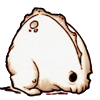
Joined: 15 Jun 2005
Posts: 19
Location: USA
|
 Posted: Wed Jun 15, 2005 5:51 am Post subject: Continuous Brushes? Posted: Wed Jun 15, 2005 5:51 am Post subject: Continuous Brushes? |
 |
|
Having been away from PS for some time and a couple versions, i have a question about creating basic brushes.
I made several size brushes by using the diameter and hardness sliders in the palette. When painting i get just blobs. Looking at the stroke thumbnails, i now see the ends of the stroke are all that's shown.
How do i create the brushes so they paint continuously as they're dragged?
I figured it out in an earlier version of PS but now i can't remember what i did. 
_________________
Mac Pro - 7GB - 10.6.8 - PS & AI CS 5 |
|
|
|
|
 |
cbadland
Joined: 19 Jan 2005
Posts: 962
|
 Posted: Wed Jun 15, 2005 6:51 am Post subject: Posted: Wed Jun 15, 2005 6:51 am Post subject: |
 |
|
Set your Spacing (Brush Palette>Brush Tip Shape) to 25%. (Make sure Spacing is checked) |
|
|
|
|
 |
Pixelist
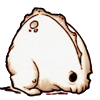
Joined: 15 Jun 2005
Posts: 19
Location: USA
|
 Posted: Wed Jun 15, 2005 7:01 pm Post subject: Posted: Wed Jun 15, 2005 7:01 pm Post subject: |
 |
|
Thanks. 
For some reason i couldn't seem to get the documentation to cough that up. Dopey me. Didn't have the Brush palette in expanded view.
_________________
Mac Pro - 7GB - 10.6.8 - PS & AI CS 5 |
|
|
|
|
 |
cbadland
Joined: 19 Jan 2005
Posts: 962
|
 Posted: Wed Jun 15, 2005 7:38 pm Post subject: Posted: Wed Jun 15, 2005 7:38 pm Post subject: |
 |
|
You're welcome. PS Brush palette is not the most intuitive, IMHO. |
|
|
|
|
 |
|




