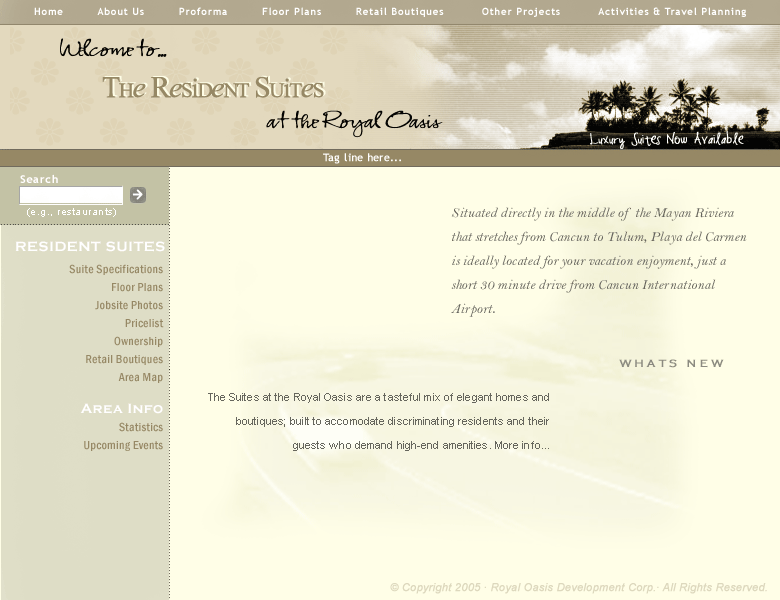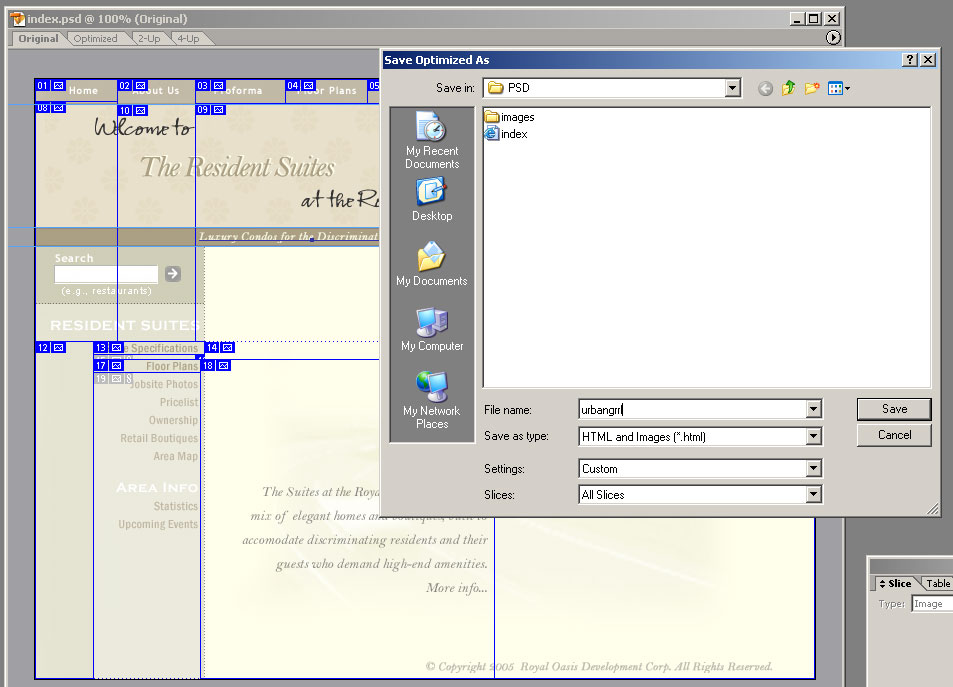|
|
| Author |
Message |
urbangrrl

Joined: 14 Jun 2005
Posts: 12
Location: Playa del Carmen, MX & Oxford Mills, ON
|
 Posted: Tue Jun 14, 2005 6:01 pm Post subject: Template made but can't get it to be image map Posted: Tue Jun 14, 2005 6:01 pm Post subject: Template made but can't get it to be image map |
 |
|
Hi I am new here! Nice to meet you all. I have decided to give Frontpage the boot and use Photoshop CS2 to work with web templates. I completed my editing of some of the text and menus in CS2, but now when I try to save for web, it gives me the option to save images & html, but when I open it in dreamweaver, it's just one image! Can someone suggest how to save my template so it is an image map in either CS2 or ImageReady? I would appreciate it sooo much!
| Description: |
|
| Filesize: |
100.05 KB |
| Viewed: |
1974 Time(s) |
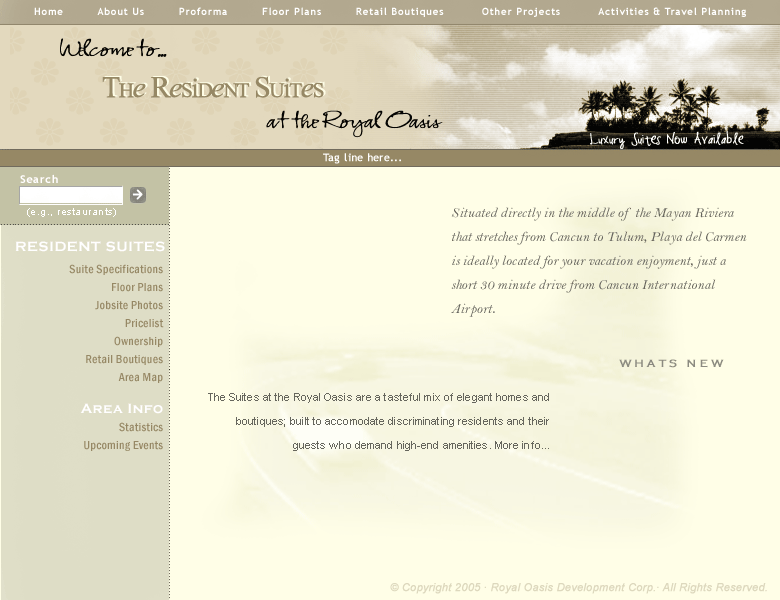
|
_________________
UrbanGrrl
www.urbangrrl.com
"To the world you may be one person, but to one person you may be the world." - anonymous |
|
|
|
|
 |
def1
Joined: 30 Apr 2005
Posts: 223
|
 Posted: Tue Jun 14, 2005 10:29 pm Post subject: Posted: Tue Jun 14, 2005 10:29 pm Post subject: |
 |
|
umm i suggest coding it without dreamweaver its better but if you must instead of slicing it and saving it as html and images just save each thing you want sliced individually as a jpg and open them up individually in dreamweaver
|
|
|
|
|
 |
shrimpy
Joined: 14 Jun 2005
Posts: 51
Location: kansas city, ks
|
 Posted: Tue Jun 14, 2005 11:06 pm Post subject: Posted: Tue Jun 14, 2005 11:06 pm Post subject: |
 |
|
wow... that would be so much work, girl, just slice it on imageready, then Save Optimized As... look at the ss.
Didn't slice every single button... just an example :-p
| Description: |
|
| Filesize: |
96.02 KB |
| Viewed: |
1959 Time(s) |
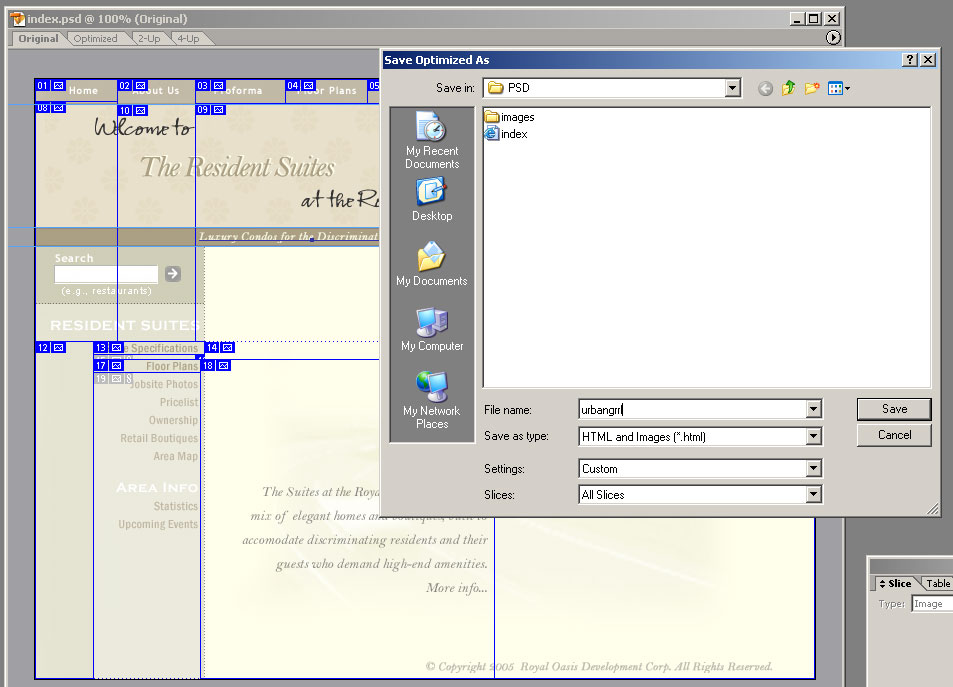
|
_________________
.shrimpy. |
|
|
|
|
 |
urbangrrl

Joined: 14 Jun 2005
Posts: 12
Location: Playa del Carmen, MX & Oxford Mills, ON
|
 Posted: Wed Jun 15, 2005 9:09 am Post subject: Posted: Wed Jun 15, 2005 9:09 am Post subject: |
 |
|
My question is... doesn't the areas that will be links/buttons need to be individually sliced?
_________________
UrbanGrrl
www.urbangrrl.com
"To the world you may be one person, but to one person you may be the world." - anonymous |
|
|
|
|
 |
def1
Joined: 30 Apr 2005
Posts: 223
|
 Posted: Wed Jun 15, 2005 10:11 am Post subject: Posted: Wed Jun 15, 2005 10:11 am Post subject: |
 |
|
no it doesnt and the more slices you load does take longer, see each slice takes time to load so lets say you have 30 slices thats gonna take a long time rather than just having ten, and as for the navigation on the left i suggest taking off the text you have on it in photoshop and leave that area blank, load it up to dreamweaver and type in those words as live text and hyperlink the text, that makes things alot easier, if you need more info just ask
|
|
|
|
|
 |
shrimpy
Joined: 14 Jun 2005
Posts: 51
Location: kansas city, ks
|
 Posted: Wed Jun 15, 2005 10:39 am Post subject: Posted: Wed Jun 15, 2005 10:39 am Post subject: |
 |
|
The more slices, the smaller they are, the faster they will load. Why take the time to type the text on dreamweaver when she already has done it on photoshop, plus, what if you add an effect on photoshop (drop shadow, outter glow) to the text and you can't do that on dreamweaver?!
Easiest way: Slice, link, save, upload, enjoy.
I don't really do much slicing since I do my sites on flash mx, but I've learned that slicing is a very nice way to make your html site to load faster.
_________________
.shrimpy. |
|
|
|
|
 |
Levada
Joined: 13 Jun 2005
Posts: 23
|
 Posted: Wed Jun 15, 2005 12:11 pm Post subject: Posted: Wed Jun 15, 2005 12:11 pm Post subject: |
 |
|
An important aspect of slicing images is to save pixels, it makes pages load faster. To give you an example; if the main page consists of a main area that is completely blank then you save time to open a page if you don't convert that main section as graphics and only save those sections that are not just one plain color (buttons, banners, fancy borders/links, etc). You simple save time for a page to load if you have less pixels to load, that's the whole concept behind it. 10 sliced pieces of 10kB each load slower than a single file of 100kB, that's just a fact.
|
|
|
|
|
 |
shrimpy
Joined: 14 Jun 2005
Posts: 51
Location: kansas city, ks
|
 Posted: Wed Jun 15, 2005 12:58 pm Post subject: Posted: Wed Jun 15, 2005 12:58 pm Post subject: |
 |
|
The key word here is "proportionally" for example, if it takes a 10K packet 1 second to download and a 100K packet 12 seconds to download then the 10K packet downloaded in proportionally less time than the 100K packet... scaling the time of the 10K to the 100K download one would expect it to take 10 seconds and not 12 seconds.
_________________
.shrimpy. |
|
|
|
|
 |
Levada
Joined: 13 Jun 2005
Posts: 23
|
 Posted: Wed Jun 15, 2005 1:53 pm Post subject: Posted: Wed Jun 15, 2005 1:53 pm Post subject: |
 |
|
You have to explain this one to me; how can 10 10kB packets take 10 sec when a single packet of 100kB takes 12 sec when the line speed is the same? 
|
|
|
|
|
 |
urbangrrl

Joined: 14 Jun 2005
Posts: 12
Location: Playa del Carmen, MX & Oxford Mills, ON
|
 Posted: Wed Jun 15, 2005 2:13 pm Post subject: Oy yoy yoy! Posted: Wed Jun 15, 2005 2:13 pm Post subject: Oy yoy yoy! |
 |
|
Okay, I am miserable! I sliced the buttons along the top and deleted the links to the side - good suggestion earlier - I will just add them with dreamweaver. Easier to edit on a regular basis that way.
I saved as optimized and when I open the template in dreamweaver or frontpage, there's no way to add text. It is just making me nuts! I should have stuck to the old fashioned way. I have no clue what to do now.
I have to get this thing done before morning. Any suggestions?
_________________
UrbanGrrl
www.urbangrrl.com
"To the world you may be one person, but to one person you may be the world." - anonymous |
|
|
|
|
 |
|