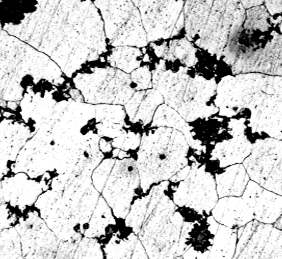|
|
| Author |
Message |
prost
Joined: 12 Jun 2005
Posts: 4
|
 Posted: Sun Jun 12, 2005 6:11 am Post subject: Hello everybody.New member here....needs help Posted: Sun Jun 12, 2005 6:11 am Post subject: Hello everybody.New member here....needs help |
 |
|
I have been following this forum for some time and have decided to join due to image problems  . I have an image of a steel micostructure , i am working on, consisting of only black and gray grains. I will like to measure its(both black and gray matters differently) dimensions and its area, am new to photoshop and really need help badly. Any ideas? . I have an image of a steel micostructure , i am working on, consisting of only black and gray grains. I will like to measure its(both black and gray matters differently) dimensions and its area, am new to photoshop and really need help badly. Any ideas?
|
|
|
|
|
 |
CS2
Joined: 02 Jun 2005
Posts: 37
|
 Posted: Sun Jun 12, 2005 8:48 am Post subject: Posted: Sun Jun 12, 2005 8:48 am Post subject: |
 |
|
Have no clue what you're talking about. 
Can you be more specific, show a screenshot?
|
|
|
|
|
 |
prost
Joined: 12 Jun 2005
Posts: 4
|
 Posted: Sun Jun 12, 2005 10:58 am Post subject: Posted: Sun Jun 12, 2005 10:58 am Post subject: |
 |
|
Here it is
| Description: |
|
| Filesize: |
61.05 KB |
| Viewed: |
426 Time(s) |
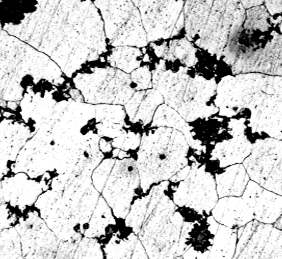
|
|
|
|
|
|
 |
prost
Joined: 12 Jun 2005
Posts: 4
|
 Posted: Sun Jun 12, 2005 11:34 am Post subject: Posted: Sun Jun 12, 2005 11:34 am Post subject: |
 |
|
Actually i really need to measure the area of each of these black grains, i have succeeded in measuring its diameters. So half of the problem is solved
|
|
|
|
|
 |
thehermit
Joined: 05 Mar 2003
Posts: 3987
Location: Cheltenham, UK
|
 Posted: Sun Jun 12, 2005 6:28 pm Post subject: Posted: Sun Jun 12, 2005 6:28 pm Post subject: |
 |
|
I am not sure that Photoshop can do what you want. What do the histograms show, out of interest?
_________________
If life serves you lemons, make lemonade! |
|
|
|
|
 |
cbadland
Joined: 19 Jan 2005
Posts: 962
|
 Posted: Mon Jun 13, 2005 7:45 am Post subject: Posted: Mon Jun 13, 2005 7:45 am Post subject: |
 |
|
If you can arrive at an accurate pixel based scale (say 1 pixel in the image equals 0.0013mm - If you photographed this with a scale, it should be pretty straight forward to calculate.)
Use the magic wand selection tool to select a black area, then go to the expanded Histogram and see how many pixels make up the selected area of a black grain. Use that number to convert to actual units of measure squared for the area.
And I THINK the formula would be: area = number of pixels times equal unit of measure divided by two (DO NOT trust my math!!). From your image post, my example where one pixel equals 0.0013mm, the selected area of lower-right grain clump is made of 1029 black pixels. So multiply 1029 X 0.0013 and divide by two = 0.669 mm square area.
|
|
|
|
|
 |
|