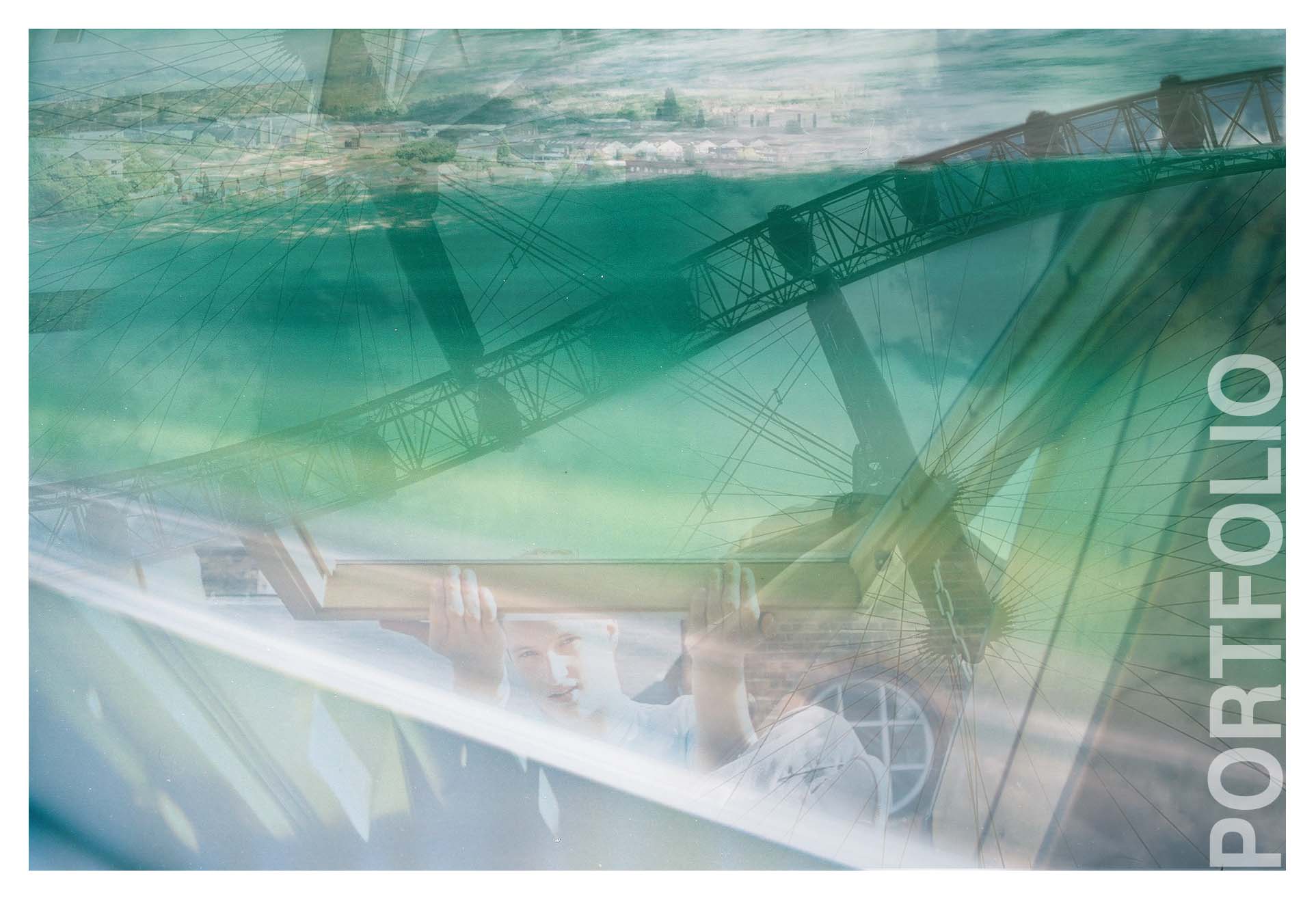|
|
| Author |
Message |
DaWizz
Joined: 02 Jun 2005
Posts: 12
|
 Posted: Tue Jun 07, 2005 5:33 am Post subject: critisise these!! honestly, do!!! Posted: Tue Jun 07, 2005 5:33 am Post subject: critisise these!! honestly, do!!! |
 |
|
this is it
|
|
|
|
|
 |
DaWizz
Joined: 02 Jun 2005
Posts: 12
|
 Posted: Tue Jun 07, 2005 5:35 am Post subject: Posted: Tue Jun 07, 2005 5:35 am Post subject: |
 |
|
..
| Description: |
|
| Filesize: |
193.29 KB |
| Viewed: |
839 Time(s) |
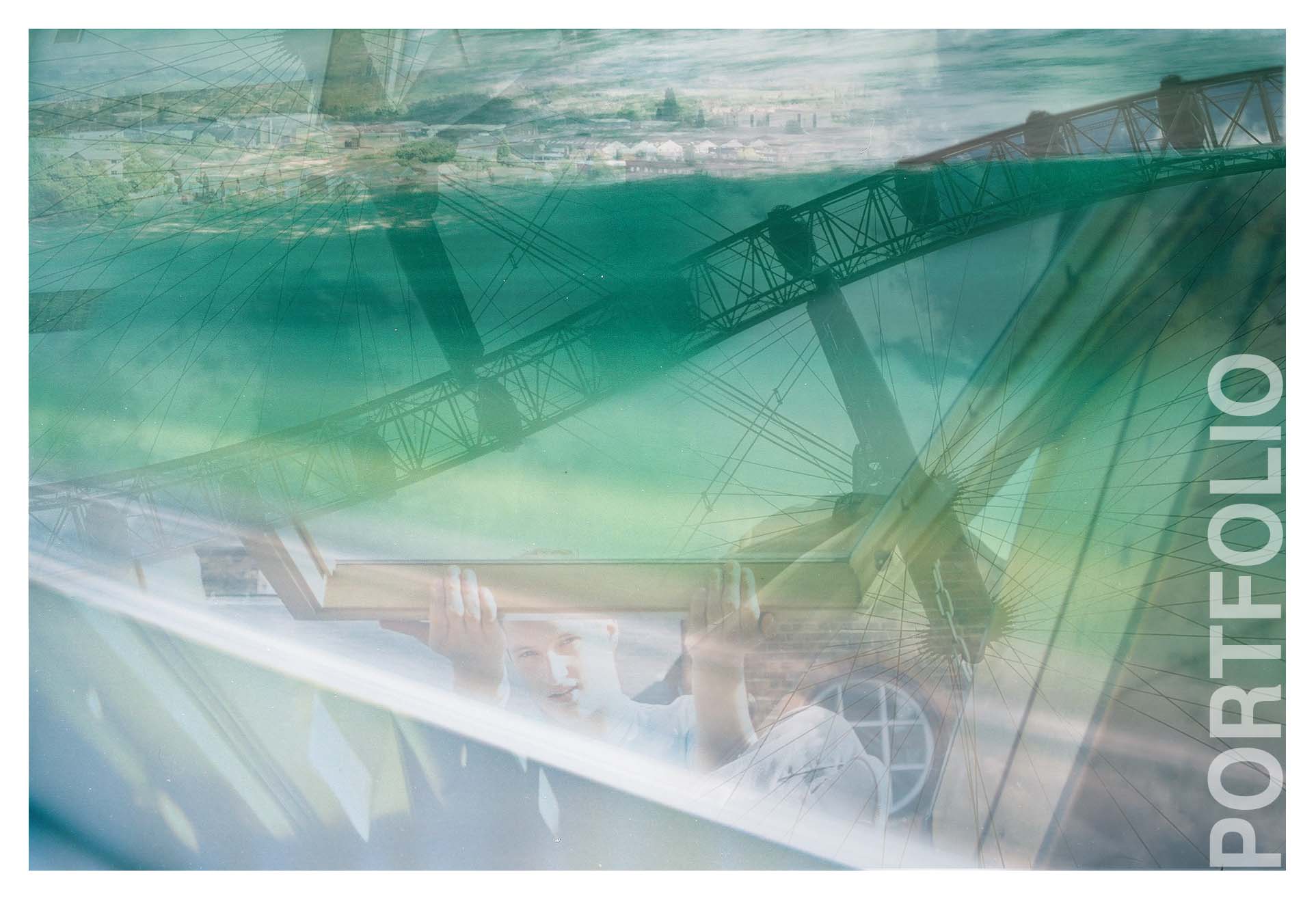
|
|
|
|
|
|
 |
DaWizz
Joined: 02 Jun 2005
Posts: 12
|
 Posted: Tue Jun 07, 2005 5:37 am Post subject: Posted: Tue Jun 07, 2005 5:37 am Post subject: |
 |
|
another
| Description: |
|
| Filesize: |
126.35 KB |
| Viewed: |
835 Time(s) |

|
|
|
|
|
|
 |
DaWizz
Joined: 02 Jun 2005
Posts: 12
|
 Posted: Tue Jun 07, 2005 5:39 am Post subject: Posted: Tue Jun 07, 2005 5:39 am Post subject: |
 |
|
also, how do you save the images so that they don't appear ridiculously big on here
|
|
|
|
|
 |
ekosh

Joined: 01 Jun 2005
Posts: 216
Location: US of A
|
 Posted: Tue Jun 07, 2005 5:51 am Post subject: Posted: Tue Jun 07, 2005 5:51 am Post subject: |
 |
|
host them here http://www.imageshack.us/ and then hot link to them they even give you the coding you need to post up the thumbnail 
|
|
|
|
|
 |
Xopods
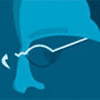
Joined: 19 Apr 2005
Posts: 96
Location: Montreal, Quebec
|
 Posted: Tue Jun 07, 2005 6:39 am Post subject: Posted: Tue Jun 07, 2005 6:39 am Post subject: |
 |
|
Or just use "Image Size" in Photoshop.
As for critique:
1) I really like the superimposition and composition of the first one, but the photos themselves are dirty... there's a lot of dust and scratches, probably on the negatives.
Therefore, the message you're sending is that you're creative, but too lazy or inexperienced to do a good technical job on your projects.
It isn't very hard to clean an image up in Photoshop, however. Use the Dust & Scratches filter (at a very low setting) to take out the smallest stuff, then experiment with the clone brush and the healing brush to take out larger flaws, like the white dots in the water and at the bottom, and the hair in top right.
2) I don't like the second one nearly as much. The superimposition seems more random and less appropriate, and the primary image is strong enough that I don't think it needs any thing else to enhance it.
Also, most of the shots are very grainy and/or blurry.
|
|
|
|
|
 |
DaWizz
Joined: 02 Jun 2005
Posts: 12
|
 Posted: Wed Jun 08, 2005 5:15 am Post subject: Posted: Wed Jun 08, 2005 5:15 am Post subject: |
 |
|
Cheers xopod
|
|
|
|
|
 |
DaWizz
Joined: 02 Jun 2005
Posts: 12
|
 Posted: Wed Jun 08, 2005 5:16 am Post subject: Posted: Wed Jun 08, 2005 5:16 am Post subject: |
 |
|
Who do you use to develope your photos, or do you develope them yourself
|
|
|
|
|
 |
DaWizz
Joined: 02 Jun 2005
Posts: 12
|
 Posted: Wed Jun 08, 2005 2:20 pm Post subject: Posted: Wed Jun 08, 2005 2:20 pm Post subject: |
 |
|
heres another
| Description: |
|
| Filesize: |
59.92 KB |
| Viewed: |
782 Time(s) |

|
|
|
|
|
|
 |
Xopods
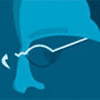
Joined: 19 Apr 2005
Posts: 96
Location: Montreal, Quebec
|
 Posted: Thu Jun 09, 2005 7:47 am Post subject: Posted: Thu Jun 09, 2005 7:47 am Post subject: |
 |
|
I bought myself a Canon 20D for Christmas, so I have no use for film anymore. However, back when I used to shoot film, I only ever did B&W. I would drop off my film at the local camera store, who sent it off to a B&W specialist to be developed and have contact sheets made, then I would do my own prints in the darkroom.
The reason I didn't do my own contact sheets was that I had very limited darkroom time and wanted to decide which images I was going to print and how I was going to print them before I went in.
|
|
|
|
|
 |
|