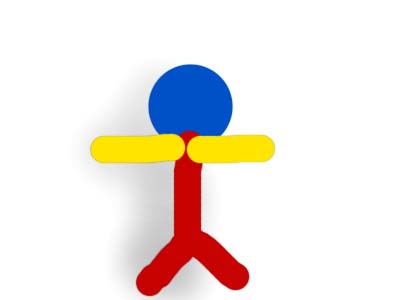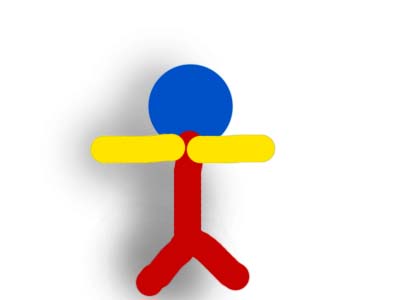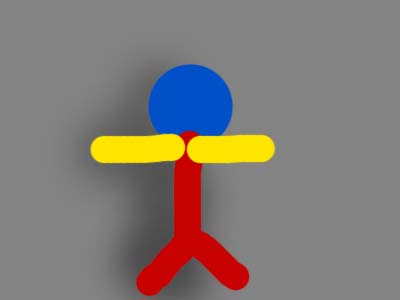|
|
| Author |
Message |
fstopmike
Joined: 21 Feb 2005
Posts: 3
|
 Posted: Thu Jun 02, 2005 6:07 pm Post subject: Creating new background Posted: Thu Jun 02, 2005 6:07 pm Post subject: Creating new background |
 |
|
HELP! I have picture where the model was shot against a grey background. If I want the background to be white how do I do it? Lasso around the model and drop it in or is there a more efficient way?
Thanks
|
|
|
|
|
 |
thehermit
Joined: 05 Mar 2003
Posts: 3987
Location: Cheltenham, UK
|
 Posted: Thu Jun 02, 2005 6:50 pm Post subject: Posted: Thu Jun 02, 2005 6:50 pm Post subject: |
 |
|
Look up Colour Range in the F1 Help Files within Photoshop. If you have a distinct or defined background it may help.
It would help to see the colour range in the photo but understand that you may not have a release from the model to post images.
_________________
If life serves you lemons, make lemonade! |
|
|
|
|
 |
<aazumak>

Joined: 22 Mar 2005
Posts: 384
Location: rhode island
|
 Posted: Fri Jun 03, 2005 2:48 pm Post subject: Posted: Fri Jun 03, 2005 2:48 pm Post subject: |
 |
|
a solid gray color? use the magic wand tool, to select then edit>fill with white
|
|
|
|
|
 |
Moi

Joined: 21 Mar 2005
Posts: 308
|
 Posted: Fri Jun 10, 2005 4:40 pm Post subject: Posted: Fri Jun 10, 2005 4:40 pm Post subject: |
 |
|
i experimented a lill, and this is what i came up with
notice how the shadow is preserved, note the bottom image is the original!
| Description: |
|
| Filesize: |
22.29 KB |
| Viewed: |
340 Time(s) |
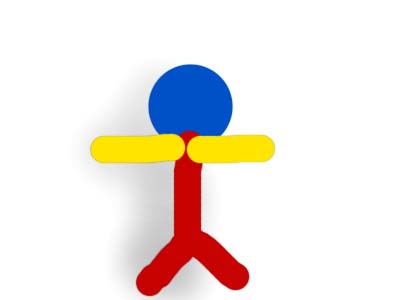
|
| Description: |
| and this is done with levels |
|
| Filesize: |
22.26 KB |
| Viewed: |
340 Time(s) |
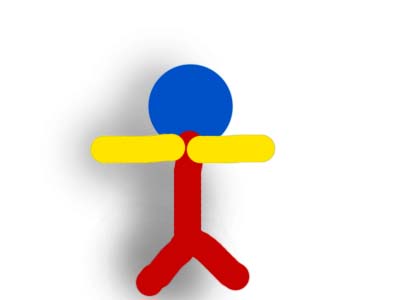
|
| Description: |
| this is the wonderfull artwork i want to remove the gray background from |
|
| Filesize: |
20.75 KB |
| Viewed: |
340 Time(s) |
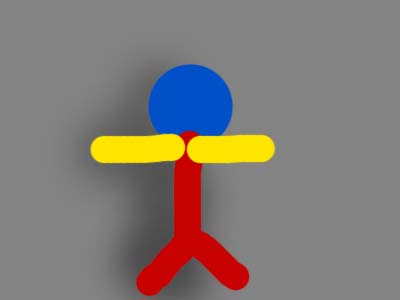
|
|
|
|
|
|
 |
|