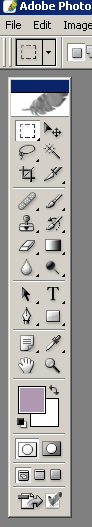|
|
| Author |
Message |
snailface
Joined: 29 May 2005
Posts: 4
|
 Posted: Sun May 29, 2005 7:31 pm Post subject: Greys have purple hue Posted: Sun May 29, 2005 7:31 pm Post subject: Greys have purple hue |
 |
|
Hi,
I just started using Photoshop CS on my home PC and I am having this issues where all my grey tones look purple. I've played around with color settings, but can't seem to resolve the issue. Has anyone seen this before? Any suggestions?
I've included a screenshot of my tools window to show what I mean. The color that looks purple is actually hex code 999999.
| Description: |
|
| Filesize: |
13.09 KB |
| Viewed: |
362 Time(s) |
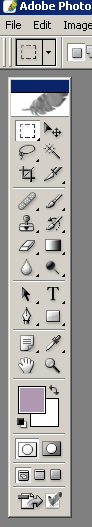
|
_________________
-snailface |
|
|
|
|
 |
BryanDowning

Joined: 05 Jul 2004
Posts: 1554
Location: California, USA
|
 Posted: Mon May 30, 2005 4:05 pm Post subject: Posted: Mon May 30, 2005 4:05 pm Post subject: |
 |
|
Go to Edit -> Color Settings
And make your RBG working space Monitor RGB. That may help. If not, make sure all of your color management is turned off.
_________________
Best Regards,
Bryan Downing
bryandowning.com |
|
|
|
|
 |
cbadland
Joined: 19 Jan 2005
Posts: 962
|
 Posted: Tue May 31, 2005 9:56 pm Post subject: Posted: Tue May 31, 2005 9:56 pm Post subject: |
 |
|
Run Adobe Gamma. (If you want to turn off color management, find yourself a copy of Photoshop 4.0  ) )
|
|
|
|
|
 |
|