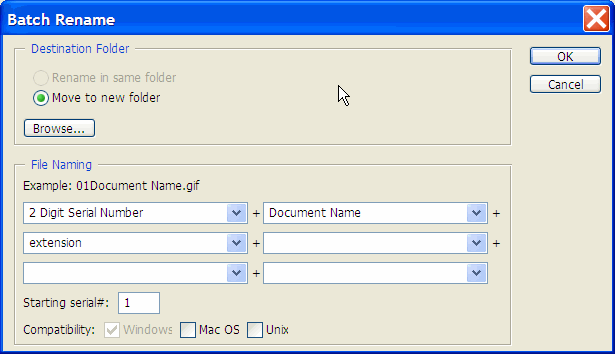|
|
| Author |
Message |
Florentine
Joined: 26 May 2005
Posts: 1
|
 Posted: Thu May 26, 2005 9:57 am Post subject: adding #s to batch action Posted: Thu May 26, 2005 9:57 am Post subject: adding #s to batch action |
 |
|
i'm a filmmaker. i have a series of photographs that are already named and burned on CD. they need have numbers added (to new CD obviously) in sequence. And, in order for the Avid to recognize them, the number must come first, before the name.
Can one do a batch action and add a number BEFORE the name that's there without changing the name. I haven't been able to figure out if that's possible.
thank you.
Roger Sherman
|
|
|
|
|
 |
willmoore
Joined: 18 May 2005
Posts: 22
|
 Posted: Thu May 26, 2005 11:48 am Post subject: Posted: Thu May 26, 2005 11:48 am Post subject: |
 |
|
I'm not sure roger. Some one else might.
I'm sure you can do it outside of photoshop though. Head over to http://tucows.com/ and look up 'file renamer'. You'll get a bunch of options.
Will
|
|
|
|
|
 |
shanegoldberg
Joined: 23 May 2005
Posts: 31
Location: Australia
|
|
|
|
|
 |
|