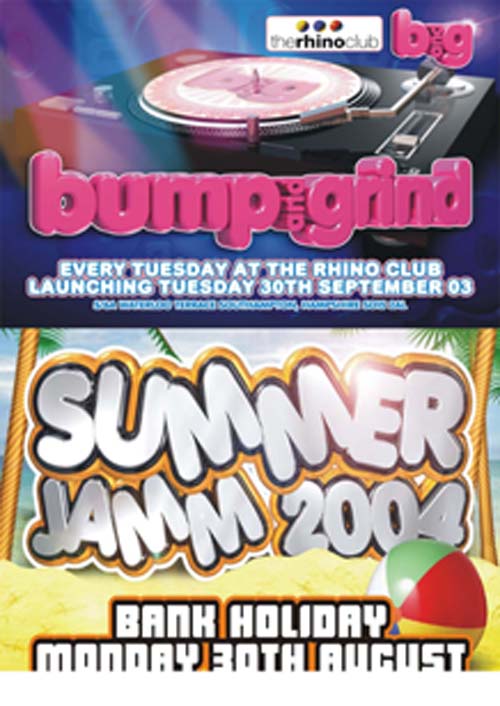|
|
| Author |
Message |
AFRANCIS
Joined: 09 May 2005
Posts: 12
|
|
|
|
|
 |
Moi

Joined: 21 Mar 2005
Posts: 308
|
 Posted: Thu May 19, 2005 12:59 am Post subject: Posted: Thu May 19, 2005 12:59 am Post subject: |
 |
|
|
|
|
|
|
 |
AFRANCIS
Joined: 09 May 2005
Posts: 12
|
 Posted: Thu May 19, 2005 5:24 am Post subject: Posted: Thu May 19, 2005 5:24 am Post subject: |
 |
|
thanks mate, what 3d programme is this? any ideas for the summer jam one? how would you describe it, neon or glass tube or fibra optic, i just cant work it out
_________________
AFRANCS |
|
|
|
|
 |
Moi

Joined: 21 Mar 2005
Posts: 308
|
 Posted: Thu May 19, 2005 9:26 am Post subject: Posted: Thu May 19, 2005 9:26 am Post subject: |
 |
|
i'm using lightwave 3d for now, there is a trial version you can download on newtek.com, but it allows you to only save objects with less then 400 points and to give you an idea the typing image above consists out of at least 1000 point/vertices.
The summer jam thing, it looks like it's a gradient chrome thing, with a yellow/orange stroke on it and a black stroke on that! But i think it is 3d, and the reason i think this is because it looks incredible glossy, of wich i don't know you can achieve it in photosop, but i'll try it out some time! 
|
|
|
|
|
 |
teddc

Joined: 04 Oct 2004
Posts: 389
Location: Belmont North Australia
|
 Posted: Thu May 19, 2005 4:37 pm Post subject: Posted: Thu May 19, 2005 4:37 pm Post subject: |
 |
|
This was done in Xara 3d and imported into PS.
Drop shadow added as with the star brush
Much easier to learn than any 3d modelling program.
A trial versionis available
ted
| Description: |
|
| Filesize: |
32.82 KB |
| Viewed: |
528 Time(s) |

|
_________________
WHAT WOULD VAN GOUGH HAVE DONE WITH PHOTOSHOP |
|
|
|
|
 |
Moi

Joined: 21 Mar 2005
Posts: 308
|
 Posted: Fri May 20, 2005 2:39 am Post subject: Posted: Fri May 20, 2005 2:39 am Post subject: |
 |
|
yeah your right that looks much more like it! 
|
|
|
|
|
 |
AFRANCIS
Joined: 09 May 2005
Posts: 12
|
 Posted: Sat May 21, 2005 11:05 am Post subject: Posted: Sat May 21, 2005 11:05 am Post subject: |
 |
|
oh thanks so much both of you guys, very very helpful, now just the summer one to try out, who wants to give it a go!!, if you manage it let me know how u did it
_________________
AFRANCS |
|
|
|
|
 |
|