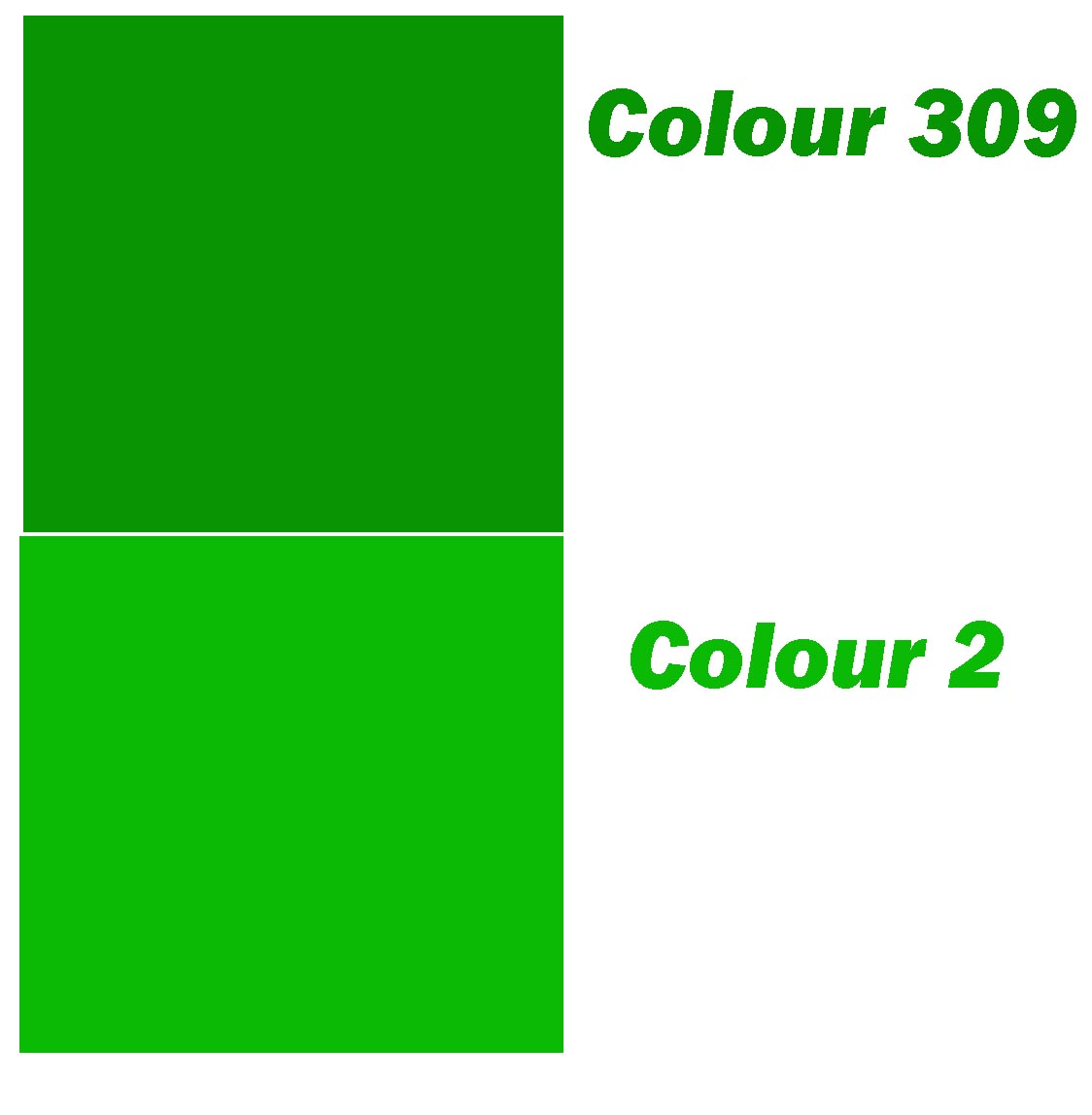|
|
| Author |
Message |
Obi-Wan
Joined: 13 May 2005
Posts: 2
|
 Posted: Fri May 13, 2005 6:01 pm Post subject: Lasso versus elliptical Posted: Fri May 13, 2005 6:01 pm Post subject: Lasso versus elliptical |
 |
|
I am new to photoshop and hope this isn't too basic of a question although it probably is. I have a photo that I would like to bring in other parts of images onto. I can open both images and use the lasso tool to encircle the part of the image and then use the Move Tool to drag it into the other photo and it works fine. It creates a new layer and I see the new layer and what I have dragged onto my image. The problem is the lasso tool looks like crap because I can't get it nice and round. I try to do it with the ellipse or the rounded rectangle tool and it shows an outline but I cannot drag it up on my image the same way. Can someone tell me what I am doing wrong and the best way to go about what I am doing. Remember I am very new to photoshop so please be patient and step by step. Thank you in advance for any info
Obi-Wan  javascript:emoticon(' javascript:emoticon(' ') ')
Confused
|
|
|
|
|
 |
Moi

Joined: 21 Mar 2005
Posts: 308
|
 Posted: Sat May 14, 2005 2:51 am Post subject: Posted: Sat May 14, 2005 2:51 am Post subject: |
 |
|
with the elipse tool make a circle, right click and in the popup window click "make selection" or just take the eliptical marquee tool!
but if you want to take one part of a picture and place onto another one, meaby it would be better you learn about masking!
Here i threw something toghether real fast to show you what it can do! just to make to faces into one!
and also a link to a masking tutorial, http://www.idigitalemotion.com/tutorials/guest/mask/mask.html
| Description: |
|
| Filesize: |
103.5 KB |
| Viewed: |
418 Time(s) |
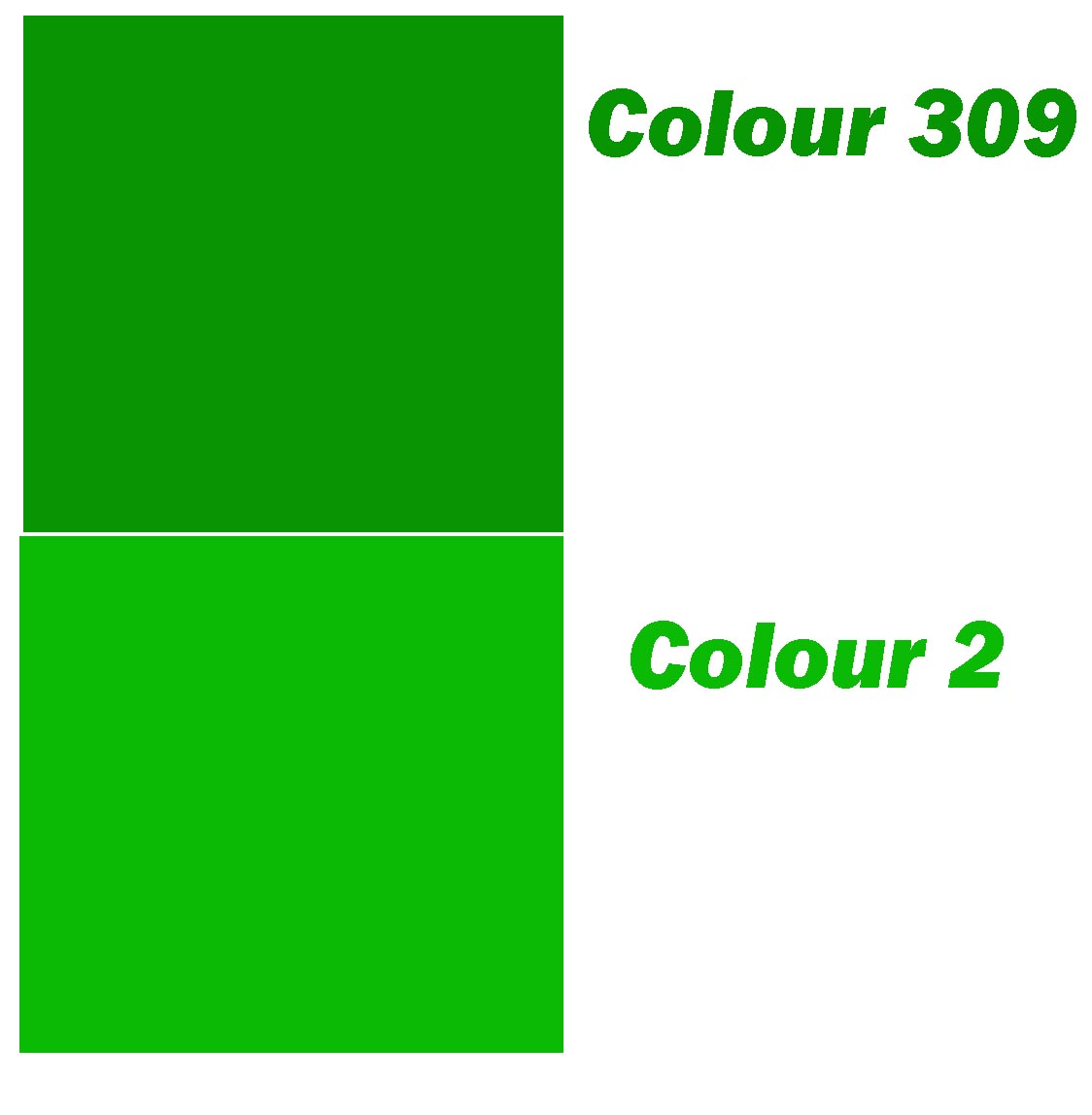
|
|
|
|
|
|
 |
ZiN
Joined: 19 Jan 2005
Posts: 66
|
 Posted: Sat May 14, 2005 3:59 am Post subject: Posted: Sat May 14, 2005 3:59 am Post subject: |
 |
|
wow, now she's ugly hahah thnx for the tip
_________________
>img resizemod="on" onload="rmw_img_loaded(this)" src="http://img.photobucket.com/albums/v25/mR_hA/banners/lpzin.jpg">
You may know everything on photoshop, but without ideas or creativty, theres no point in using it. - ZiN |
|
|
|
|
 |
Obi-Wan
Joined: 13 May 2005
Posts: 2
|
 Posted: Sun May 15, 2005 8:11 pm Post subject: Posted: Sun May 15, 2005 8:11 pm Post subject: |
 |
|
Thanks for the link and information.
|
|
|
|
|
 |
|