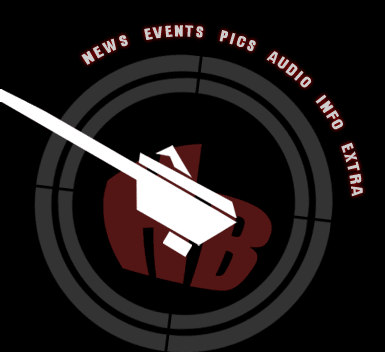|
|
| Author |
Message |
jesseislil

Joined: 17 Feb 2005
Posts: 23
Location: Los Angeles
|
 Posted: Sun May 01, 2005 6:07 pm Post subject: Image Ready Rollover Question Posted: Sun May 01, 2005 6:07 pm Post subject: Image Ready Rollover Question |
 |
|
Hello. I'm trying to make a menu out of an image with the use of rollover affects. I want to make it so that when you move the mouse over one of the links, let's say "news" for example, it changes the outer glow around "news" to a bright green (instead of the red glow in its normal state).
I have tried do this but, when I move the mouse over "news", all of the links change to the rollover state with the green outer glow. I just want the current mouse hovered link to change color, and not the rest of the links.
I currently have all the links in one single layer. Do I need to make each link in its own layer so that I can set a rollover state for each individual link? Is there any easier way to accomplish this?
Thanks.
| Description: |
|
| Filesize: |
14.78 KB |
| Viewed: |
334 Time(s) |
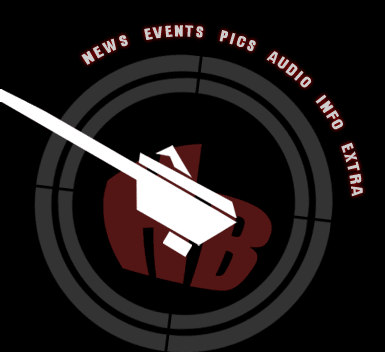
|
_________________
Got scribble?
http://www.gotscribble.net |
|
|
|
|
 |
thegomiboy
Joined: 02 May 2005
Posts: 22
Location: Chicago
|
 Posted: Mon May 02, 2005 2:40 pm Post subject: Posted: Mon May 02, 2005 2:40 pm Post subject: |
 |
|
Yes, you got it. You actually need a layer for each linked text as well as a copy of each layer with effect you want for the rollover.
_________________
"Too much is always better than not enough."
Phineas Freak |
|
|
|
|
 |
|