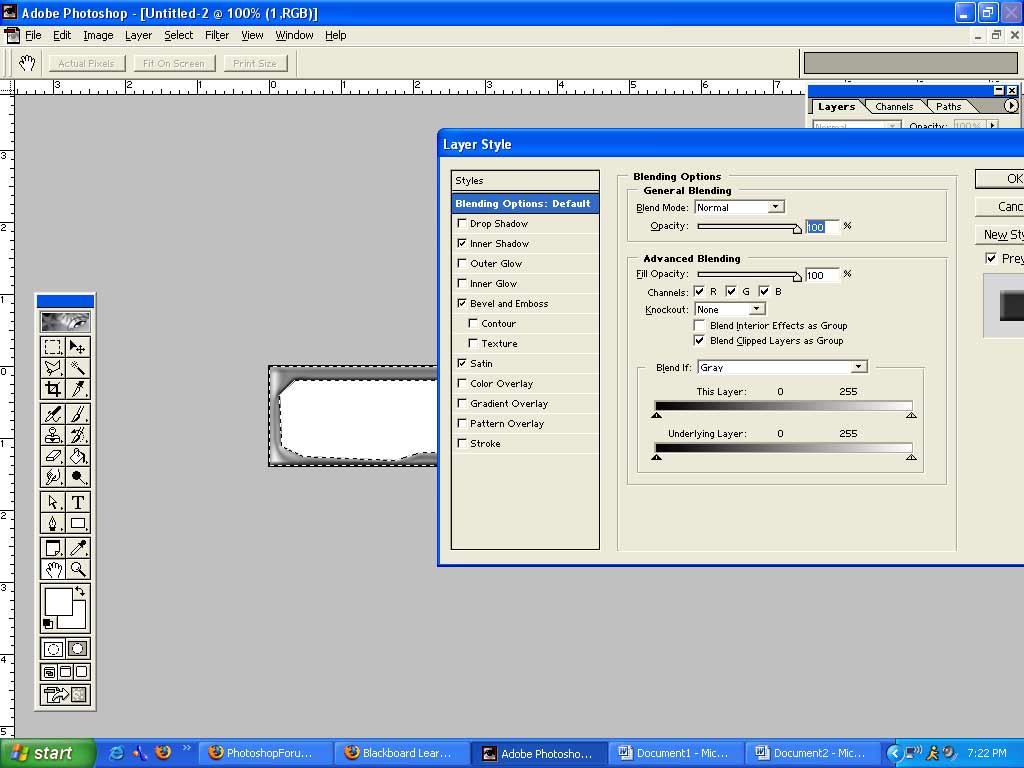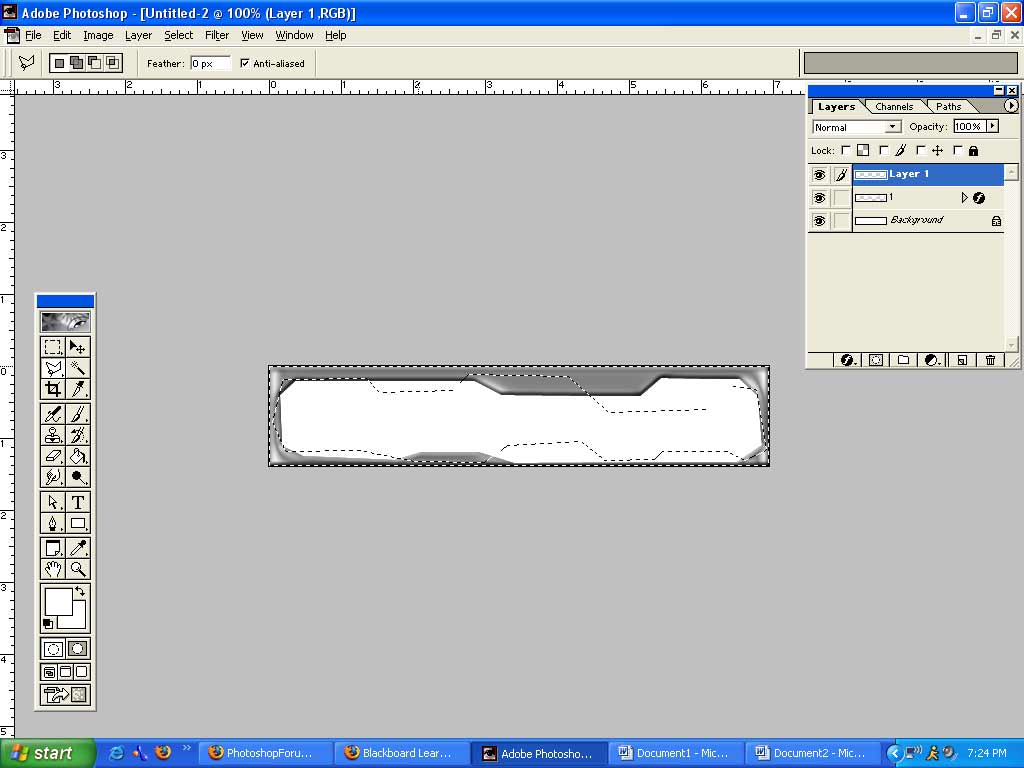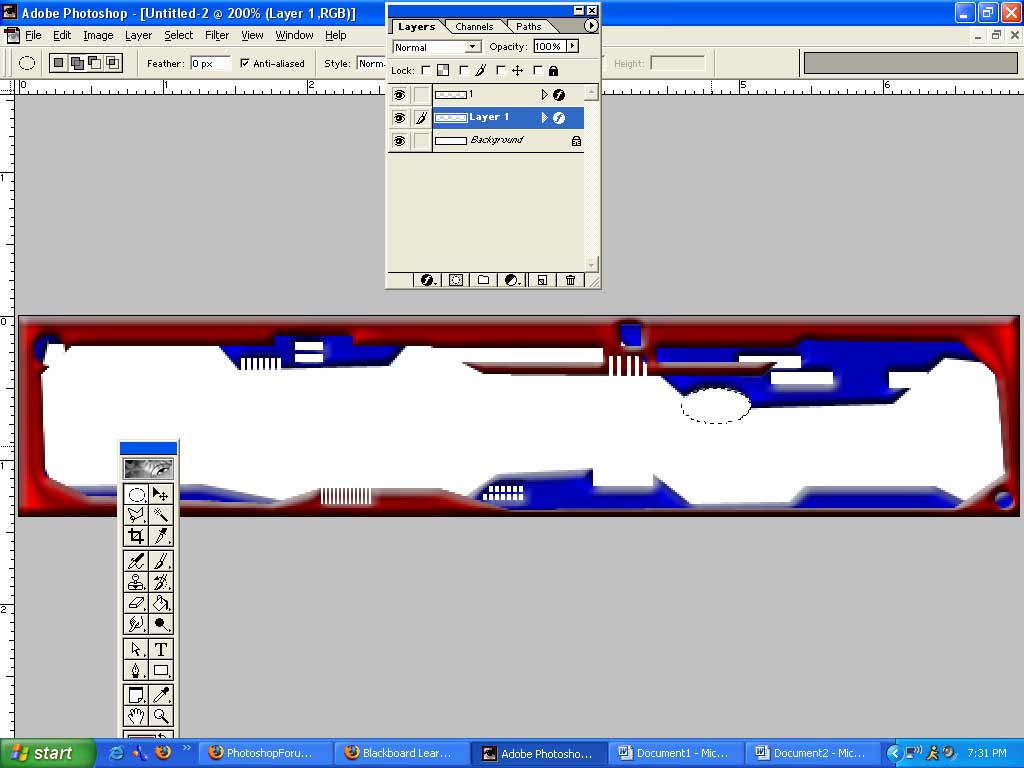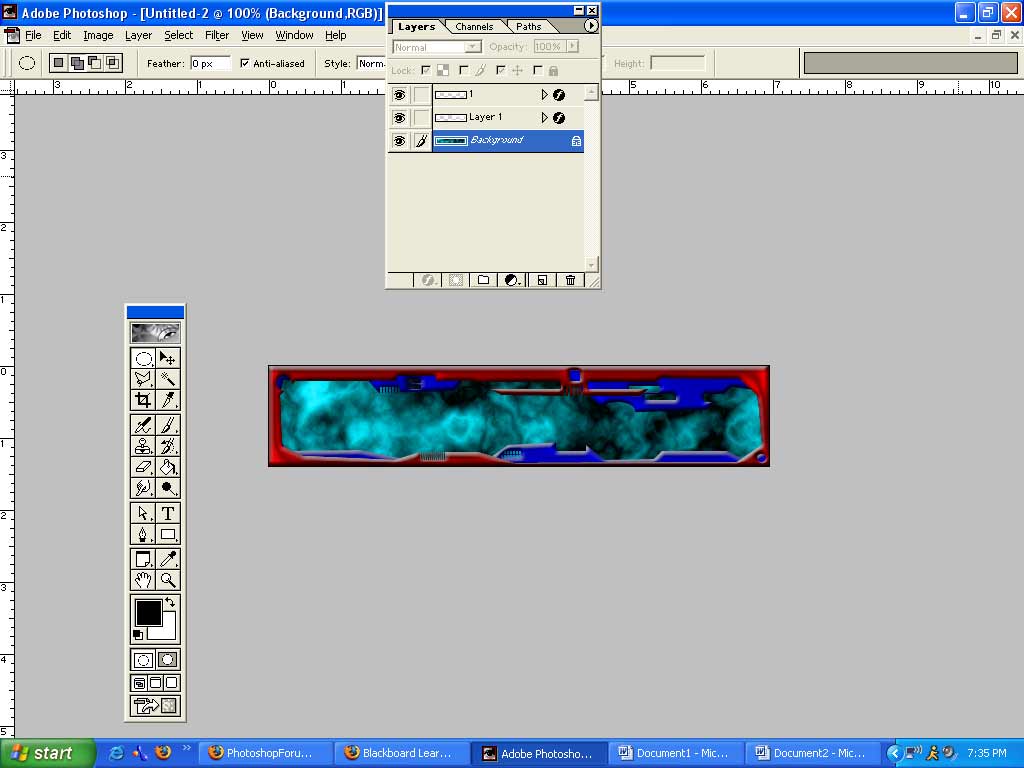|
|
| Author |
Message |
New-at-Photoshop
Joined: 20 Apr 2005
Posts: 16
|
 Posted: Thu Apr 21, 2005 4:17 pm Post subject: Borders Posted: Thu Apr 21, 2005 4:17 pm Post subject: Borders |
 |
|
how do you make borders for your banners? What type of borders can I put in it too?
thank you.
_________________
hi |
|
|
|
|
 |
<aazumak>

Joined: 22 Mar 2005
Posts: 384
Location: rhode island
|
 Posted: Thu Apr 21, 2005 5:06 pm Post subject: Posted: Thu Apr 21, 2005 5:06 pm Post subject: |
 |
|
ok, iull haven this tut in a min. give me a second
Edit: fitst we get a new document
ok, i ahve the tutorial but i can only add 3 documents. how do i make a good tut here?
i do realize my pics are way to big and will make them smaller in the next tut
i also had to put the directions on on the description of the pictures
| Description: |
| then we use the lasso tool and select around |
|
| Filesize: |
58.79 KB |
| Viewed: |
460 Time(s) |

|
| Description: |
| after that we click on the little F and fill out the list as wanted or just apply a color |
|
| Filesize: |
76.73 KB |
| Viewed: |
460 Time(s) |
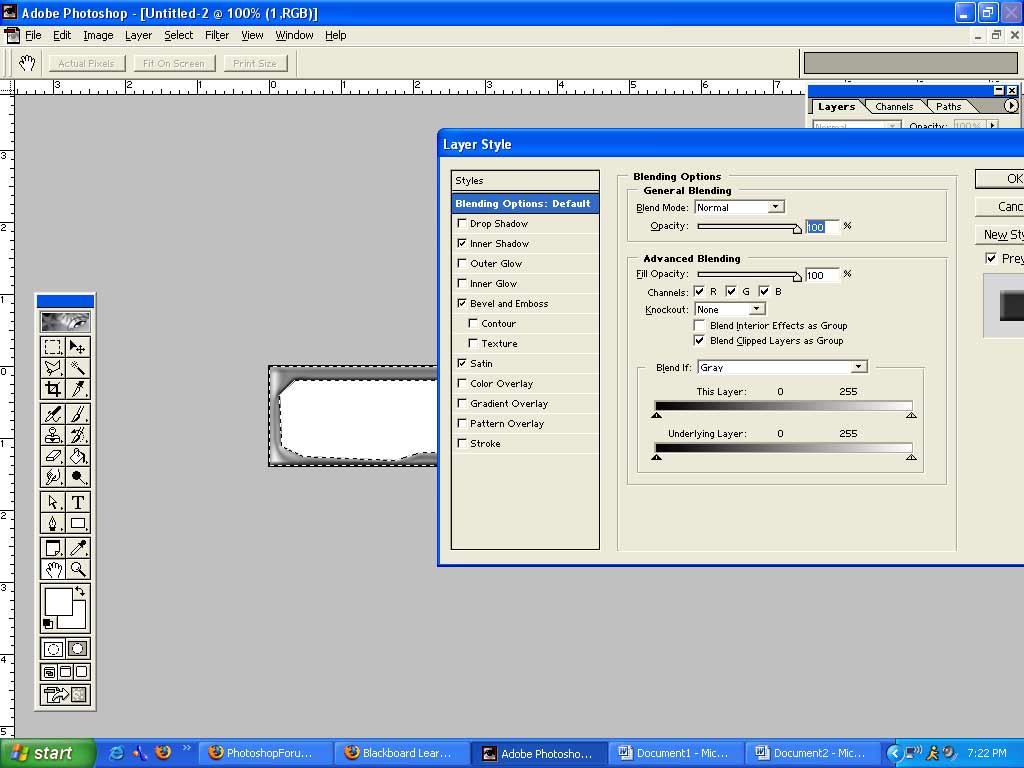
|
| Description: |
| the we do the same thing again and colorize them |
|
| Filesize: |
61.67 KB |
| Viewed: |
462 Time(s) |
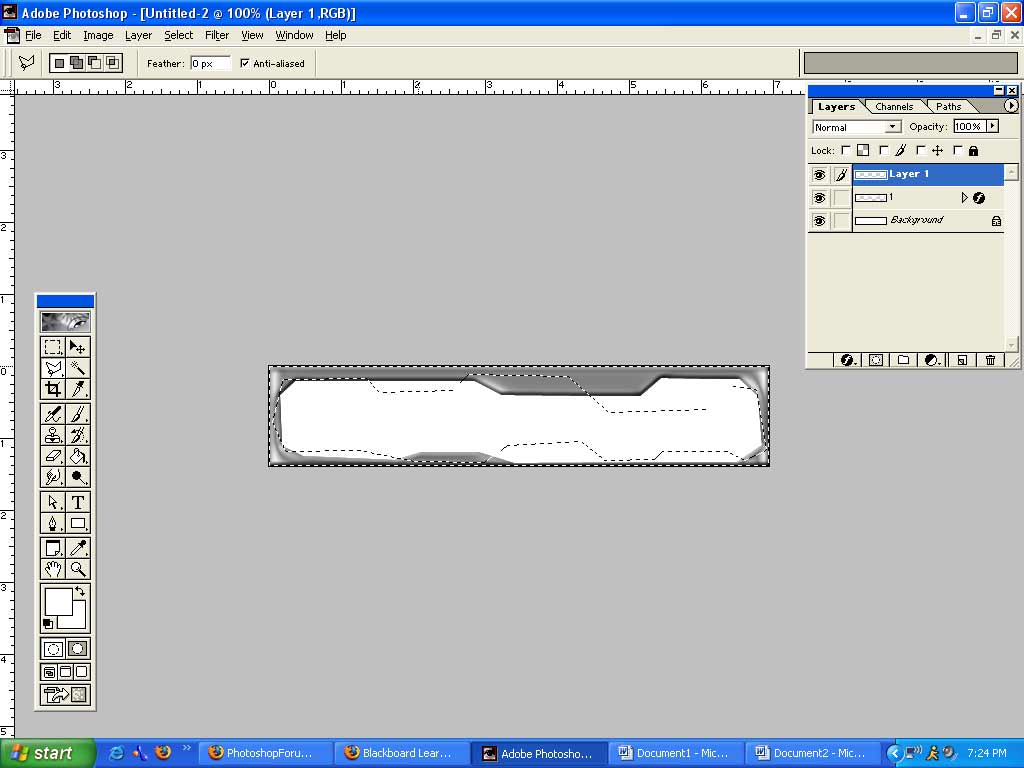
|
Last edited by <aazumak> on Thu Apr 21, 2005 5:46 pm; edited 1 time in total |
|
|
|
|
 |
<aazumak>

Joined: 22 Mar 2005
Posts: 384
Location: rhode island
|
 Posted: Thu Apr 21, 2005 5:43 pm Post subject: Posted: Thu Apr 21, 2005 5:43 pm Post subject: |
 |
|
continues...
| Description: |
| the we select around deleting everything |
|
| Filesize: |
66.15 KB |
| Viewed: |
457 Time(s) |
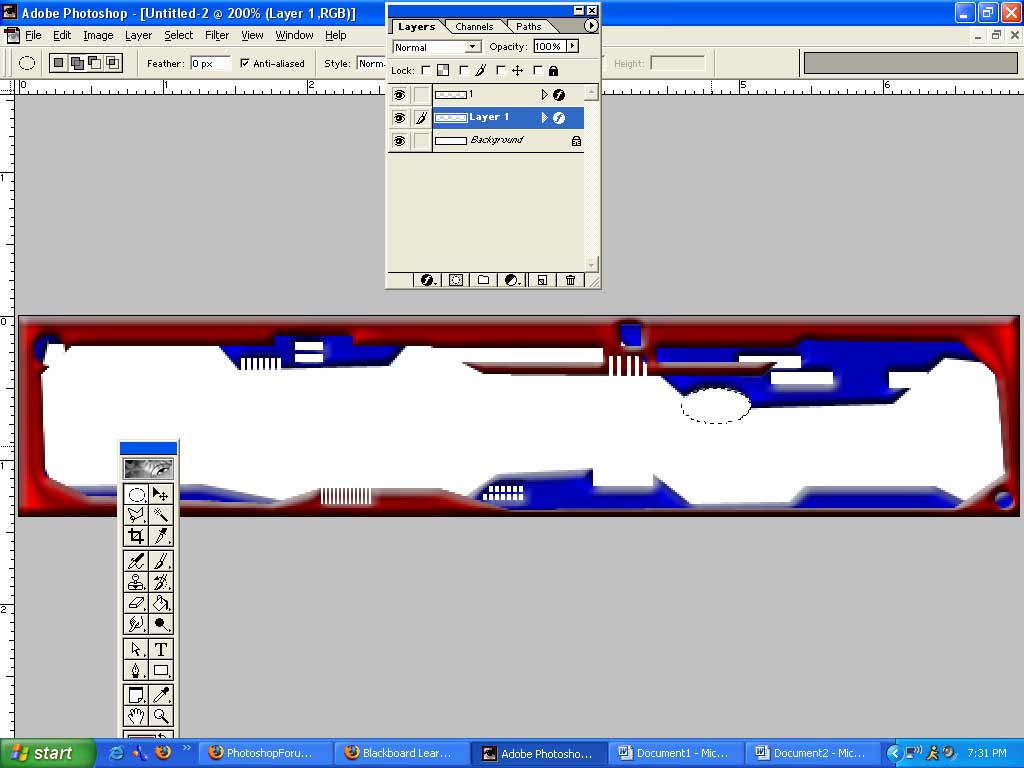
|
| Description: |
| and you get something like this |
|
| Filesize: |
60.7 KB |
| Viewed: |
459 Time(s) |
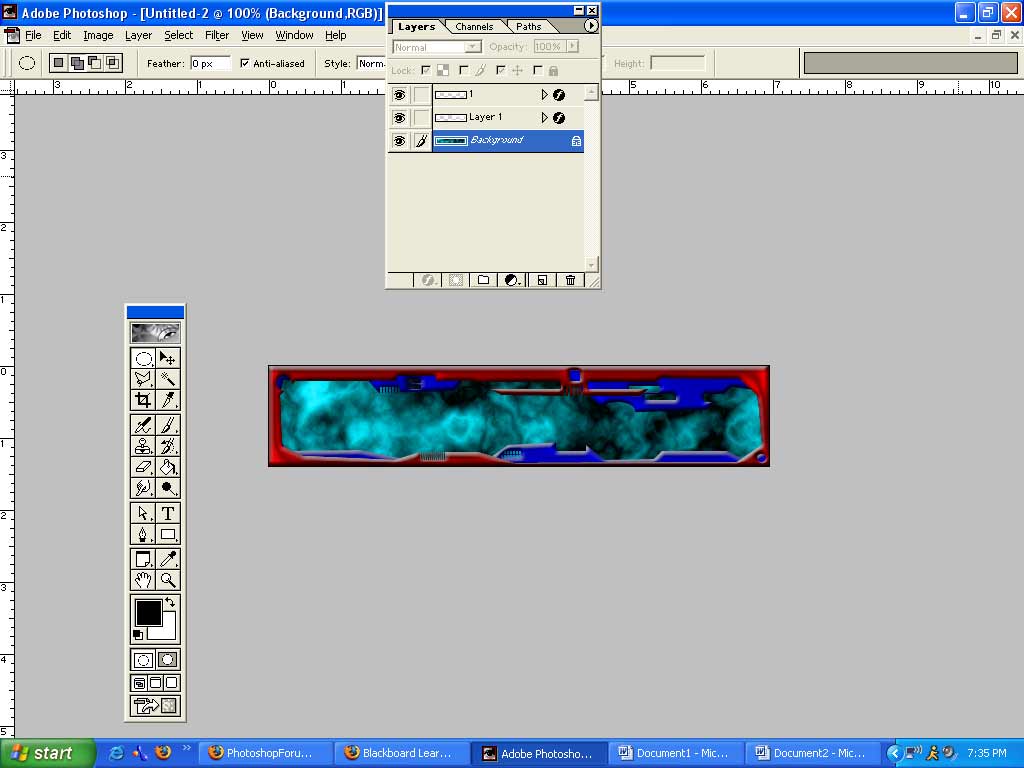
|
|
|
|
|
|
 |
New-at-Photoshop
Joined: 20 Apr 2005
Posts: 16
|
 Posted: Thu Apr 21, 2005 6:55 pm Post subject: Posted: Thu Apr 21, 2005 6:55 pm Post subject: |
 |
|
but what about simple borders like just a black line
_________________
hi |
|
|
|
|
 |
<aazumak>

Joined: 22 Mar 2005
Posts: 384
Location: rhode island
|
 Posted: Fri Apr 22, 2005 2:40 pm Post subject: Posted: Fri Apr 22, 2005 2:40 pm Post subject: |
 |
|
around the edge. ok, double click the layer(or click the small F)(the small F is on the bottom of the layer box) then click inner glow and adjust to what you want. i hope this is what u wanted
|
|
|
|
|
 |
|