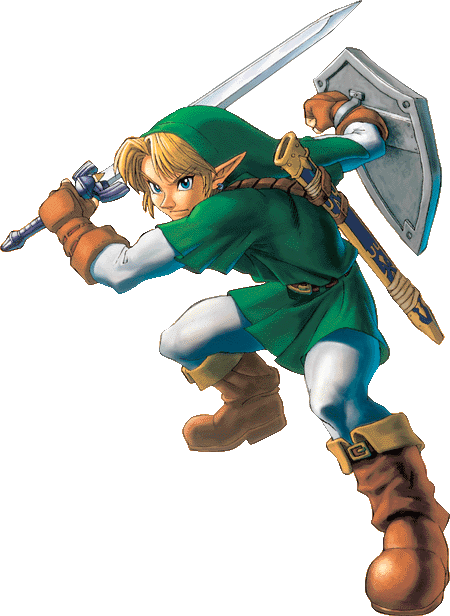|
|
| Author |
Message |
New-at-Photoshop
Joined: 20 Apr 2005
Posts: 16
|
|
|
|
|
 |
BuzWeaver

Joined: 09 Apr 2005
Posts: 82
Location: Atlanta, GA - USA
|
 Posted: Wed Apr 20, 2005 10:27 pm Post subject: Posted: Wed Apr 20, 2005 10:27 pm Post subject: |
 |
|
With your banner as the background, open the image of the elf, then simply drag and drop the image of the elf into the banner. Iím not sure if you are going to want to blend or feather from there, but thatís how you get it into the banner.
|
|
|
|
|
 |
New-at-Photoshop
Joined: 20 Apr 2005
Posts: 16
|
 Posted: Wed Apr 20, 2005 11:05 pm Post subject: Posted: Wed Apr 20, 2005 11:05 pm Post subject: |
 |
|
Ok I have my background in one box and the elf in another so I try to drag it into the other one but it won't leave the other one to get into me background.
_________________
hi |
|
|
|
|
 |
cbadland
Joined: 19 Jan 2005
Posts: 962
|
 Posted: Thu Apr 21, 2005 6:19 am Post subject: Posted: Thu Apr 21, 2005 6:19 am Post subject: |
 |
|
First convert the Elf image to RGB mode. Go Image>Mode>RGB Color.
Nice artwork. Do you make it? Is it copyrighted?
If someone else created it, and it is not royalty free art, you may want to look into getting permission before putting it on a banner.
Good luck.
|
|
|
|
|
 |
|




 and you save it in your files and you go to your new document in photoshop. How would I get this picture in the document.
and you save it in your files and you go to your new document in photoshop. How would I get this picture in the document.