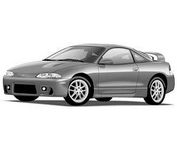|
|
| Author |
Message |
dsmstyle
Joined: 19 Apr 2005
Posts: 5
Location: MN
|
 Posted: Tue Apr 19, 2005 1:52 pm Post subject: how to get a picture's outline. Posted: Tue Apr 19, 2005 1:52 pm Post subject: how to get a picture's outline. |
 |
|
I am trying to figure out a way to take 2 or 3 picturs of cars and basically take them down to just exterior body lines.
Basicaly take any pic of a car or truck and be left with nothing but a nice clean outline of the car.
Any suggestions?
Everything around the car and inside the car would be transparent or white.
I am attaching a pic of a car I have been using.
| Description: |
|
| Filesize: |
3.71 KB |
| Viewed: |
338 Time(s) |
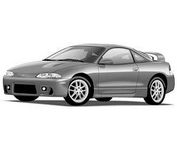
|
_________________
- waiting for something cool to put in here - |
|
|
|
|
 |
dsmstyle
Joined: 19 Apr 2005
Posts: 5
Location: MN
|
 Posted: Tue Apr 19, 2005 5:35 pm Post subject: Posted: Tue Apr 19, 2005 5:35 pm Post subject: |
 |
|
http://www.photoshopforums.com/viewtopic.php?t=2623
If you look at the pic with the mazda car a few replies down in that thread you will see an outline of the car. That's what I am looking for. Anyone?
_________________
- waiting for something cool to put in here - |
|
|
|
|
 |
qubert
Joined: 24 Jul 2004
Posts: 253
|
 Posted: Wed Apr 20, 2005 10:35 pm Post subject: Posted: Wed Apr 20, 2005 10:35 pm Post subject: |
 |
|
I think the color range tool and the delete key or the copy onto another layer (CTRL-J) Learn how to use the colour range tool within the selections feature. I think that will solve your probelm. The color range tool is too finakey for me to explain how to use it.
_________________
Qubert |
|
|
|
|
 |
|