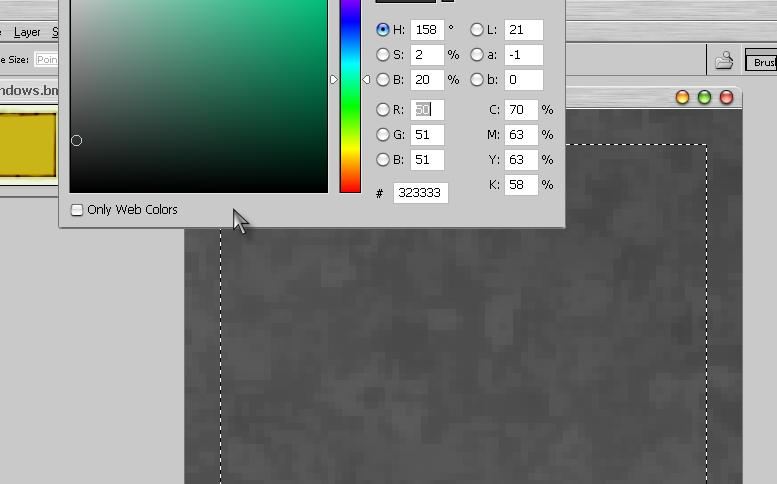|
|
| Author |
Message |
christophski
Joined: 09 Apr 2005
Posts: 6
|
 Posted: Sat Apr 09, 2005 3:19 am Post subject: 2 bloody annoying problems Posted: Sat Apr 09, 2005 3:19 am Post subject: 2 bloody annoying problems |
 |
|
|
|
|
|
|
 |
m3
Joined: 10 Apr 2005
Posts: 27
Location: Northwest Spain
|
 Posted: Sun Apr 10, 2005 8:49 am Post subject: Posted: Sun Apr 10, 2005 8:49 am Post subject: |
 |
|
Answer (or rather Question) to B.A. problem 1:
Are you inadvertedly hitting the Caps Lock key?
B.A. problem 2:
Are you using CS? If so, create a user profile and hit that to refresh Tool Palette locations when you see them "slipping up out of view".
_________________
m. |
|
|
|
|
 |
christophski
Joined: 09 Apr 2005
Posts: 6
|
 Posted: Tue Apr 12, 2005 5:52 am Post subject: Posted: Tue Apr 12, 2005 5:52 am Post subject: |
 |
|
how do I create a user profile?
|
|
|
|
|
 |
m3
Joined: 10 Apr 2005
Posts: 27
Location: Northwest Spain
|
 Posted: Wed Apr 13, 2005 3:56 am Post subject: Creating User Profile Posted: Wed Apr 13, 2005 3:56 am Post subject: Creating User Profile |
 |
|
Sorry I should have said "Workspace". Anyway - Once you've got all your Toolboxes etc. where you want them go to Window/Workspace/Save Workspace give it a name and that's it. You can have several if you want. The idea is that several different users of the program can set up the work area according to their individual needs or simply one person doing different jobs might want to have different tools on screen for that particular job.
_________________
m. |
|
|
|
|
 |
christophski
Joined: 09 Apr 2005
Posts: 6
|
 Posted: Sat Apr 23, 2005 12:01 pm Post subject: Posted: Sat Apr 23, 2005 12:01 pm Post subject: |
 |
|
thanks, But I just made the screen resolution bigger and i could get to the frames again. and no I'm not pressing the caps key (at least not that I'm aware of)
|
|
|
|
|
 |
christophski
Joined: 09 Apr 2005
Posts: 6
|
 Posted: Wed May 04, 2005 1:14 pm Post subject: Posted: Wed May 04, 2005 1:14 pm Post subject: |
 |
|
ok, its happened again and the workspace thing doesnt help, neither does changing the screen resolution
|
|
|
|
|
 |
cbadland
Joined: 19 Jan 2005
Posts: 962
|
 Posted: Wed May 04, 2005 1:27 pm Post subject: Posted: Wed May 04, 2005 1:27 pm Post subject: |
 |
|
(from your example)
So you mean the title bar (what you have to click to move window) of the Color Picker is off screen?
|
|
|
|
|
 |
christophski
Joined: 09 Apr 2005
Posts: 6
|
 Posted: Sat May 07, 2005 2:26 am Post subject: Posted: Sat May 07, 2005 2:26 am Post subject: |
 |
|
yeah, It just seems to crawl off the screen without me doing anything to it.
|
|
|
|
|
 |
cbadland
Joined: 19 Jan 2005
Posts: 962
|
 Posted: Sat May 07, 2005 7:09 pm Post subject: Posted: Sat May 07, 2005 7:09 pm Post subject: |
 |
|
Hmm. Odd.
I see from your image you have the Mac OSX window control buttons on the upper right instead of the left. Is this an Apple option or have you installed some haxie? Makes me wonder if this could be a cause?
|
|
|
|
|
 |
christophski
Joined: 09 Apr 2005
Posts: 6
|
 Posted: Wed May 11, 2005 10:09 am Post subject: Posted: Wed May 11, 2005 10:09 am Post subject: |
 |
|
well its a Window blinds mac skin so it converts XP->mac os (see the wi8ndows sign at bottom right of screen)
|
|
|
|
|
 |
|