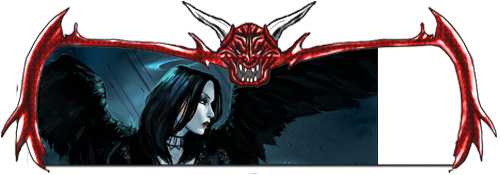|
|
| Author |
Message |
scorpion_666

Joined: 19 Oct 2004
Posts: 75
Location: Lakewood, CO
|
 Posted: Fri Apr 08, 2005 7:26 pm Post subject: Raindrops and Drip Effects Posted: Fri Apr 08, 2005 7:26 pm Post subject: Raindrops and Drip Effects |
 |
|
Alright I am making another sig and I am halfway done with it and will be finished with redrawing/repainting or otherwise expanding the BG. The problem I'm running into is trying to create the effect that I want.
What I want the sig to look like is in the image window, I want the surface to look like a car windshield with rain droplets and drips all over it.
Now I've found a tut to create the rain drops, the only problem is I can't get the drip to look real. It seems overly artificial and not what I have in mind. I'm wondering if I need to use a different brush for example. Or perhaps I need to use a different effect to get the drips to look real.
Here is the current status of my sig image, as well as a doodle of what I've done with a tutorial I've found.
Here is the link to the tutorial I used: here
| Description: |
|
| Filesize: |
54.76 KB |
| Viewed: |
347 Time(s) |

|
| Description: |
|
| Filesize: |
53.28 KB |
| Viewed: |
347 Time(s) |

|
| Description: |
|
| Filesize: |
55.38 KB |
| Viewed: |
347 Time(s) |
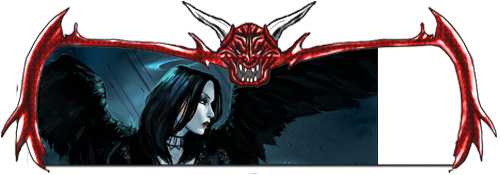
|
|
|
|
|
|
 |
qubert
Joined: 24 Jul 2004
Posts: 253
|
 Posted: Fri Apr 08, 2005 11:44 pm Post subject: Rain drop effect idea. Posted: Fri Apr 08, 2005 11:44 pm Post subject: Rain drop effect idea. |
 |
|
|
|
|
|
|
 |
Gemini365i
Joined: 22 Mar 2005
Posts: 7
|
 Posted: Wed Apr 13, 2005 6:07 pm Post subject: Posted: Wed Apr 13, 2005 6:07 pm Post subject: |
 |
|
Hi,
You may want to use certain Pluig-Ins for that. If you need some, AIM me: EdGei365i
JE
|
|
|
|
|
 |
|