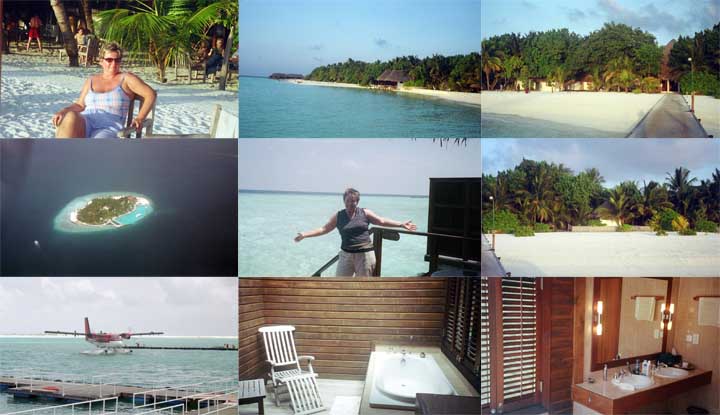|
|
| Author |
Message |
robsmith1980
Joined: 23 Mar 2005
Posts: 2
|
 Posted: Wed Mar 23, 2005 6:10 am Post subject: How do I create a tiled image in photoshop............ Posted: Wed Mar 23, 2005 6:10 am Post subject: How do I create a tiled image in photoshop............ |
 |
|
How do I create a tiled image in photoshop, without manually inserting every source image?
Is there anyway to automate the process? I assume it would involve an action but I am not sure exactly where to start.
Attached is a small example of what I am after....the actual file I need to create will contain about 250 source image fitted into a 24" x 36" image.
Any help would be much appreciated
| Description: |
|
| Filesize: |
67.92 KB |
| Viewed: |
375 Time(s) |
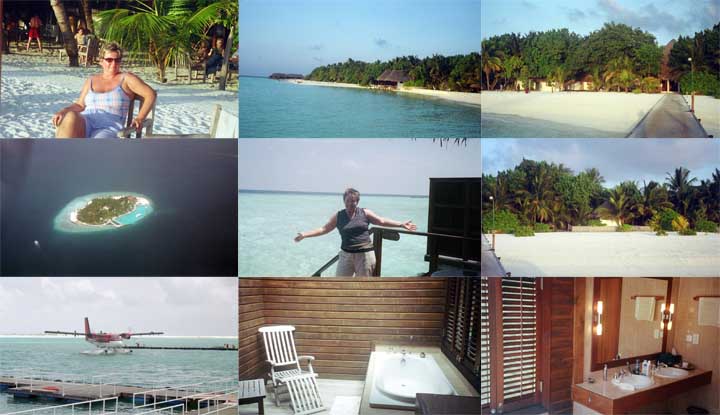
|
|
|
|
|
|
 |
Brad
Joined: 13 Dec 2004
Posts: 102
Location: AL
|
 Posted: Thu Mar 24, 2005 11:05 pm Post subject: Posted: Thu Mar 24, 2005 11:05 pm Post subject: |
 |
|
i dunno man...i think you're gonna have to do that one the old fashioned way :/
|
|
|
|
|
 |
robsmith1980
Joined: 23 Mar 2005
Posts: 2
|
 Posted: Fri Apr 01, 2005 8:00 am Post subject: Success!!! (Well, sort of :) ) Posted: Fri Apr 01, 2005 8:00 am Post subject: Success!!! (Well, sort of :) ) |
 |
|
After much searching I figured out with a little tweaking you can use the "contact sheet" automation to accomplish the same effect...thanks to everyone who tried to help
Rob Smith
|
|
|
|
|
 |
cbadland
Joined: 19 Jan 2005
Posts: 962
|
 Posted: Fri Apr 01, 2005 8:37 am Post subject: Posted: Fri Apr 01, 2005 8:37 am Post subject: |
 |
|
Hey! Good for you! I tried using the Contact Sheet function but could not eliminate the horizontal spacing between the rows of pictures (Even after setting both vertical and horizontal spacing to zero.) Would you share your method?
|
|
|
|
|
 |
|