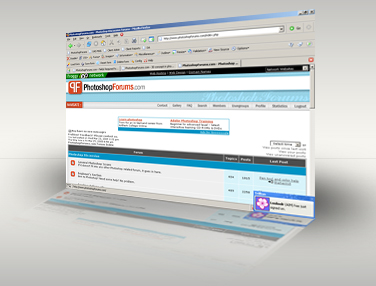|
|
| Author |
Message |
Haunus

Joined: 24 Nov 2004
Posts: 740
|
 Posted: Thu Mar 24, 2005 4:59 pm Post subject: 3D concept in photoshop Posted: Thu Mar 24, 2005 4:59 pm Post subject: 3D concept in photoshop |
 |
|
is it possible to take a screensht of something, say a webpage, and then use photoshop to make the image look as if its rotated a little and has first point perspective.
| Description: |
|
| Filesize: |
2.18 KB |
| Viewed: |
657 Time(s) |

|
|
|
|
|
|
 |
thehermit
Joined: 05 Mar 2003
Posts: 3987
Location: Cheltenham, UK
|
 Posted: Thu Mar 24, 2005 5:18 pm Post subject: Posted: Thu Mar 24, 2005 5:18 pm Post subject: |
 |
|
Yes. Use F1 to find out about the Free Transform tool.
_________________
If life serves you lemons, make lemonade! |
|
|
|
|
 |
Haunus

Joined: 24 Nov 2004
Posts: 740
|
 Posted: Thu Mar 24, 2005 6:49 pm Post subject: Posted: Thu Mar 24, 2005 6:49 pm Post subject: |
 |
|
I thought that only went around on the x,y coordinates.
|
|
|
|
|
 |
<aazumak>

Joined: 22 Mar 2005
Posts: 384
Location: rhode island
|
 Posted: Thu Mar 24, 2005 8:09 pm Post subject: Posted: Thu Mar 24, 2005 8:09 pm Post subject: |
 |
|
ctrl+t = free transform.
|
|
|
|
|
 |
Haunus

Joined: 24 Nov 2004
Posts: 740
|
 Posted: Fri Mar 25, 2005 7:37 am Post subject: Posted: Fri Mar 25, 2005 7:37 am Post subject: |
 |
|
yea i know, but that moves it in a circular no spheracle fashion.
|
|
|
|
|
 |
<aazumak>

Joined: 22 Mar 2005
Posts: 384
Location: rhode island
|
 Posted: Fri Mar 25, 2005 9:16 am Post subject: Posted: Fri Mar 25, 2005 9:16 am Post subject: |
 |
|
in your pic, its not "sperical"...
mybe do that and do the thing which makes it into a ball. i forget the command. wow. ok i found it filter-distort-spereize. it that waht u want?
|
|
|
|
|
 |
thehermit
Joined: 05 Mar 2003
Posts: 3987
Location: Cheltenham, UK
|
 Posted: Fri Mar 25, 2005 9:40 am Post subject: Posted: Fri Mar 25, 2005 9:40 am Post subject: |
 |
|
Use the Alt key and pick a node on the path to transform.
_________________
If life serves you lemons, make lemonade! |
|
|
|
|
 |
BryanDowning

Joined: 05 Jul 2004
Posts: 1554
Location: California, USA
|
 Posted: Fri Mar 25, 2005 11:08 am Post subject: Posted: Fri Mar 25, 2005 11:08 am Post subject: |
 |
|
You can also use Edit -> Transform -> Distort.
Here's my go at it:
| Description: |
|
| Filesize: |
83.54 KB |
| Viewed: |
623 Time(s) |
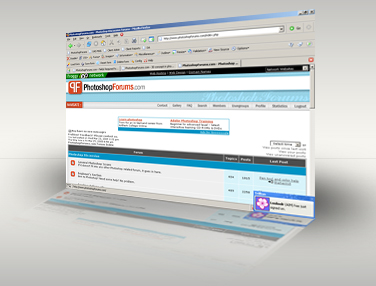
|
_________________
Best Regards,
Bryan Downing
bryandowning.com |
|
|
|
|
 |
Haunus

Joined: 24 Nov 2004
Posts: 740
|
 Posted: Sun Mar 27, 2005 12:27 pm Post subject: Posted: Sun Mar 27, 2005 12:27 pm Post subject: |
 |
|
lol obryo did what I wanted im stil ltrying to figure it out lol.
edit: I just did it, thank oybro.
|
|
|
|
|
 |
|