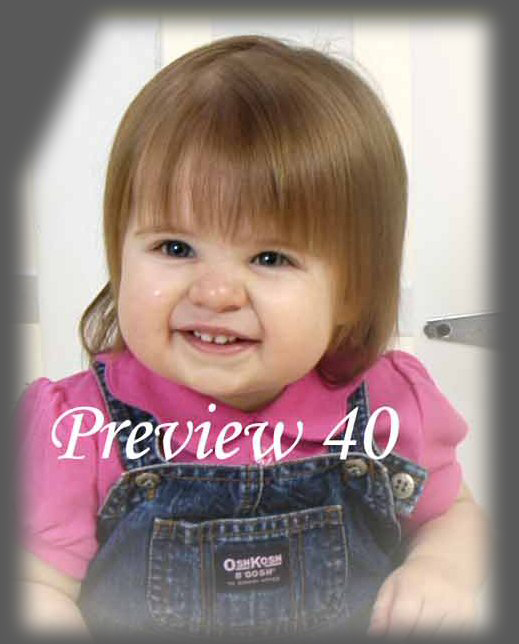|
|
| Author |
Message |
NUMomma
Joined: 25 Mar 2005
Posts: 2
|
 Posted: Fri Mar 25, 2005 1:33 pm Post subject: Creating soft edges in PS Posted: Fri Mar 25, 2005 1:33 pm Post subject: Creating soft edges in PS |
 |
|
Hi. I have never posted here before. This may be a very simple thing to do but I cannot get it to save my life.
How do you create a soft edging to your pics? I have hoefully attached an example so what I am talking about. It's like a blur around the edges. And then how can you change the color of that blur? Thank you so much. This is driving me crazy!!
Jennifer
 [/url] [/url]
|
|
|
|
|
 |
qubert
Joined: 24 Jul 2004
Posts: 253
|
 Posted: Fri Mar 25, 2005 1:51 pm Post subject: Posted: Fri Mar 25, 2005 1:51 pm Post subject: |
 |
|
Jen,
What you want to do to make a soft edge in photoshop is to first make a selection around the baby with the lasso tool, then make a new layer, then feather the selection by going into select/ feather and entering a number, it will depend on how much you feather the selection to determine how soft you want it to be. Then pick any color from the color palette, then get your paint bucket by pressing "G" on your keyboard. then with your left click of the mouse click once. then lower the opactiy of the layer. done.
_________________
Qubert |
|
|
|
|
 |
qubert
Joined: 24 Jul 2004
Posts: 253
|
 Posted: Fri Mar 25, 2005 2:04 pm Post subject: Posted: Fri Mar 25, 2005 2:04 pm Post subject: |
 |
|
I did a quick mock up for you jen, I used grey to show you more what feathering can do. There is, however, one thing I forgot to mention and that is after you have selected the area you want, you want to invert the selction by pressing crtl-shift-i on a PC or command-shift-i on a mac. I did not lower the opactiy of the grey layer because I forgot to.
| Description: |
|
| Filesize: |
146.95 KB |
| Viewed: |
470 Time(s) |
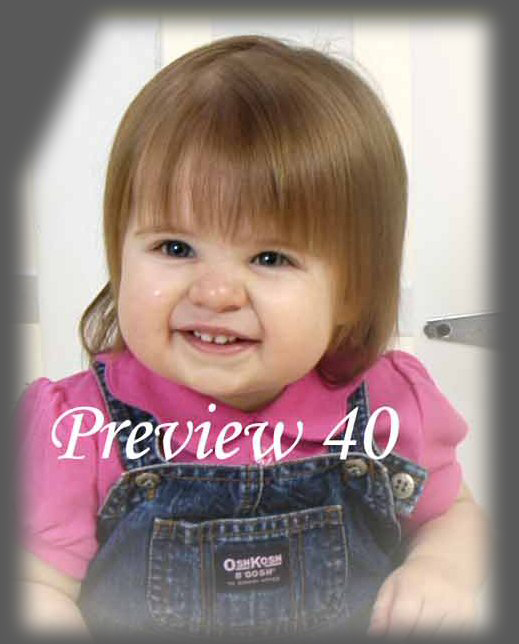
|
_________________
Qubert |
|
|
|
|
 |
NUMomma
Joined: 25 Mar 2005
Posts: 2
|
 Posted: Fri Mar 25, 2005 3:30 pm Post subject: Posted: Fri Mar 25, 2005 3:30 pm Post subject: |
 |
|
Thank you so much for the detailed instructions. I am excited to try it out. I will let you know. Thanks again!
Jen
|
|
|
|
|
 |
qubert
Joined: 24 Jul 2004
Posts: 253
|
 Posted: Sat Mar 26, 2005 4:26 pm Post subject: Posted: Sat Mar 26, 2005 4:26 pm Post subject: |
 |
|
| NUMomma wrote: | Thank you so much for the detailed instructions. I am excited to try it out. I will let you know. Thanks again!
Jen |
No problem: Nice girl you have btw! ;-)
Look forward to hearing from you. If you have any questions, or problems about my instructions on this topic, just post a message in this forum and I will get back to you.
_________________
Qubert |
|
|
|
|
 |
|




 [/url]
[/url]