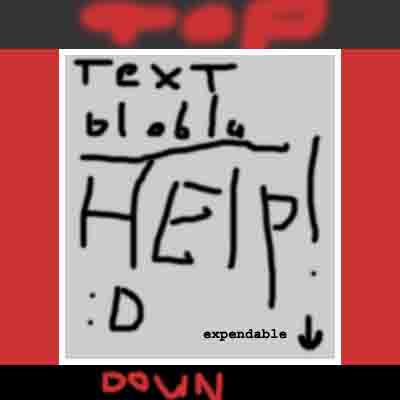|
|
| Author |
Message |
Vecchio
Joined: 04 Mar 2005
Posts: 4
|
 Posted: Thu Mar 24, 2005 11:34 am Post subject: expendable image slicing. HELP PLEASE! Posted: Thu Mar 24, 2005 11:34 am Post subject: expendable image slicing. HELP PLEASE! |
 |
|
Hi everyone I'm new to the forum and have a question.
I have made a content box in photoshop and now I want to slice it so it is expendable. So that when you add more text in it it becomes longer in vertical direction.
1) how do I have to slice it? (pictures? )
2) What code (html) do I have to change in dreamweaver to be able to make it expandable and add text in it. I want the left and right red borders to go down with the grey text box.
I'm working with dreamweaver mx
I hope that you know what I mean.
Btw it's not a real content box it's just a test. When I know how to expand it I will make a better one.
SEE THE ATTACHMENT!
| Description: |
|
| Filesize: |
23.31 KB |
| Viewed: |
307 Time(s) |
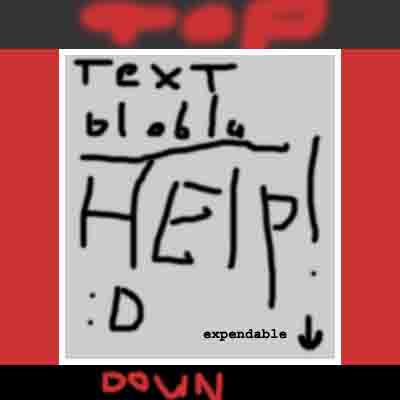
|
|
|
|
|
|
 |
<aazumak>

Joined: 22 Mar 2005
Posts: 384
Location: rhode island
|
 Posted: Thu Mar 24, 2005 8:34 pm Post subject: Posted: Thu Mar 24, 2005 8:34 pm Post subject: |
 |
|
what is it? a box with ink? make a box press ctrl + t and drag down. once draged down glick out, say apply transformation and ur good. is that what u wanted?
|
|
|
|
|
 |
|