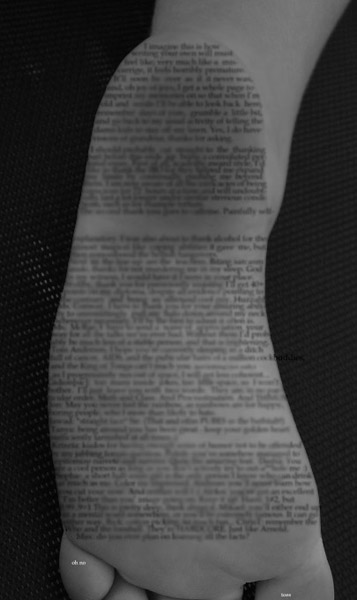|
|
| Author |
Message |
Vicsun
Joined: 11 Mar 2005
Posts: 2
|
 Posted: Fri Mar 11, 2005 7:58 am Post subject: Wrapping Text Within A Selection? Posted: Fri Mar 11, 2005 7:58 am Post subject: Wrapping Text Within A Selection? |
 |
|
This should be embarrassingly easy, but I can't seem to find how to find out how to do it.
Look at the attached picture. I want the text (I've blurred it in the attachment because it contains names and I'm paranoid) to only be within the foot. So far I've done it by having a different 'text box' at every line and varying the length of the box. A very inelegant way to be done as it creates several problems, not the least of which is that I can't insert anything without copious amounts of text-box moving.
How can I make the text-box 'custom shaped' (i.e. it follows the contours of a selection)? Or just make the text only be within a selection?
| Description: |
|
| Filesize: |
52.88 KB |
| Viewed: |
455 Time(s) |
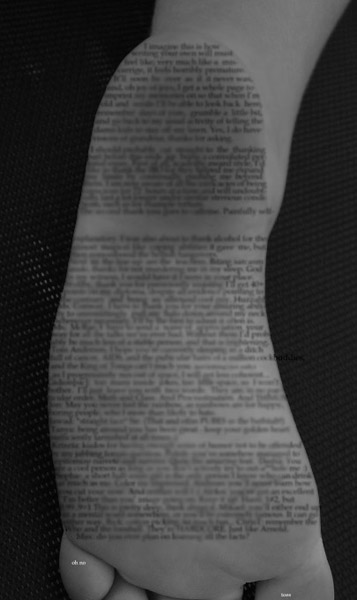
|
|
|
|
|
|
 |
BryanDowning

Joined: 05 Jul 2004
Posts: 1554
Location: California, USA
|
 Posted: Fri Mar 11, 2005 12:35 pm Post subject: Posted: Fri Mar 11, 2005 12:35 pm Post subject: |
 |
|
I'm not sure there is an easy way to do this. I've never seen an option for it. There should be a way to define a path as a text area so you can justify text to a shape like you want to do.
_________________
Best Regards,
Bryan Downing
bryandowning.com |
|
|
|
|
 |
teddc

Joined: 04 Oct 2004
Posts: 389
Location: Belmont North Australia
|
 Posted: Fri Mar 11, 2005 1:53 pm Post subject: Posted: Fri Mar 11, 2005 1:53 pm Post subject: |
 |
|
I think that it could be done by rasterizig the the text and applying a displacement map.
Ted
_________________
WHAT WOULD VAN GOUGH HAVE DONE WITH PHOTOSHOP |
|
|
|
|
 |
cbadland
Joined: 19 Jan 2005
Posts: 962
|
 Posted: Fri Mar 11, 2005 2:29 pm Post subject: Posted: Fri Mar 11, 2005 2:29 pm Post subject: |
 |
|
Counter to what I advised Vicsun in another forum, you can draw a closed path with the pen tool in PSCS and it will change to a type area when you start typing in it. (Type cursor will change from brackets around the I beam to parentheses.)
I don't think Vicsun wants to make the type look like it is on the sole, just be in the shape of the bottom of the foot.
|
|
|
|
|
 |
BryanDowning

Joined: 05 Jul 2004
Posts: 1554
Location: California, USA
|
 Posted: Fri Mar 11, 2005 3:25 pm Post subject: Posted: Fri Mar 11, 2005 3:25 pm Post subject: |
 |
|
|
|
|
|
|
 |
cbadland
Joined: 19 Jan 2005
Posts: 962
|
 Posted: Fri Mar 11, 2005 3:41 pm Post subject: Posted: Fri Mar 11, 2005 3:41 pm Post subject: |
 |
|
Cool. Yeah. And let me know if you find ANY reference to this in the PS Help file. As far as I see, PS Help file only describes how to enter and edit type along the edge of an open path.
|
|
|
|
|
 |
Vicsun
Joined: 11 Mar 2005
Posts: 2
|
 Posted: Sat Mar 12, 2005 1:56 am Post subject: Posted: Sat Mar 12, 2005 1:56 am Post subject: |
 |
|
| cbadland wrote: | Counter to what I advised Vicsun in another forum, you can draw a closed path with the pen tool in PSCS and it will change to a type area when you start typing in it. (Type cursor will change from brackets around the I beam to parentheses.)
I don't think Vicsun wants to make the type look like it is on the sole, just be in the shape of the bottom of the foot. |
Great! Thanks a lot for this!
|
|
|
|
|
 |
Isyron
Joined: 27 Feb 2005
Posts: 34
Location: Texas
|
 Posted: Sat Mar 12, 2005 9:43 am Post subject: Posted: Sat Mar 12, 2005 9:43 am Post subject: |
 |
|
Image Ready or Illustrator allows you to do it - I don't remember which.
For yearbook we've gone all digital, and that's how we wrap text around some of the pictures we have - one of those programs.
I'm a photographer, so i just fiddle with the pictures, so I don't know the steps involved. But if you have either of the two I'd check them out and see if you can't search the Help options there.
_________________
http://i2.photobucket.com/albums/y22/Isyron/Omni12.jpg |
|
|
|
|
 |
|